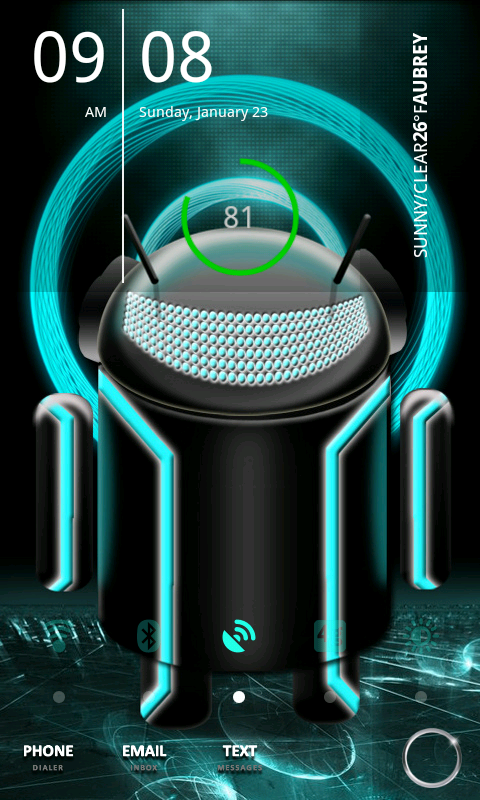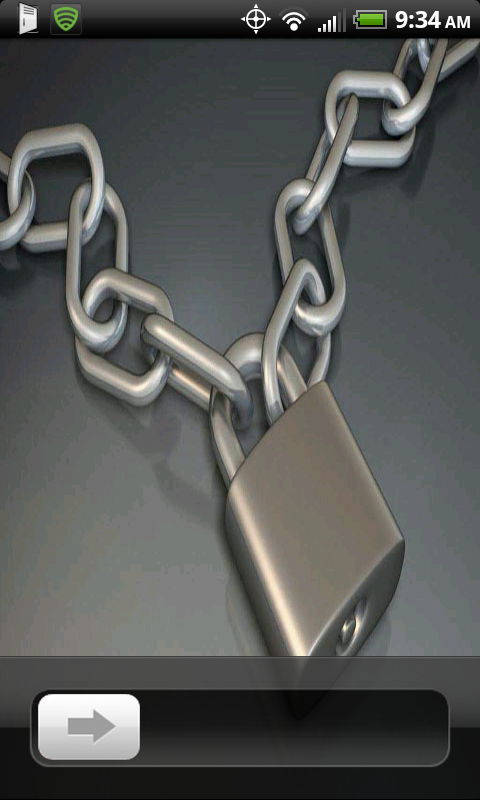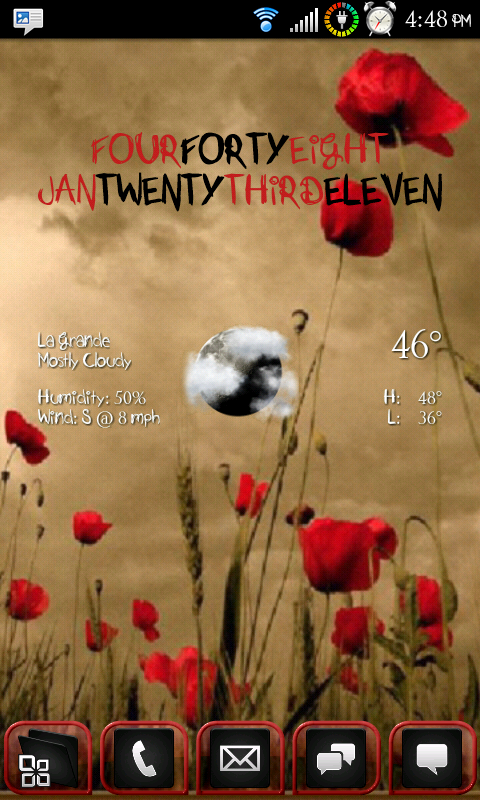Install the app
How to install the app on iOS
Follow along with the video below to see how to install our site as a web app on your home screen.
Note: This feature may not be available in some browsers.
-
After 15+ years, we've made a big change: Android Forums is now Early Bird Club. Learn more here.
You are using an out of date browser. It may not display this or other websites correctly.
You should upgrade or use an alternative browser.
You should upgrade or use an alternative browser.
Lets us peek at your Screens!
- Thread starter NSXLA
- Start date
-
- Tags
- htc evo 4g
Aiming Google Goggles at a wallpaper will often give you a direct link to the source image. In the case of the guitar player, it's http://www.itubainaradioretro.com.br/wp-content/uploads/2010/03/Rock-na-Fita-768x1024.jpg
scudder
Android Expert
I mentioned at the verrrry bottom of my post (right about your question) that ALL the widgets you saw on my home screen were made with Minimalistic Text widget by Devmil:
Minimalistic Text - Android app on AppBrain
Have fun!!
Hey KMoore7580...just realized that ONE thing on my screen at your question post http://androidforums.com/htc-evo-4g/91853-lets-us-peek-your-screens-89.html#post2173923 is NOT the Minimalistic Text widget. The little date and reference to "Chase" at the center right side is a 1x1 widget (100% transparent) for my Jorte calendar.
Now you're set...
Rileyy-
Member
Hey Phandroiders!!!! Been some time away, here is my latest that is just for now. Went back to simple text and few widgets. Awaiting for Slidescreen update with latest Exchange and other compatible functions.
Hope you like!
Whats the name of the clock widget ? and the horizontal text ?
Sound like a good idea but I have a follow up question. Forgive me because I do NOT have Beautiful Widgets installed, hence the (perhpas ignorant) question...
The "skins" for the Beautiful weather widget won't change the wallpaper I have on my phone right?? They are merely skins FOR THE WIDGET itself...be it 1x4 or 1x1 or whatever size I choose to use, correct??
With some of the screenshots it looks as if the ENTIRE HOME SCREEN is a "theme" of some sort INCLUDING the widgets. I just want to change the WIDGET color as I am hoping your suggestion will do.
THANKS!
Correct, the skin will only change BW, not your wallpaper
Whats the name of the clock widget ? and the horizontal text ?
GTAB Simi Clock and the Horizontal Text is Minimalistic Text Widget .
All free on the market
mcmikecruz1
Newbie
Beautiful stuff here


scudder
Android Expert
So, is the ONLY way to have your Notification Bar area the same background as your wallpaper (or a color/background of your choice) with a theme? I know one can "hide" the Notification Bar with Launcher Pro but is there a non-theme-required way to simply change the background of the notification bar while keeping the icons and information visible (a root or non-root option will both work...for me at least )??
)??
THANKS!
 )??
)??THANKS!
MissJennell
Android Enthusiast
Another nice setup missj!! BTW, I blame you for my addiction to constantly changing my setup. lol

MissJennell
Android Enthusiast
Another nice setup missj!! BTW, I blame you for my addiction to constantly changing my setup. lol
Lol. And you I have my OCD to thank. Haha.
MissJennell
Android Enthusiast
I too am looking for a way to change the lockscreen without rooting or flashing anything. I just got over a flashing addiction with my Hero, don't need to start with this one just yet.
PS: just wanted to call attention to my post #.
You can use widgetlocker or GoTo. They are both in the market.
Care to share your process for:
1) SMS, GMAIL, etc reflective shortcuts
2) Dock bar icons?
Thanks.
axel f
Newbie
Those neon icons are sooo sweetnothing really changes but my walls.

scudder
Android Expert
Care to share your process for:
1) SMS, GMAIL, etc reflective shortcuts
2) Dock bar icons?
Thanks.
I can only speak to the reflective shortcuts...it appears that the ones you are referring to are the "Birdman" (named after the font) Font Text Icons that can all be found at this XDA post:
Birdman Font Text Icons for Desktop Visualizer and Launcher Pro Docks - xda-developers
I modded/created my own Birdman icons in my DOCK from that XDA post as seen below (though you can use the icons just as easily to replace Home screen icons):

You'll then need an app like Smart Shortcuts or Launcher Pro or Folder Organizer that will allow you to use your own icons for folders and/or apps you shortcut onto your home screen.
axel f
Newbie
So I'm finally rooted, spent the entire weekend pushing files, flashing roms, pulling my battery etc etc. Currently settled on Fresh Evo 3.5.0.1 with Konikub's Mynimal theme. I customized the power toggles and changed the font to AvantGarde-Book Th to try and match the Mynimal rosie icons. Made some matching icons for mail and text and implemented them with Folder Organizer lite, also have Gesture Search in the middle with a blank icon. The phone keypad is part of the theme (not exactly working properly), but the qwerty is Better Keyboard 8 with the Black Light skin.
'FreshMyn'









'FreshMyn'









scudder
Android Expert
So I'm finally rooted, spent the entire weekend pushing files, flashing roms, pulling my battery etc etc. Currently settled on Fresh Evo 3.5.0.1 with Konikub's Mynimal theme. I customized the power toggles and changed the font to AvantGarde-Book Th to try and match the Mynimal rosie icons. Made some matching icons for mail and text and implemented them with Folder Organizer lite, also have Gesture Search in the middle with a blank icon. The phone keypad is part of the theme (not exactly working properly), but the qwerty is Better Keyboard 8 with the Black Light skin.
'FreshMyn'

Hey...throw us a screenshot if ya can!
axel f
Newbie
Just let my screen grabber cool down for a minute..Hey...throw us a screenshot if ya can!

So, is the ONLY way to have your Notification Bar area the same background as your wallpaper (or a color/background of your choice) with a theme? I know one can "hide" the Notification Bar with Launcher Pro but is there a non-theme-required way to simply change the background of the notification bar while keeping the icons and information visible (a root or non-root option will both work...for me at least)??
THANKS!
As far as I know, the only way to get a different notification bar is with a fully de-odexed ROM and a theme.