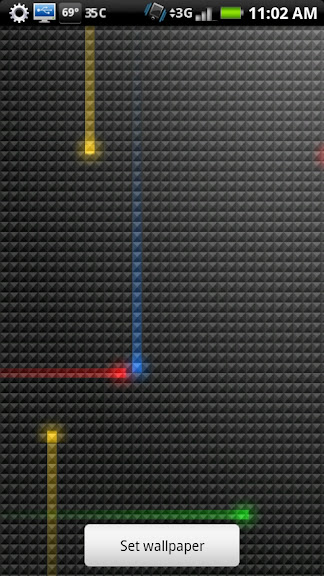Fabolous
Superuser
Fab, is there anything you can recommend for getting my wifi tether to work? i can see the network, i can join with WEP and great signal strength. i just cannot connect to internet. anything i might be missing? i have never installed any other ROM than this so i have never had wifi tether. When i go to network and sharing center (Vista) it says im connected to phone SSID but not to internet. should it show internet as active. also it says local only when i hover my cursor over the wifi network symbol in the system tray. TIA
Are you using the stock kernel, or did you flash another one?
I'm posting this from my netbook tethered to my Droid right now, but I'm using the AdamZ-LV kernel I posted.
Have you tried using Windows' built in little troubleshooter to try to get a new IP from the phone? Can you connect with any other devices (I usually just test Wifi tether w/ my iPod Touch before I release a ROM)?