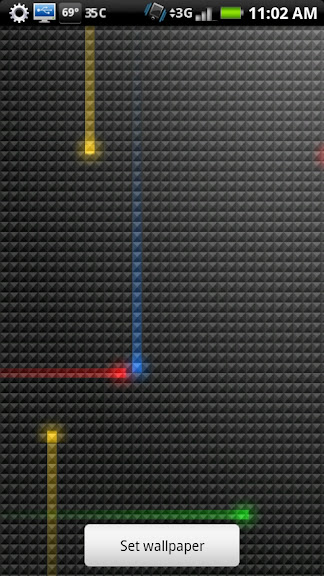If you have photo editing skills, you can extract whatever you're trying to change (Launcher, framework-res, etc) from /system/ and modify the PNG files within them to what you like. Then just push them back and overwrite the old files. Me, I'm not so talented at that.
You can easily get that icon by extracting Talk.apk from any non-themed ROM (i.e. BB). Then you can pull Talk from this ROM, swap the icons, and repush it back. Note that the Talk notification is part of framework-res though, so if you want to change that, you'll have to pull the framework also.
Is there any guide showing how to go about doing this? (i.e. pulling out files and then pushing back in edited ones)