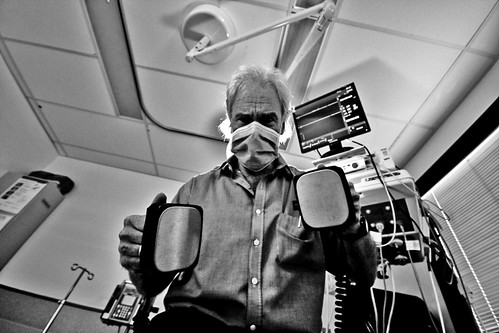Install the app
How to install the app on iOS
Follow along with the video below to see how to install our site as a web app on your home screen.
Note: This feature may not be available in some browsers.
-
After 15+ years, we've made a big change: Android Forums is now Early Bird Club. Learn more here.
You are using an out of date browser. It may not display this or other websites correctly.
You should upgrade or use an alternative browser.
You should upgrade or use an alternative browser.
Help Nexus 7 2013 (Android 6) stuck in start up animation
- Thread starter Kharl
- Start date
I feel this needs to get stickied somewhere. Probably in a couple places.

I have to agree, Luna you are a Saint. I've learned a lot too. I flash my Nexus every couple days. I've never worried about data to much and every time I try to restore a Nandroid it ends in a bootloop.If @Kharl is connected to Google, the app data and possibly any media could be backed up and restored through the restore option in Setup Wizard.
There's so much informatiom in this thread. How's anyone ever going to pick best answer?
the problem with me is that app data is not that useful for me, and media neither all photos vids and music i have a twin folder in my computer, and app data... if the app has an option for exporting settings like k9, mx player and couple more.. fine i just cpy the file other apps, in case i dont use the default settings then i just take a phicture to the screen at first time its little.... you know.. but then its goes over wells...
As far as I can see it, you've got two options.
First, use Wug's toolkit and use the soft bricked option as I explained before. That would be my first choice. It's all GUI and if it fails, it won't make things worse.
If that doesn't work, then we'll try the ADB sideload.
whith method is better at your knowledge? more solid, more stable, which one will do better well done installation of OS in to my device?
sorry for the terms i know they are not the most appropriate for this stuff...
and.. what is GUI?
GUI = Graphical User Interface. It means it's all point and click. Very little typing, if any.
Each is a little different, but gets you to the same place. The only difference I see, other than the method you execute each is that with the OTA you are not replacing recovery. I don't know that it matters, though, because you'll still end up with stock recovery.
Like I said, use Wug's. It's the easiest to execute and has a lot of checks and prompts built in. The other method is a little different and I want to not have to confuse things any more at this point. If Wug's Toolkit doesn't work, then we can try the OTA file.
Either way, it's two roads to the same destination.
Each is a little different, but gets you to the same place. The only difference I see, other than the method you execute each is that with the OTA you are not replacing recovery. I don't know that it matters, though, because you'll still end up with stock recovery.
Like I said, use Wug's. It's the easiest to execute and has a lot of checks and prompts built in. The other method is a little different and I want to not have to confuse things any more at this point. If Wug's Toolkit doesn't work, then we can try the OTA file.
Either way, it's two roads to the same destination.
I can see in the background that your bootloader is temporarily unlocked. This is great news. It means that the flash will most likely go through. Please be patient because it could take a few minutes on the system partition in particular. It's pretty large.
The toolkit just checks settings and makes recommendations every time you open it. Because you specified "any" it didn't download a system image and it doesn't remember that you already have one so it suggest you let it download it and store it as part of the toolkit. You don't have to. Just proceed like i showed you and it will be fine.

and then

And when it prompts you for the file select the .tgz file.
When it prompts you for the MD5 hash enter
9740275dededde5ed6965c05022f3c1d
And let it do it's thing.
If there are any more confirmation prompts, just answer them so that the process continues.
and then
And when it prompts you for the file select the .tgz file.
When it prompts you for the MD5 hash enter
9740275dededde5ed6965c05022f3c1d
And let it do it's thing.
If there are any more confirmation prompts, just answer them so that the process continues.
oh ok
just one question before u go
do you see the screen affec in kitkat?
the effect/animation that appear when you hit the power button (that you send the device to sleep) it is lan effect like and old tv, it turns black and white and the image shrinks until a white tiny line then off... just like old tvs
do you remember that effect?
is there a way to get that on android 6?
just one question before u go
do you see the screen affec in kitkat?
the effect/animation that appear when you hit the power button (that you send the device to sleep) it is lan effect like and old tv, it turns black and white and the image shrinks until a white tiny line then off... just like old tvs
do you remember that effect?
is there a way to get that on android 6?
is there a way to get that on android 6
You have the tools and some of the knowledge. It seems like you are keen to set up your device to your liking. Do some more reading and research, Rooting is a viable option, especially now that you have dealt with a crisis.
Not a recommendation by any means, just something to ponder. If you like the Kit Kat boot animation there are plenty available. Non of which can be installed without an unlocked boot and root directory access.
uhm.. i tried couple of apps.. but way distant of the same amazing effect, evet it is the same effect but in the kitkat... its just fluid and natural....
i will leave it alone, anyway the tablet i am planing to purchase once i sell this one, i guess only comes with kitkat
it is the HPpro slate 8, its the one that meet my requirements
i will leave it alone, anyway the tablet i am planing to purchase once i sell this one, i guess only comes with kitkat
it is the HPpro slate 8, its the one that meet my requirements
I'll give you $50 US......

 . Haha. Just kidding, really. Just letting you know there is a lot of love for this device.
. Haha. Just kidding, really. Just letting you know there is a lot of love for this device.


 . Haha. Just kidding, really. Just letting you know there is a lot of love for this device.
. Haha. Just kidding, really. Just letting you know there is a lot of love for this device.oh ok
just one question before u go
do you see the screen affec in kitkat?
the effect/animation that appear when you hit the power button (that you send the device to sleep) it is lan effect like and old tv, it turns black and white and the image shrinks until a white tiny line then off... just like old tvs
do you remember that effect?
is there a way to get that on android 6?
Yes I know the effect. To be honest I haven't got a clue how you might achieve that in marshmallow. A different launcher might have an effect Like that ... maybe.
and what makes you think that what i am planning to ask is higher than that?I'll give you $50 US....... Haha. Just kidding, really. Just letting you know there is a lot of love for this device.
if i were in USA now i would have put on ebay for less
Yes I know the effect. To be honest I....
i want to thank you a lot for the time and patience you had with me and my problem!!
yes@Kharl should I assume that since you are asking questions now about the animation that the flash was successful and your tablet is working again?
it is working, it is at the welcome screen, where it ask for internet connection in order to continue, i will leave it at that screen for its new owner (thats another part it bothers me a little, how the system yes or yes wants internet connection to continue)