Yesi Trotamundos
Newbie
Hey guys, hoping someone can save me from having to buy a new phone. I either need to fix it quickly or replace it quickly cause my job depends on having one.
I have a Moto 9 g plus.
I wanted to root my phone for a long time and today I decided to try since the Android 11 update ****ed up the camera on my phone anyway.
I followed this guide here
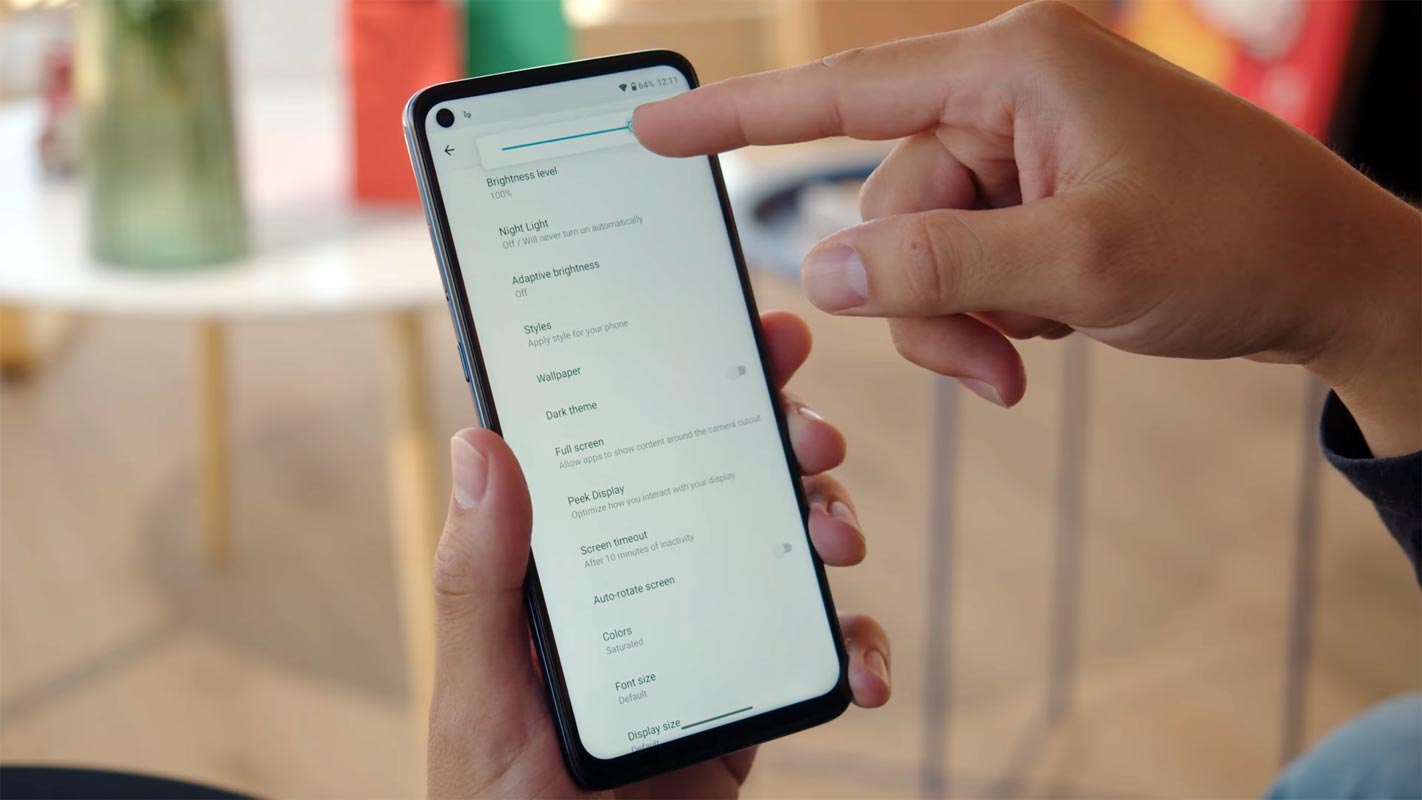
Root Motorola Moto G9 Plus Android 10 using TWRP and Install Magisk
When you have Stock Android on your mobile, You are almost free from bloatware apps. Even if your manufacturer put some apps, You can get rid of them in
 www.androidinfotech.com
www.androidinfotech.com
Everything seemed to be going well except that I couldn't get magisk to install, I kept getting errors in twrp.
I ended up installing the apk for magisk and used it to modify the boot file. I installed the image in twrp and on reboot, it went into a boot loop. I could go back to trwp and after swiping to factory reset, it broke the loop when I restart the phone. The problem is that now it just goes straight to the menu that you normally need to press and hold down and power to go to. I never did get to confirm if my phone was successfully rooted or not, I'm guessing no, and that that is the main problem now, as the phone won't boot up to where I can use apps, and if it isn't rooted, from what I understand, I can't install another rom?
Also, whenever I'm finished with twrp, when I press to reset it says something like "Phone no longer has OS, are you sure you want to reboot?". I read it is from wiping the data or factory reset, but I didn't actually wipe any internal memory, I can still view all files on it and on my sd card.
Maybe you guys can confirm my suspicions that I just ****ed up my phone for good or not.
This is what the error says when I attempted to install a rom, I tried with lineage and arrowos and I don't believe the problem is with the roms.
E:unable to update logical partion: /system_root
E:unable to update logical partion: /vendor
E:unable to update logical partion: /product
Failed to mount '/system_root' (Invalid argument)
Failed to mount '/vendor' (Invalid argument)
E:Unable to open /system_root/system/apex
E:Unable to load apex images from /system_root/
system/apex
MTP Enabled
Failed to mount '/system_root' (Invalid argument)
Installing zip file '/external_sd/Arrow-v12.0-odessa
-UNOFFICIAL-20211013-gapps.zip'
Flashing A/B zip to inactive slot: A
Failed to mount '/system_root' (Invalid argument)
Failed to mount '/vendor' (Invalid argument)
Step 1/2
Error applying update : 7 (ErrorCode::
kInstallDeviceOpenError)
Updater process ended with ERROR: 1
To flash addition zips, please reboot recovery to
switch to the updated slot.
Error installing zip file '/external_sd/Arrow-v12.0-odessa
-UNOFFICIAL-20211013-gapps.zip'
Updating partition details . . .
. . . done
If I try to install magisk.zip it gives this error
Failed to mount '/system_root' (Invalid argument)
Installing zip file '/external_sd/Magisk-23.0.zip
Checking for Digest file . . .
Unmounting System . . .
********************************
Magisk 23.0 Installer
********************************
- Current boot slot: b
! Cannot mount /system
- Unmounting partitions
Updater process ended with ERROR: 1
Error installing zip file 'external_sd/Magisk-v23.0.zip
Updating partition details . . .
. . . done
Thanks to anyone to offers any suggestions, this is my first time attempting this, so don't assume I know anything, I just step by step tutorials and usually don't have problems like this.
I have a Moto 9 g plus.
I wanted to root my phone for a long time and today I decided to try since the Android 11 update ****ed up the camera on my phone anyway.
I followed this guide here
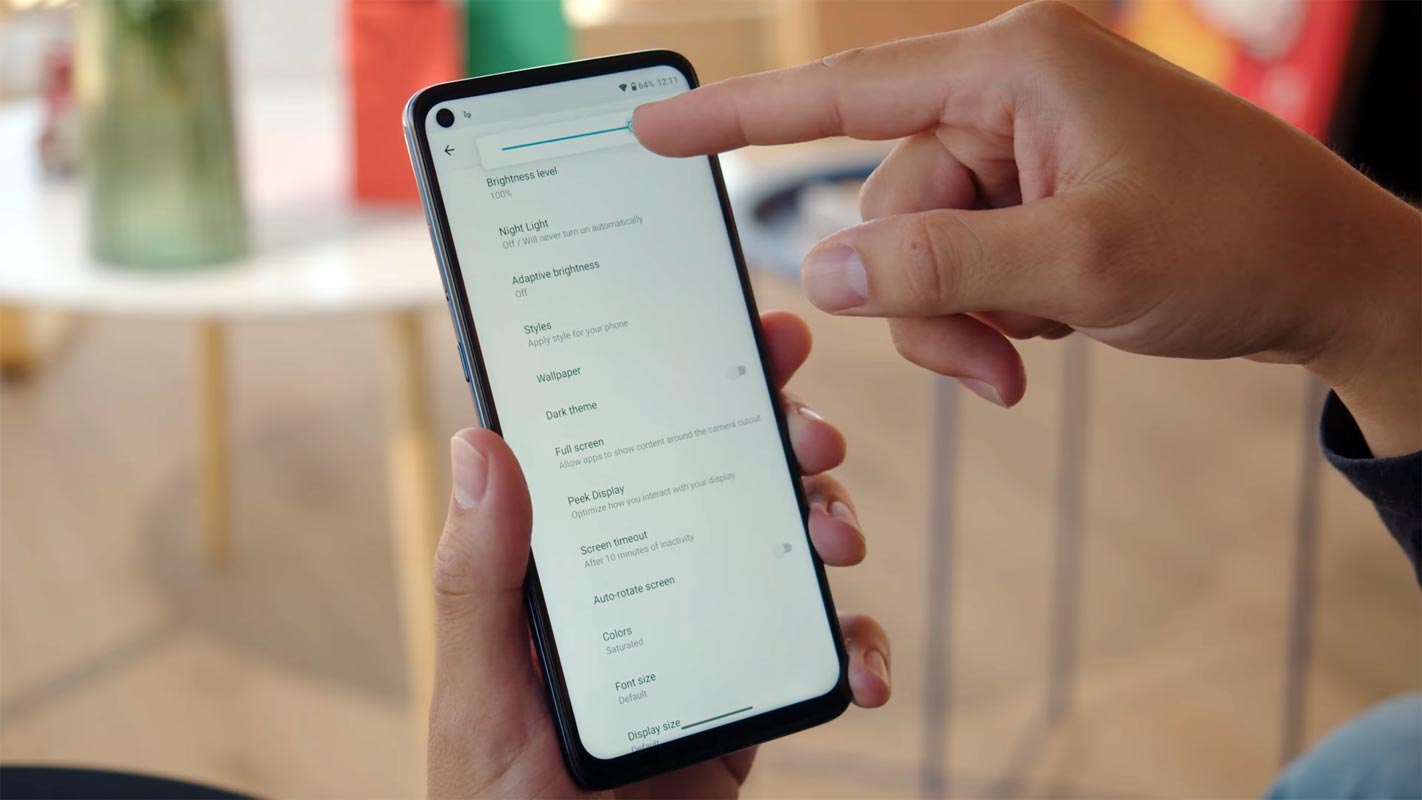
Root Motorola Moto G9 Plus Android 10 using TWRP and Install Magisk
When you have Stock Android on your mobile, You are almost free from bloatware apps. Even if your manufacturer put some apps, You can get rid of them in

Everything seemed to be going well except that I couldn't get magisk to install, I kept getting errors in twrp.
I ended up installing the apk for magisk and used it to modify the boot file. I installed the image in twrp and on reboot, it went into a boot loop. I could go back to trwp and after swiping to factory reset, it broke the loop when I restart the phone. The problem is that now it just goes straight to the menu that you normally need to press and hold down and power to go to. I never did get to confirm if my phone was successfully rooted or not, I'm guessing no, and that that is the main problem now, as the phone won't boot up to where I can use apps, and if it isn't rooted, from what I understand, I can't install another rom?
Also, whenever I'm finished with twrp, when I press to reset it says something like "Phone no longer has OS, are you sure you want to reboot?". I read it is from wiping the data or factory reset, but I didn't actually wipe any internal memory, I can still view all files on it and on my sd card.
Maybe you guys can confirm my suspicions that I just ****ed up my phone for good or not.
This is what the error says when I attempted to install a rom, I tried with lineage and arrowos and I don't believe the problem is with the roms.
E:unable to update logical partion: /system_root
E:unable to update logical partion: /vendor
E:unable to update logical partion: /product
Failed to mount '/system_root' (Invalid argument)
Failed to mount '/vendor' (Invalid argument)
E:Unable to open /system_root/system/apex
E:Unable to load apex images from /system_root/
system/apex
MTP Enabled
Failed to mount '/system_root' (Invalid argument)
Installing zip file '/external_sd/Arrow-v12.0-odessa
-UNOFFICIAL-20211013-gapps.zip'
Flashing A/B zip to inactive slot: A
Failed to mount '/system_root' (Invalid argument)
Failed to mount '/vendor' (Invalid argument)
Step 1/2
Error applying update : 7 (ErrorCode::
kInstallDeviceOpenError)
Updater process ended with ERROR: 1
To flash addition zips, please reboot recovery to
switch to the updated slot.
Error installing zip file '/external_sd/Arrow-v12.0-odessa
-UNOFFICIAL-20211013-gapps.zip'
Updating partition details . . .
. . . done
If I try to install magisk.zip it gives this error
Failed to mount '/system_root' (Invalid argument)
Installing zip file '/external_sd/Magisk-23.0.zip
Checking for Digest file . . .
Unmounting System . . .
********************************
Magisk 23.0 Installer
********************************
- Current boot slot: b
! Cannot mount /system
- Unmounting partitions
Updater process ended with ERROR: 1
Error installing zip file 'external_sd/Magisk-v23.0.zip
Updating partition details . . .
. . . done
Thanks to anyone to offers any suggestions, this is my first time attempting this, so don't assume I know anything, I just step by step tutorials and usually don't have problems like this.
