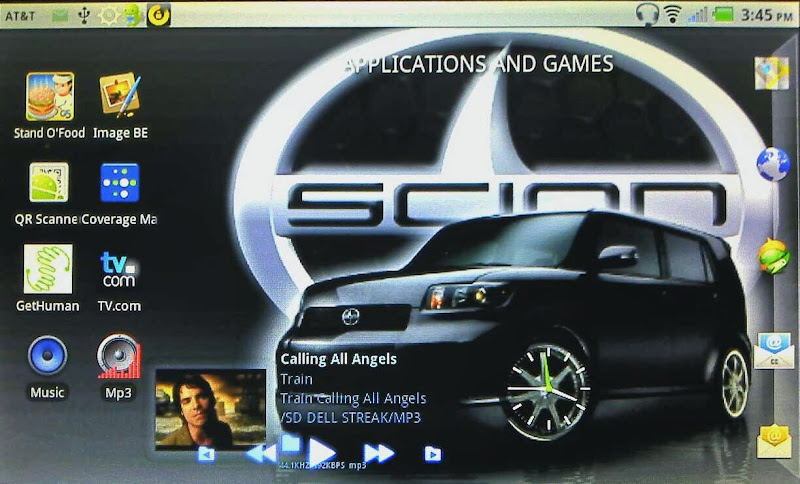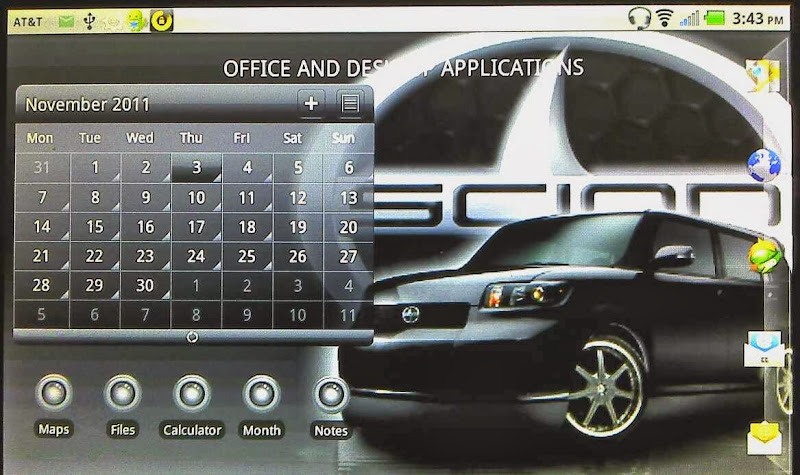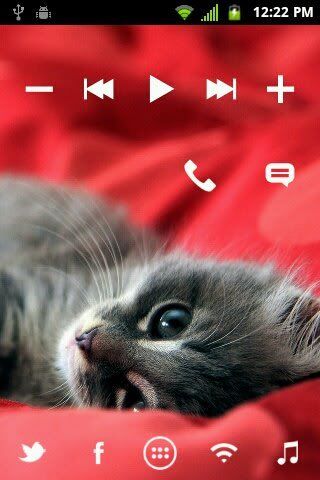Install the app
How to install the app on iOS
Follow along with the video below to see how to install our site as a web app on your home screen.
Note: This feature may not be available in some browsers.
-
After 15+ years, we've made a big change: Android Forums is now Early Bird Club. Learn more here.
You are using an out of date browser. It may not display this or other websites correctly.
You should upgrade or use an alternative browser.
You should upgrade or use an alternative browser.
paulmz
Android Expert

Uploaded with ImageShack.us
Samsung Galaxy Tab 7, ADWLauncher EX.
Right-hand gray bar with time/date/etc.: Minimalistic Text
Left-hand gray bar: Folder Organizer links and SMS Unread Count widget with MetroStation Icon Pack overlaid on a Minimalistic Text gray background (to match the other side).
Wallpaper is a Danboard image from a Google image search.
Driveshaft815
Newbie
Uploaded with ImageShack.us
Samsung Galaxy Tab 7, ADWLauncher EX.
Right-hand gray bar with time/date/etc.: Minimalistic Text
Left-hand gray bar: Folder Organizer links and SMS Unread Count widget with MetroStation Icon Pack overlaid on a Minimalistic Text gray background (to match the other side).
Wallpaper is a Danboard image from a Google image search.
Looks good.
 Just wondering, how do you get icons over the gray minimalistic text background? I've tried enabling "overlap widgets" from the ADWLauncher EX settings, but it doesn't do the trick.
Just wondering, how do you get icons over the gray minimalistic text background? I've tried enabling "overlap widgets" from the ADWLauncher EX settings, but it doesn't do the trick.melissapugs
Android Enthusiast
Very cool Paul
Uploaded with ImageShack.us
Samsung Galaxy Tab 7, ADWLauncher EX.
Right-hand gray bar with time/date/etc.: Minimalistic Text
Left-hand gray bar: Folder Organizer links and SMS Unread Count widget with MetroStation Icon Pack overlaid on a Minimalistic Text gray background (to match the other side).
Wallpaper is a Danboard image from a Google image search.

Cyrus73
Newbie
I use free market app "Ultimate Custom Clock" and a custom background to make this. I can upload the background if you are interested.Hey how did you create those...
really curious !!
Attachments
paulmz
Android Expert
Looks good.Just wondering, how do you get icons over the gray minimalistic text background? I've tried enabling "overlap widgets" from the ADWLauncher EX settings, but it doesn't do the trick.
Sorry, I forgot to link it in my original post:
Overlapping Widgets
Hope this helps!
woodsytattooman
Android Enthusiast
WOW!


I use free market app "Ultimate Custom Clock" and a custom background to make this. I can upload the background if you are interested.
I Love This!What icons/pack is this?
jargonbust
Newbie
skyfall is the best one
Harper77
Well-Known Member
D0nuts
Newbie
paulmz
Android Expert
I use free market app "Ultimate Custom Clock" and a custom background to make this. I can upload the background if you are interested.
I can't find "Ultimate Custom Clock" on The Market. Could you provide a link? Thanks.
woodsytattooman
Android Enthusiast
I can't find "Ultimate Custom Clock" on The Market. Could you provide a link? Thanks.
Maybe this one?
https://market.android.com/details?id=in.vineetsirohi.customwidget&feature=search_result#?t=W251bGwsMSwxLDEsImluLnZpbmVldHNpcm9oaS5jdXN0b213aWRnZXQiXQ..
New screen for the first day of the new year.
Clock - One More Clock
Brilliant Quotes
SwitchPro
Icons - Simple Text

How did you get the little dots under your icons using SwitchPro? Are they custom icons?
Roberto1000
Newbie
Preferences then Modify Widgets then Indicator ColorHow did you get the little dots under your icons using SwitchPro? Are they custom icons?

paulmz
Android Expert
I was going through the fonts on my computer last week and found SF Movie Poster. I then had an idea...

It's mostly just a background from a Google image search with some widgets at the bottom. The first two lines are two Minimalistic Text widgets overlapped to get the line spacing right. This widget also links to WeatherBug.
The next two lines are simply a combination of background wallpaper and Desktop Visualizer widgets with respective links on the uppercase words (hence the spacing and extra lowercase words).
The bottom left is Missed It! on a graphic within the wallpaper.
This is on my Samsung Galaxy Tab 7" with ADWLauncher EX. That's it.
Working on a few others (Ghostbusters, Back to the Future, The Goonies) for other homescreens, too.

It's mostly just a background from a Google image search with some widgets at the bottom. The first two lines are two Minimalistic Text widgets overlapped to get the line spacing right. This widget also links to WeatherBug.
The next two lines are simply a combination of background wallpaper and Desktop Visualizer widgets with respective links on the uppercase words (hence the spacing and extra lowercase words).
The bottom left is Missed It! on a graphic within the wallpaper.
This is on my Samsung Galaxy Tab 7" with ADWLauncher EX. That's it.
Working on a few others (Ghostbusters, Back to the Future, The Goonies) for other homescreens, too.
gwcaton
Android Expert
I was going through the fonts on my computer last week and found SF Movie Poster. I then had an idea...
It's mostly just a background from a Google image search with some widgets at the bottom. The first two lines are two Minimalistic Text widgets overlapped to get the line spacing right. This widget also links to WeatherBug.
The next two lines are simply a combination of background wallpaper and Desktop Visualizer widgets with respective links on the uppercase words (hence the spacing and extra lowercase words).
The bottom left is Missed It! on a graphic within the wallpaper.
This is on my Samsung Galaxy Tab 7" with ADWLauncher EX. That's it.
Working on a few others (Ghostbusters, Back to the Future, The Goonies) for other homescreens, too.
EXCELLENT !!! Look forward to the others

melissapugs
Android Enthusiast
Wow, Paul, this is too freaking cool! What a perfect execution of a terrific concept. I for one am really looking forward to the Ghostbusters 

I was going through the fonts on my computer last week and found SF Movie Poster. I then had an idea...
It's mostly just a background from a Google image search with some widgets at the bottom. The first two lines are two Minimalistic Text widgets overlapped to get the line spacing right. This widget also links to WeatherBug.
The next two lines are simply a combination of background wallpaper and Desktop Visualizer widgets with respective links on the uppercase words (hence the spacing and extra lowercase words).
The bottom left is Missed It! on a graphic within the wallpaper.
This is on my Samsung Galaxy Tab 7" with ADWLauncher EX. That's it.
Working on a few others (Ghostbusters, Back to the Future, The Goonies) for other homescreens, too.
melissapugs
Android Enthusiast
WoW your homescreen is absolutely beautiful! How did you get those icons and counters. I cant find anything like it anywhere. I would love to have your homescreen!
Lockscreen
Widget locker Honeycomb Theme
Clockr Evolution
Hidden Notification Bar
Homescreen
Wallpaper from wallbase.net with some changes
Advanced Clock Widget Pro
Fancy Widget weather only
SMS Unread Count
MultiPicture Live Wallpaper
Wallpaper from wallbase.net with some changes
Dock from launcherpro.com forum added the buttons
Notification Bar setup on swipe gesture
Rico ANDROID
Android Expert
i like the richness of the green color. whats the 'status' type icon at the top (half green/gray circle)?