surgeon0214
Android Enthusiast
Once again, another new custom style i have created
Always nice to have a change once in a while
Still missing some dock icons im working on, will update later.


DAAAAAAAAAAAAAYYYYYYYYYUUUUUUUUUUUUMM! lol
Follow along with the video below to see how to install our site as a web app on your home screen.
Note: This feature may not be available in some browsers.
Once again, another new custom style i have created
Always nice to have a change once in a while
Still missing some dock icons im working on, will update later.



Here is a wallpaper pack I found on deviant art that is very similar, if not the same thing, to the one you're looking for. It comes in a bunch of colors and isn't exactly the right size, but it still works just fine:I am unable to locate this wallpaper even if I search in market and appBrain under the author of the battery widgets name
Here is a wallpaper pack I found on deviant art that is very similar, if not the same thing, to the one you're looking for. It comes in a bunch of colors and isn't exactly the right size, but it still works just fine:
Flavoured by ~Digitalshiva on deviantART

Now where can we find that wallpaper?? lolfckinfamous™;1219928 said:Updated shot!
NSFW

Now where can we find that wallpaper?? lol
Heck with the wallpaper ... where can I find her? LOL!

Any idea how I take a screenie of my home screen for you guys!!??
Phone is rooted
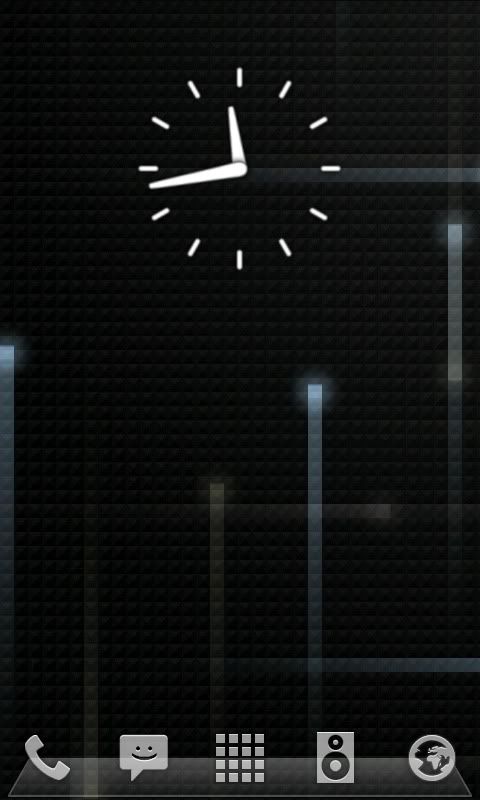
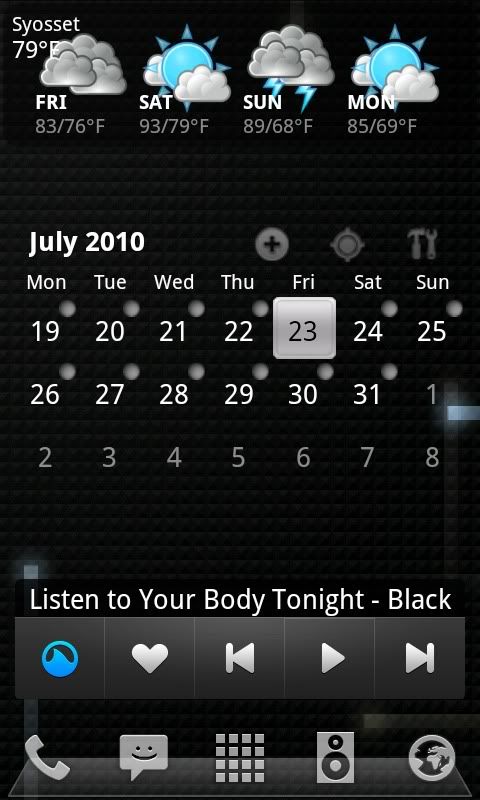
don't know y its changing c9olors to blues, but it looks nice




Nice - what's the icon set and the weather app?Here is mine
Nice - what's the icon set and the weather app?
- How do I remove all the text beneath my icons?
Thanks a lot in advance

What is the name of the clock and weather please?
Experimenting with some new icons.
Mix of Carol and Suave iPhone icons.

Shawn, am I right in thinking you've got a Samsung there? Can I ask how you managed to move the main dock items slightly higher up the screen?
Did you change the launcher?
