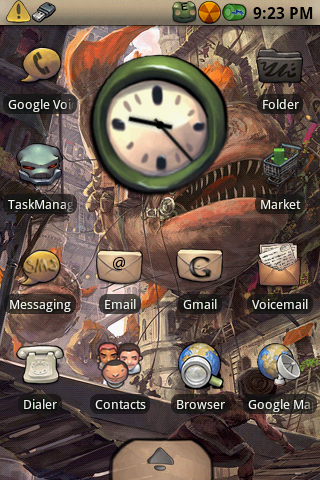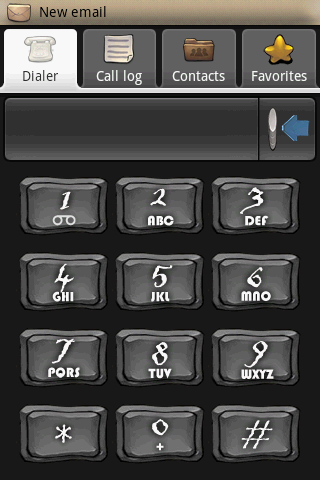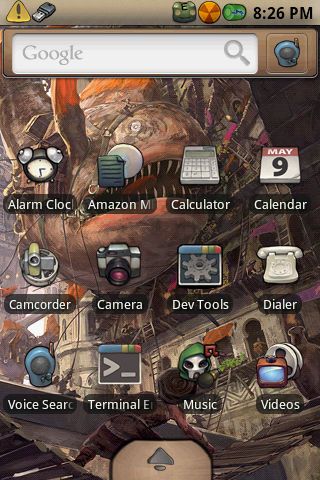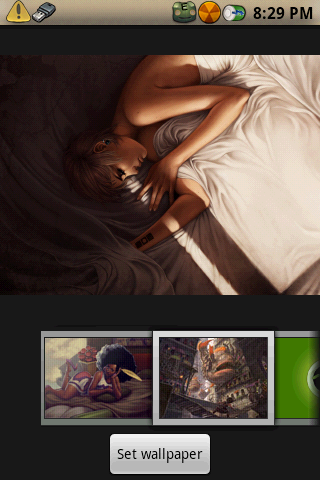Install the app
How to install the app on iOS
Follow along with the video below to see how to install our site as a web app on your home screen.
Note: This feature may not be available in some browsers.
-
After 15+ years, we've made a big change: Android Forums is now Early Bird Club. Learn more here.
You are using an out of date browser. It may not display this or other websites correctly.
You should upgrade or use an alternative browser.
You should upgrade or use an alternative browser.
RazorBeast
Newbie
latest on my htc desire:
Home

main +1

main +2

main +3

main -1

main -2

main -3

wow.
Latest on my HTC Desire:
home

Can you post that wallpaper please?
Edit: Nevermind, found it.
EricB
Android Enthusiast
what is that wifi bluetooth planemode gps... widget ?
share ?
On mine? That would be "Extended Controls", it's in the Market and you can customize it quite well.
thetomlin2
Guest
what is that wifi bluetooth planemode gps... widget ?
share ?
SwitchPro Widget v1.8.3 Application for Android | Tools
http://www.androlib.com/android.application.com-extendedcontrols-Bztm.aspxhttp://www.androlib.com/android.application.com-extendedcontrols-Bztm.aspx
mr.megi
Member
On mine? That would be "Extended Controls", it's in the Market and you can customize it quite well.
do u use another skin ?
how can i do that
 ?
?EricB
Android Enthusiast
do u use another skin ?
how can i do that?
Long press on the screen you want it, select "widgets", then "Extended Controls 1x4", then it shows you the preview of the widget, to get the transparent background you select "transparency" scroll all the way to the top of it and select the topmost white bar, this makes it transparent. Then you just add controls as you see fit, and you can change the colors of the indicator bar by selecting "colors".
Make sure you hit "apply" or you'll have to start over!
Hope this helps!
Added a new LockScreen today =) (Moto Droid)

Please tell me your not rooted! Lol, if your rooted or not, what app are you using for the customized lock screen? It looks awesome.
lekky
Lover
Please tell me your not rooted! Lol, if your rooted or not, what app are you using for the customized lock screen? It looks awesome.
he's using widget locker
Latest on my HTC Desire:
home

main +1

main +2

main +3

main -1

main -2

main -3

where did u get the icons that are just words?!
he's using widget locker
Awesome, thanks
the ginger god
Member
Make sure you save them as .png files and preferably use wallpaper set and save app instead of the stock wallpaper picker.
Thanks for the info

I'm a unusure what you mean by "save app instead of the stock wallpaper picker", please can you explain, thanks

Also, which dock program do you use for your themes in the last two screenshots you have shown? I cant find anything like it!
lekky
Lover
where did u get the icons that are just words?!
I made them

http://androidforums.com/android-themes/140958-icons-tallmin.html
im using my launcher pro and i dont know how to change the icons that are on the doc.. like i want different shortcuts
long press on the dock icons!
I made them
http://androidforums.com/android-themes/140958-icons-tallmin.html
long press on the dock icons!
You are an icon god.
Stunning.
Robinelli
Android Enthusiast
I love this. I found the first skin but I can't find the one with the girl in it. Also, where did I get the dialer?
the ginger god
Member
Make sure you save them as .png files and preferably use wallpaper set and save app instead of the stock wallpaper picker.
What is also weird is that, if I check out the png file on my PC it looks smooth and the colours blend very well, when i check the same pic on my SDcard through my phone it is not showing the colour tones as rings.
Any ideas why?
the ginger god
Member
One word! Sexy!!!
Please can you tell me the icon name, wallpaper and dock please?
Latest on my HTC Desire:
main +3

Can you share those widgets above switchpro? Thanks.
ThorSkaagi
Well-Known Member
eyebeam
Extreme Android User
One word! Sexy!!!
Please can you tell me the icon name, wallpaper and dock please?
Several posts ago I posted a version of the wallpaper that I made. Sorry, can't help with the rest.
Link -
http://androidforums.com/android-themes/4425-post-your-android-desktop-20.html#post1305480