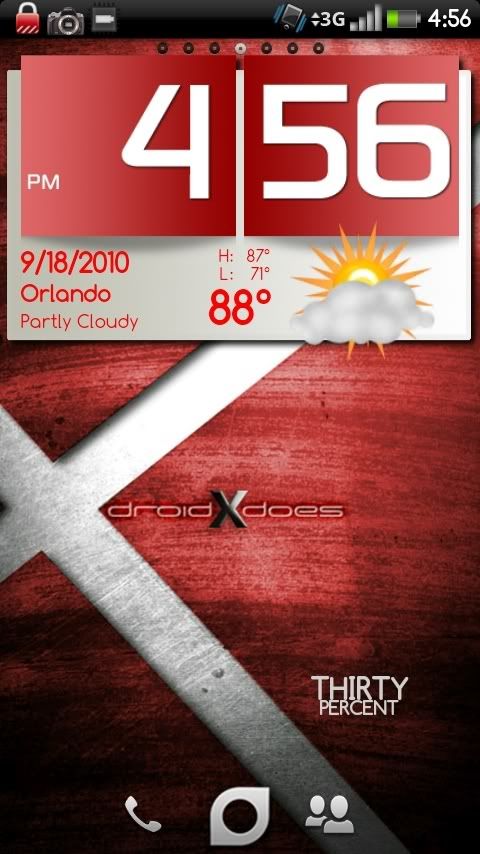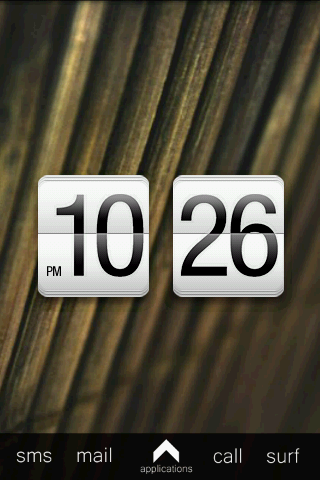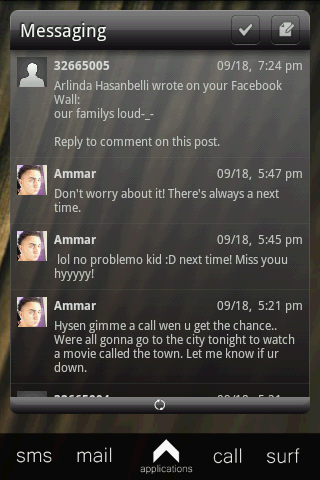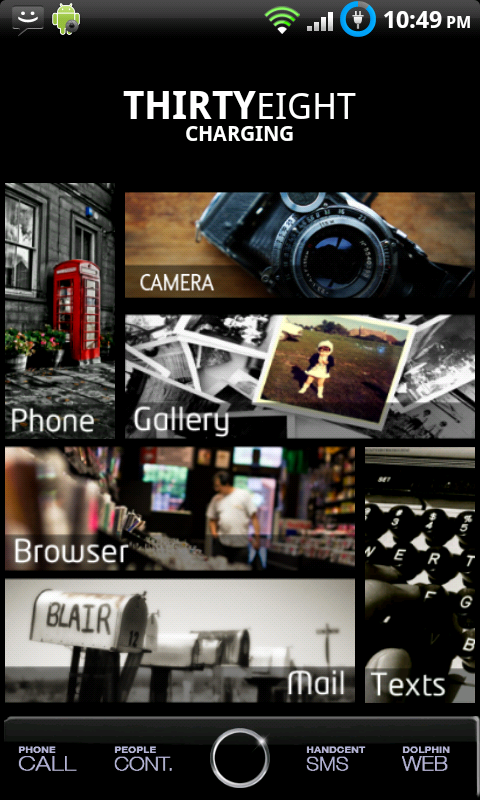UniqueNate
Android Enthusiast
Not my desktop - but something I'm hoping to get coded.

Things I'm not sure about is the "No New" on the mail, the "139 texts" and the "Play/Pause" on the Music. As well as the orange hover on the Internet Explorer. Anyone know of any links to tutorials that I could get these options from?
This is really nice. I hope you can get it.