harvey_wallbanger
Newbie
I like the app/widget on the last page to show the photos. What app/widget is that?
Follow along with the video below to see how to install our site as a web app on your home screen.
Note: This feature may not be available in some browsers.
Anyone know what this widget is!
I have to have it, someone must know
There are 4 widgets on that. Which one?

Whenever I try using custom icons for launcher pro, they are always extremely small in the dock. Is there a setting somewhere to make them bigger?
I even took the same icon, and re-sized it and put the original one next to it on the phone and they were still the same size... Switching back and forth between TWLauncher and Launcher Pro, the icons are clearly bigger on TW..
Using a Samsung Vibrant.
Thanks!
LP automatically resizes icons in the dock. There are a bunch of posts about people creating a dock with the icon images already in it. Then put a completely transparent over it.
edit: sorry if it sounds like I'm coming off as a dick. Long day


For those asking about all the widgets from my old homescreen, heres the page I got everything from. Just download the transparent apps which you should find on that page and flash it!
http://androidforums.com/incredible-roms/168291-theme-incredble-revolution-based-off-manup456s.html


Anyone know what the wallpaper resolution if its non fixed?
Tried 640x480, doesn't work.
For which phone? It's different for a lot of them.
Samsung galaxy s I9000
Hrm. Try 960x800 and see if that works.
Clean and Simple
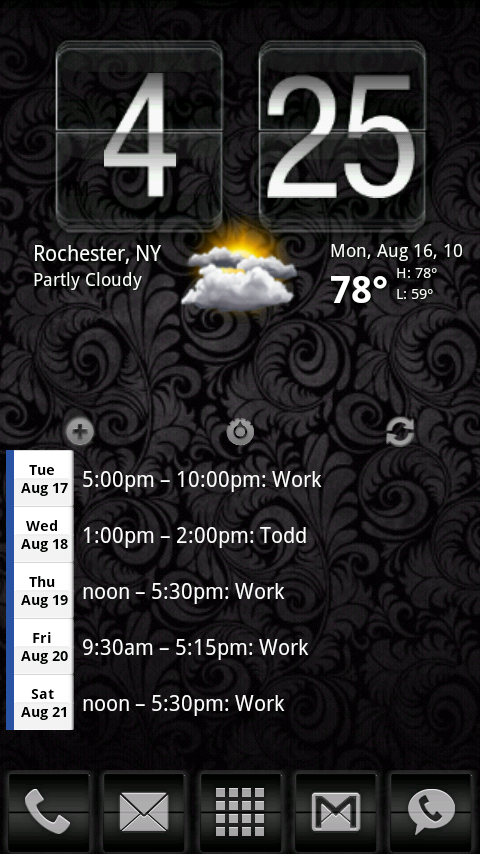
home screen with dock 1
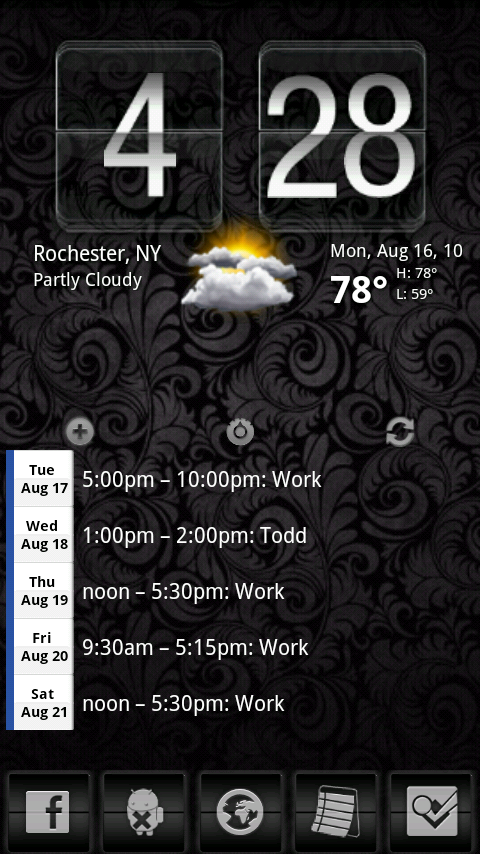
home screen with dock 2
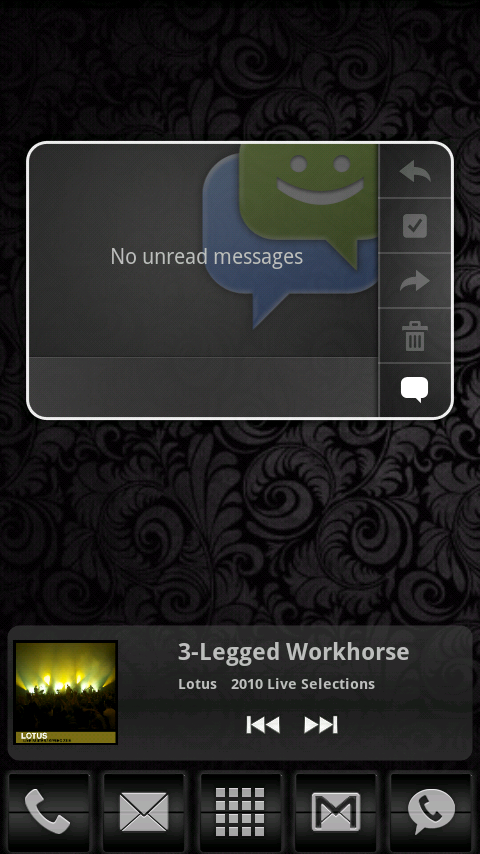
left screen

right screen
this is temporary of course.. i change my home layout more then i change my clothes..
Not at all.. Thank you for the help!
I will search to see how to do that. Hopefully it isn't too hard.
For those asking about all the widgets from my old homescreen, heres the page I got everything from. Just download the transparent apps which you should find on that page and flash it!
http://androidforums.com/incredible-roms/168291-theme-incredble-revolution-based-off-manup456s.html


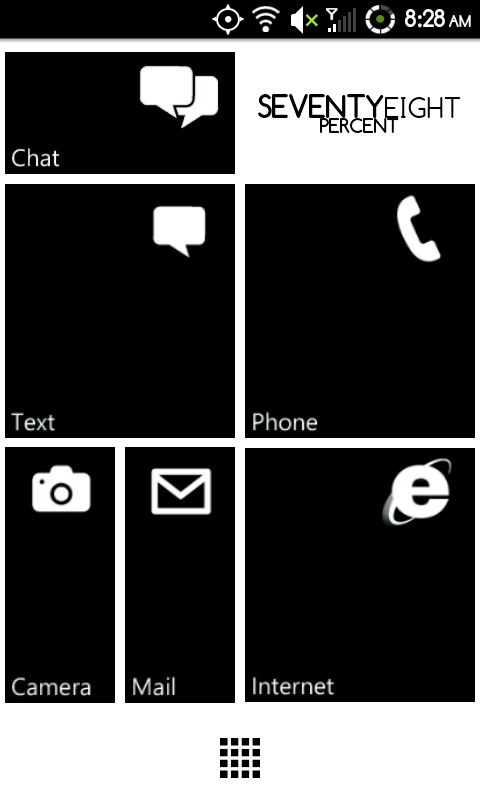
I wanted to try a WP7 theme but with different colors so I went with the classic black and white
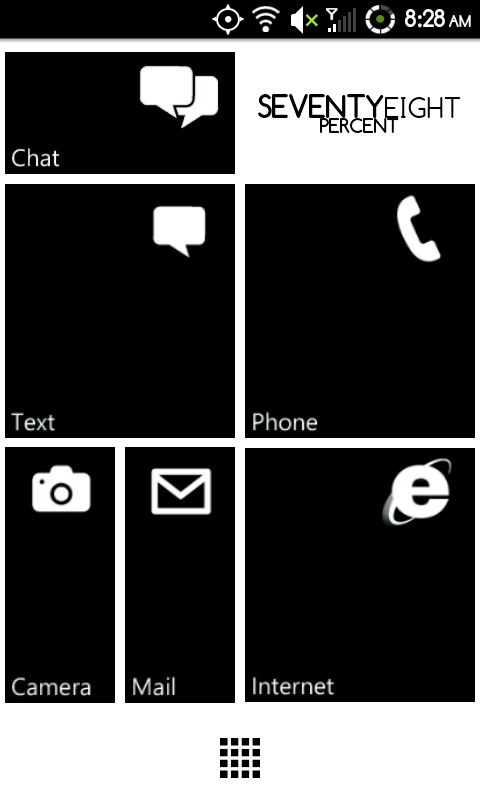
This is such a beautiful setup! If that's the smooth calendar widget, how did you get the icon to look like that? And if that's the last call widget, how did you hide the phone number? Thanks!
What music widget is this here? It looks really nice.
And lastly, how did you get your clock (digital clock widget?) to look like that? The one I found on the market has a gradient background instead of this I think.
Thanks a lot!
