
<a href="http://img.whirltools.com/i/48316518843226073792.gif">19.Sep.2010</a>
Would you mind sharing this wallpaper? Thanks!
Follow along with the video below to see how to install our site as a web app on your home screen.
Note: This feature may not be available in some browsers.

<a href="http://img.whirltools.com/i/48316518843226073792.gif">19.Sep.2010</a>
Also, if by chance you try ADW Launcher, you can use the crop icon option for custom icons to solve the issue. It helped me fix the text icons on my ADW dock to be regular size.Whenever I try using custom icons for launcher pro, they are always extremely small in the dock. Is there a setting somewhere to make them bigger?
I even took the same icon, and re-sized it and put the original one next to it on the phone and they were still the same size... Switching back and forth between TWLauncher and Launcher Pro, the icons are clearly bigger on TW..
Using a Samsung Vibrant.
Thanks!
Finally decided to flash a new rom and wow i like this phone even more


Nice background! Care to share?
Here is mine.. Still messing with a few things..
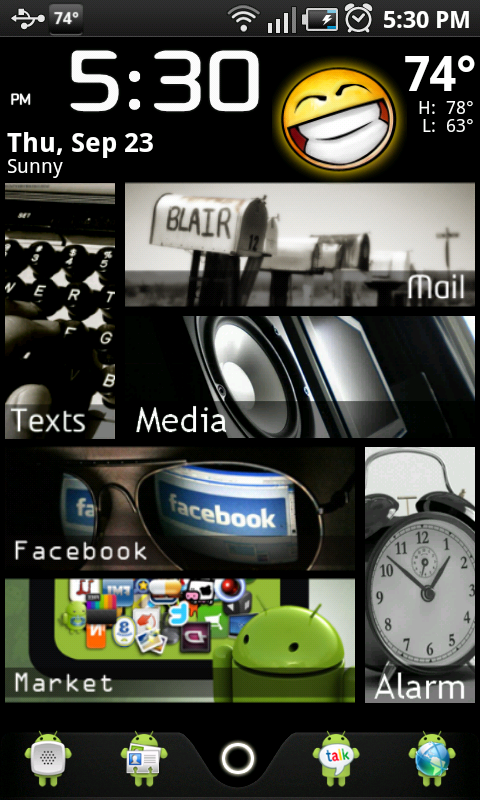
Here is mine.. Still messing with a few things..
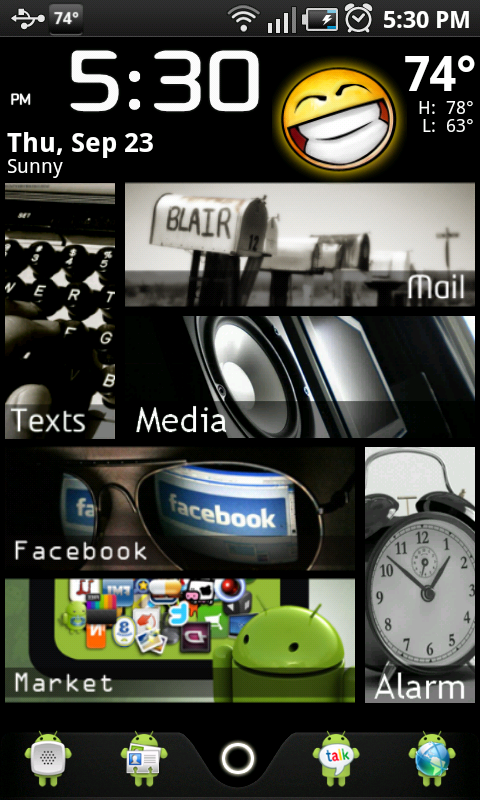
What widget/program do you use to get you programs like portraits on your screen?
HTC Hero

Can you please post your WM7 icons?!?
Thanks.

Here are all of my WM7 icons that I've gathered so far, plus the android guy icons.
RapidShare: 1-CLICK Web hosting - Easy Filehosting
Enjoy!!
Edit: I found the wallpaper, but I'm still looking for the dock, could you post it?

I like your weather Widget, what is it, or how did you get it so small ?
thanks
There's a weather widget on that screen? lol
right below the date to the right of the picture there is the words Champage... and something that looks like a Sun with the 82 degree on it, if that is not a weather widget then what is it ?
right below the date to the right of the picture there is the words Champage... and something that looks like a Sun with the 82 degree on it, if that is not a weather widget then what is it ?
I was referring to not seeing it because I was distracted by the girl...
How does everyone make everything transparent?
I bought launcher pro plus.
Is that all I need?
Or some modification somewhere?
I wanna make all my widgets transparent, like my Extended Controls app etc.
