Austin2048
Newbie
This is mine. I know its creepy 



Follow along with the video below to see how to install our site as a web app on your home screen.
Note: This feature may not be available in some browsers.



This is mine. I know its creepy

@niteowl360... I love it! Looks great!!!

Think you would be first in line too, since no-one else has offered
Seriously, thank you for the compliment - it is appreciated.
And to prove my appreciation, I will create your own Homescreen with your own application images if you let me know what to replace mine with to suit your application links etc.
You will of course simply need to add Transparent Widgets (Desktop Visualizer) with their relevant shortcuts to the newly created screen.
And for Free!!!

 haha I'm assuming you did the same here as the other one where everything is a wallpaper and you added transperent widgets?
haha I'm assuming you did the same here as the other one where everything is a wallpaper and you added transperent widgets?Hi, need some help..The entire screen has been designed to make use of Destop Vsualiser Widgets which are all transparent images placed over the relevant graphics.
So the screen is one image with widgets acting as my Shortcuts to the Apps:-
Quick Profiles, WhatsApp, All Mail, Dropbox, Marke, ColorNote, Dolphin Browser HD
 its made by Bii?
its made by Bii?
Where did you get those icons for the dock? Really nice.Thought I would give the 'WM7 bandwagon' a quick attempt
(actually it wasn't so quick)
Uploaded with ImageShack.us
Think I may prefer my original though ...
love your dock text icons. where you get them?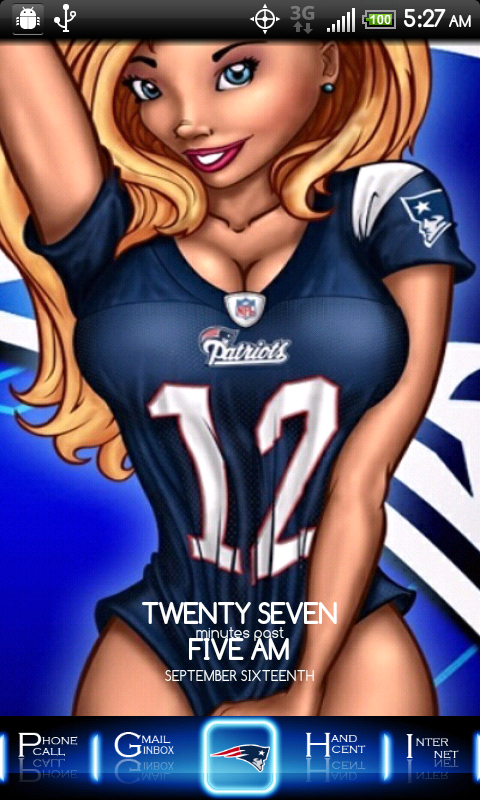
I like a minamalistic homescreen. Now if I could just figure out how to change my taskbar icons.
Haven't had an update for a while. Enjoy
Lockscreen and Homescreen!

love your dock text icons. where you get them?

Haven't had an update for a while. Enjoy
Lockscreen and Homescreen!

Very nice and neet. What do you use to remove the dock? And also, very nice icons. Im useless at icons since Im very new to Android. WHere do you get icons and how do you aply them?
Somewhere on DiviantArt.com I would post the link, but when I tried to find them the other day, I didn't see them. I am sure they are still there, but my alcohol induced brain was not working real well at the time
He didn't get rid of the dock, so to speak, simply removed all the icons except the App Drawer icon, made this invisible and placed it over where the upwards arrow is, the white is just a dock background.
I meant this one:

