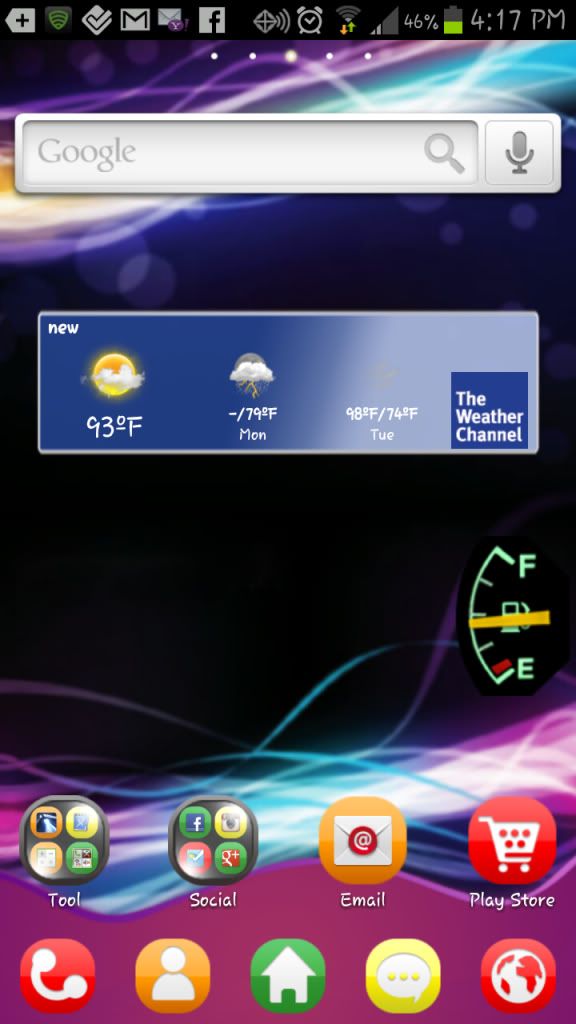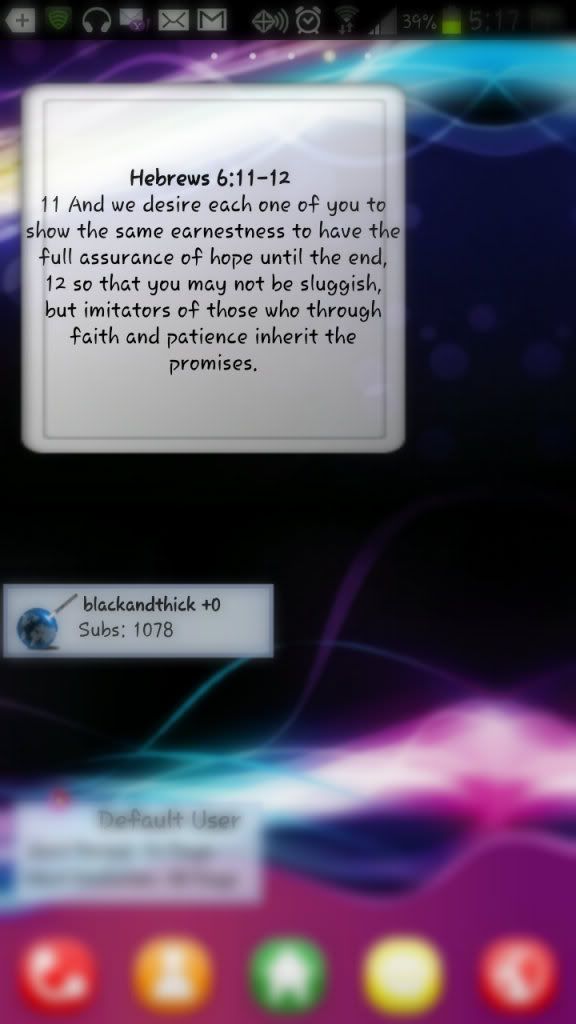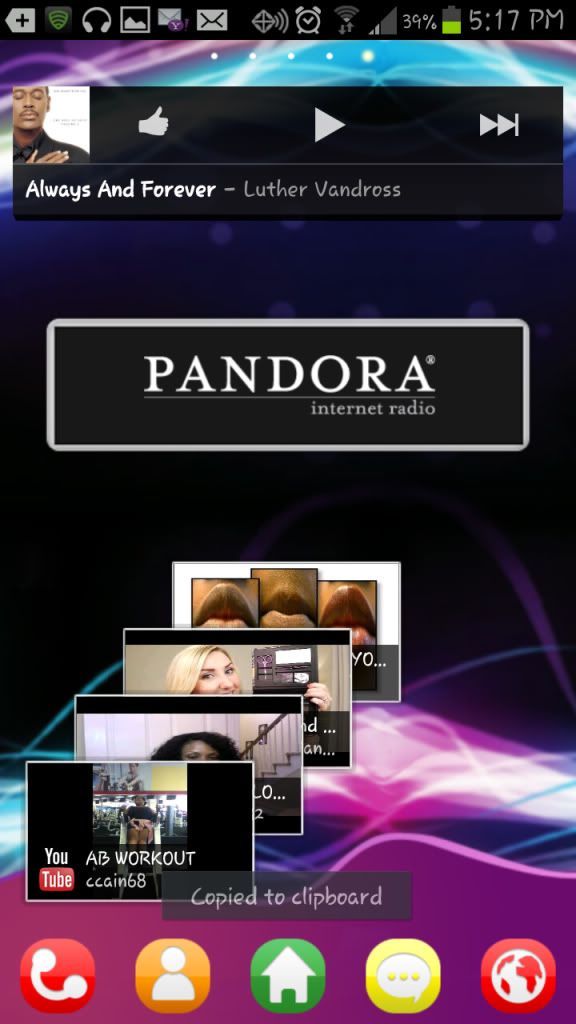Install the app
How to install the app on iOS
Follow along with the video below to see how to install our site as a web app on your home screen.
Note: This feature may not be available in some browsers.
-
After 15+ years, we've made a big change: Android Forums is now Early Bird Club. Learn more here.
You are using an out of date browser. It may not display this or other websites correctly.
You should upgrade or use an alternative browser.
You should upgrade or use an alternative browser.
***Post your Beautiful Homescreens***
- Thread starter Baldilocks
- Start date
-
- Tags
- samsung galaxy s3
gtrplayer150
Lurker
gtrplayer150
Lurker
Looks like a good change! ;-)changed up the wallpaper last night...

JubbaTheHutt
Android Expert
Yikes, not even 12 hours later and Moto had it taken down.
Thanks though, appreciate the effort!
Sorry about there - here you go:
A-HD-Widgets[1].zip
My last 3 home screens. I get bored easily. I still haven't found the "one"
Sorry if its obvious but what clock/weather widget is that?
Wow - there's some pretty creative homepages going on here !
Here's my feeble attempt:
Clock Digital
Beautiful Weather (4x1)
Google Search
Nova Launcher using MetroStation icons

- Simon (Sydney, Oz)
Has anyone figured out how to get rid of the "zero" (ie 08:30) in the "Clock Digital" stock widget? It is so strange because the SAME CLOCK appears in the stock weather/clock widget and doesn't have the zero.....
I like the font of that clock and I'm trying to dispense with the picture of grass or clouds or whatever that takes up half the page, so I'd like to use "Clock Digital" but I wish I could just have it say 8:30 and not 08:30. Probably just a checkbox that the developers forgot to add in the menus?
djedgarftw
Android Enthusiast


What I'm working on
Android26
Android Enthusiast
changed up the wallpaper last night...

VERY nice, sir!
naviwilliams
Android Enthusiast
I miss home...


RoarOfZonda
Member
Mine 



Dragbike Racer
Member

My App drawer is divided into categories:
NovaPrime Launcher (The best, in my opinion.)
Beautiful Widgets
Stock Digital Clock widget.
1% Battery Mod
No need to install another gallery app just to have scrolling wallpaper. Just download Wallpaper Setter. Much easier.
So I searched the "1% Battery Mod", but got confused, go figure. So you can get it only if you're rooted? If I go that route how do I do the mod?
djedgarftw
Android Enthusiast
Edited a bit


changed up the wallpaper last night...

What Date/Weather/Battery widget is that?
SUroot
Extreme Android User
What Date/Weather/Battery widget is that?
This one I think...
Sorry about there - here you go:
A-HD-Widgets[1].zip
Baldilocks
Android Expert
So I searched the "1% Battery Mod", but got confused, go figure. So you can get it only if you're rooted? If I go that route how do I do the mod?
Yes, you must be rooted.
Rooting method is here: [03.07.2012] CF-Root 6.4 - SuperSU+CWM5.5+CWMManager - xda-developers
This will also install CWM, which you will need to install the battery mod.
How to install the correct 1% battery mod for your specific firmware is here: [MOD][ALF2/ALF6/BLFB][ODEX/DEODEX] 1% BatMod + ExtPowMen + CRT-OFF-ON or CRT-OFF-ONLY - xda-developers
You have to make sure that the battery mod you use is for the exact firmware you are running. Stock firmwares are ODEX.
What is the battery widget?
This one I think...
Thanks!
pseudoware
Member
pseudoware
Member
Hey pseudoware - can you list some of the widgets, etc. you're using. Looks like you have your tasks summary to the left of the date. Is that linked to something like My Calender?
Simple Calendar Widget - can link to any Google/Exchange calendar(s) that's set up on your phone, opens calendar app but you can choose another app
To-Do List Widget
Lock Screen app
Metrostation icons w/Nova Launcher