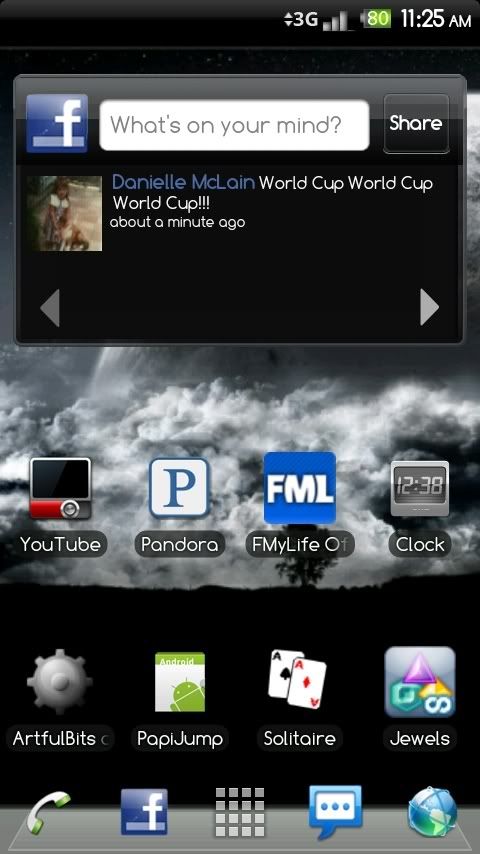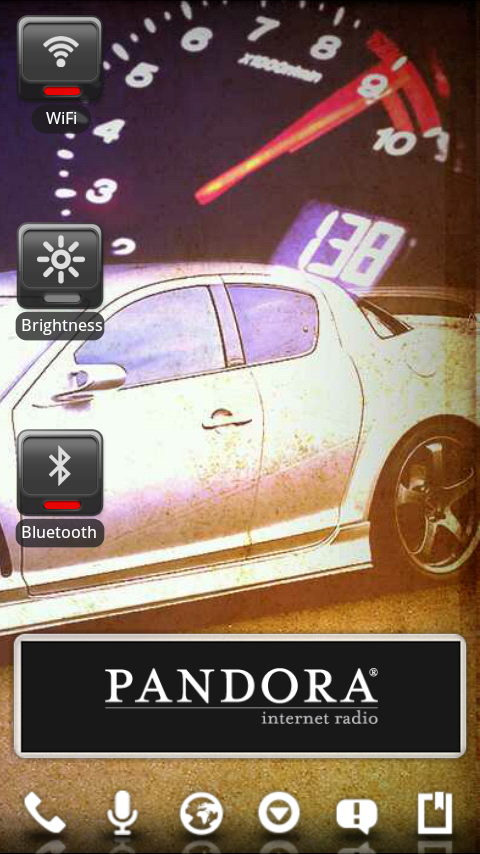Install the app
How to install the app on iOS
Follow along with the video below to see how to install our site as a web app on your home screen.
Note: This feature may not be available in some browsers.
-
After 15+ years, we've made a big change: Android Forums is now Early Bird Club. Learn more here.
You are using an out of date browser. It may not display this or other websites correctly.
You should upgrade or use an alternative browser.
You should upgrade or use an alternative browser.
Post your Droid screens!
- Thread starter scheng12
- Start date
-
- Tags
- motorola droid
My phone is virtually lag-free with LWP, thanks to LauncherPro!








what are you using as a photoframe widget
I gave up on SH2. Despite how much I loved my theme, I found something I like even better:



I've moved onto LauncherPro. With a little tweaking I've got it pretty close to perfect.
* Removed notification bar
* Heavy usage of FolderOrganizer allows me to put almost all my favorite apps on just 3 screens without cluttering any of them.
* Froyo-themed dock includes Dialer (left), app menu (non 3D, very responsive) and my Android folder (right) which contains Contacts, Goggles, Market, Messaging, and Voice.
* To the far left of the dock is a Pictures folder which contains Camera and Gallery
* To the far right of the dock is the Quick Settings app.
* On my left screen I have a calendar widget linked only to my P90X calendar.
* Right screen has my full agenda (everything except P90X)
So far I've only had LauncherPro FC a couple times, and it started back up immediately, unlike other home replacements which would at times require multiple reboots.
looks great, where can i find that background and what time widget are you using? Also i like the calendar, which one is that?
El Blacksheep
Android Enthusiast
looks great, where can i find that background and what time widget are you using? Also i like the calendar, which one is that?
I got the wallpaper from this thread:
http://androidforums.com/android-themes/79397-droid-signature-series-wallpapers.html
The time widget is Digital Clock Widget
The calendars are both Pure Calendar Widget
I got the wallpaper from this thread:
http://androidforums.com/android-themes/79397-droid-signature-series-wallpapers.html
The time widget is Digital Clock Widget
The calendars are both Pure Calendar Widget
Really like how you setup your phone, only thing im missing now is the icons you use =). And i also couldnt find anything called "Pure Calendar Widget" on the Market, am i looking in the wrong place?
El Blacksheep
Android Enthusiast
Really like how you setup your phone, only thing im missing now is the icons you use =). And i also couldnt find anything called "Pure Calendar Widget" on the Market, am i looking in the wrong place?
The icons: Aluminum - 34 Free Icons
Not sure why you're having trouble finding Pure Calendar Widget, it's definitely in the market.
King_Bean
Well-Known Member
what are you using as a photoframe widget
Photo Gallery Widget by Billy Francisco
The icons: Aluminum - 34 Free Icons
Not sure why you're having trouble finding Pure Calendar Widget, it's definitely in the market.
It was a pay app, i live in Sweden, they havent turned that on for us yet. Can only download free apps from the market =/
wake69
Android Expert
AMTrombley0924
Android Enthusiast
Here's my screens. I know I'm running a relatively stock Droid, but I just love the HTC-style clock/weather widget. I know lots of people use Beautiful Widgets, but I'm running Weather and Toggle Widget. I have another wallpaper that is more "me" So I'll put Those up too.



---------------------------------------------------------------------------------------Gotta Love me some Chevy Camaro!






---------------------------------------------------------------------------------------Gotta Love me some Chevy Camaro!




messenger13
Android Expert
This thread should be merged with the other. Just because 2.2 is being released doesn't mean the home screens are changing all that much. A new home-replacement app? Be deal. They will come and go.
There is simply no need for two of these threads. Sorry.
Sorry.
There is simply no need for two of these threads.
 Sorry.
Sorry.El Blacksheep
Android Enthusiast
I've changed things up a bit after getting BB + Froyo.



Changes from last theme:
* New cleaner wallpaper (not yet 100% satisfied with it though)
* More unified dock icons
* Dock expanded - using Froyo Wide
* New set of folder icons
* Removed rarely-used weather widget.



Changes from last theme:
* New cleaner wallpaper (not yet 100% satisfied with it though)
* More unified dock icons
* Dock expanded - using Froyo Wide
* New set of folder icons
* Removed rarely-used weather widget.
brocja01
Well-Known Member
I've changed things up a bit after getting BB + Froyo.



Changes from last theme:
* New cleaner wallpaper (not yet 100% satisfied with it though)
* More unified dock icons
* Dock expanded - using Froyo Wide
* New set of folder icons
* Removed rarely-used weather widget.
Dude, I so loving this layout. Which icons are those? Also, where did you get the wall paper? I possibly thinking, this could also look good reversed, from white to black. Thanks
edt: Also, congrats on the P90X, that is a crazy workout. Tried it and got through a month. Then life (wife getting very pregnant) got in the way.

hexon
Well-Known Member

P3Droid FroYo
How do you get the BW layout to show the weather in the middle?
jearl75
Well-Known Member
How do you get the BW layout to show the weather in the middle?
BW?? The weather and clock is actually weather & toggle widgets, it's free in the market. I have no background selected and the h7c skin installed, if you dl the forecast add on you get the animated weather when you see the forecast. It's nice
El Blacksheep
Android Enthusiast
Dude, I so loving this layout. Which icons are those? Also, where did you get the wall paper? I possibly thinking, this could also look good reversed, from white to black. Thanks
edt: Also, congrats on the P90X, that is a crazy workout. Tried it and got through a month. Then life (wife getting very pregnant) got in the way.
Made the wallpaper from scratch (in MS Paint lol, no photoshopping required!)
I got the icons from Free Icons Search Engine - FindIcons.com (291,293 free icons in 2,170 icon packs)
I believe I used some denim-based set for the dock. I don't remember what I used for the folders, I just searched til I found a set I liked.
I had to get real creative with the dock icons. There were no icons that looked good for the dialer so I had to improvise.
Anyways, it's all just a combo of launcher pro, folderorganizer, matching icons & wallpaper.
EDIT: I screwed around with it a bit more and got rid of the froyo dock background. I have to say it looks even cleaner now.
connor11493
Newbie
Disregard.