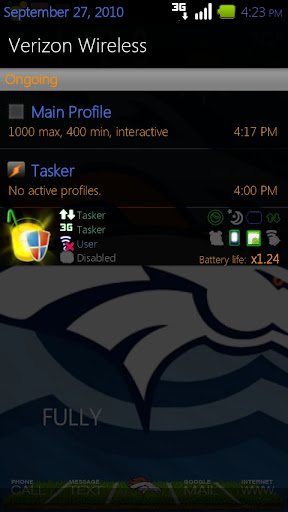Install the app
How to install the app on iOS
Follow along with the video below to see how to install our site as a web app on your home screen.
Note: This feature may not be available in some browsers.
-
After 15+ years, we've made a big change: Android Forums is now Early Bird Club. Learn more here.
You are using an out of date browser. It may not display this or other websites correctly.
You should upgrade or use an alternative browser.
You should upgrade or use an alternative browser.
Post your Droid screens!
- Thread starter scheng12
- Start date
-
- Tags
- motorola droid
dopeismarcus
Newbie

LEFT

MIDDLE [homescreen]

RIGHT
Sorry, I don't know what Calendar app that is.
You should be able to install the Eliot Stocker Music Mod app without rooting. I'm not sure exactly what the set up process is (it was preinstalled on the UD8 ROM), but it's a free app so go ahead and try it. I would imagine it's pretty straightforward.
Once you get your feet wet and want to consider rooting your phone, this is the method I used:
Root Droid 1 - regardless of OS version - Droid Forum - Verizon Droid & the Motorola Droid Forum
There are several other methods, I recommend this one only because it is the one I am familiar with. It can be a bit daunting but there is plenty of information / help available across the forums.
Thanks again!
 I will definitely try it out when I have the chance!
I will definitely try it out when I have the chance!hankthe8th
Newbie
I call it...Mile High Love

Where did you get that background with the football field? Wherever you got it, I'm hoping there is already one made for a hockey rink. Thanks.
He has a football field dock and if you check here Most Recent Docks | LauncherPro Icons you'll find a hockey rink dock along with tons of other docks and icons. If you search for launcher pro icons in the market you'll find their app which greatly simplifies the process and supports these good developers.
Hello, and thanks ahead of time for your help. Basically, my Droid X is running extremely slow. scrolling between home screens is very choppy. Launching the app drawer and scrolling through it is choppy as well. Switching text messages or even opening one is very slow. I have done multiple hard resets and soft resets. each time it works for a little while but gets worse than before. I do use an app killer, but only on non-automatically starting applications (such as RoboDefense or Droid Light). On my app killer i see i ALWAYS have around 100mb of memory. I have tried disabling my SD card. It works for a little while but gets slow again. I only have about 5 or 6 applications installed, my home screens don't have many widgets if any at all. I have tried clearing my cache off apps and force closing. I don't have a live wallpaper, and I have the stock launcher. I'm on Android 2.1. The only thing really on my SD card is about 1Gb or less of music. NOTHING WORKS! Please, any tips? Should i return the phone? Should I try and switch for a DInc, D2 or even a D1? thanks again guys
Also, I usually have great signal and I do have wi-fi on at home but it only makes my phone run slower.
I have tried posting on Android forums, but no one helped.
__________________
MySpace Layouts
Also, I usually have great signal and I do have wi-fi on at home but it only makes my phone run slower.
I have tried posting on Android forums, but no one helped.
__________________
MySpace Layouts
King_Bean
Well-Known Member
Hello, and thanks ahead of time for your help. Basically, my Droid X is running extremely slow. scrolling between home screens is very choppy. Launching the app drawer and scrolling through it is choppy as well. Switching text messages or even opening one is very slow. I have done multiple hard resets and soft resets. each time it works for a little while but gets worse than before. I do use an app killer, but only on non-automatically starting applications (such as RoboDefense or Droid Light). On my app killer i see i ALWAYS have around 100mb of memory. I have tried disabling my SD card. It works for a little while but gets slow again. I only have about 5 or 6 applications installed, my home screens don't have many widgets if any at all. I have tried clearing my cache off apps and force closing. I don't have a live wallpaper, and I have the stock launcher. I'm on Android 2.1. The only thing really on my SD card is about 1Gb or less of music. NOTHING WORKS! Please, any tips? Should i return the phone? Should I try and switch for a DInc, D2 or even a D1? thanks again guys
Also, I usually have great signal and I do have wi-fi on at home but it only makes my phone run slower.
I have tried posting on Android forums, but no one helped.
Try running your phone without the app killer.
Bramsy
Android Expert
You guys have some amazing setups!
Does anyone know what the calendar app is in this shot here?
What music widget do you have there? it looks fantastic!
Thanks!
The calendar is executive assistant I believe.
shizzy1427
Android Enthusiast
publicanimal
Android Enthusiast
Miui ROM is SO Awesome - Vitually NO LIMIT on # of home screens (no app drawer). Note the transparent notification bar.






























publicanimal
Android Enthusiast
There is no app drawer with Miui ROM, the home screens are the app drawer. The Chinese developers took a nod from the iPhone in that respect, so I just wanted to show case that. I have more apps, I utilized two folders, a games folder and a "clutter" folder. As far as the widgets go, they're all for convenience and function. If you feel you could do more with your phone, go for it!
zach.schenfisch
Member

LEFT
What is the name of that top widget?
publicanimal
Android Enthusiast
What is the name of that top widget?
System Info Widget
stormin sambo
Lurker
Hey everybody, Im a bit of a newbie to this website..
Is there a programe i need to download to get the screenshots of my home screens?
Please would someone private message me on how to get it ... ( Download Link )
Yours sinceerly
Sam (fishyfingers555) <-- Check out my youtube channel ... !!
Is there a programe i need to download to get the screenshots of my home screens?
Please would someone private message me on how to get it ... ( Download Link )
Yours sinceerly
Sam (fishyfingers555) <-- Check out my youtube channel ... !!
Drocap2 but you need to be rooted...
SolidOrange
Android Expert
thaDroidz
Android Enthusiast
Hint of Yellow..
Gotta get the google changed
Gotta get the google changed
Attachments
Hint of Yellow..
Gotta get the google changed
I like it a lot. Do you have any suggestions for reading material for tweeking the system on my own like that?