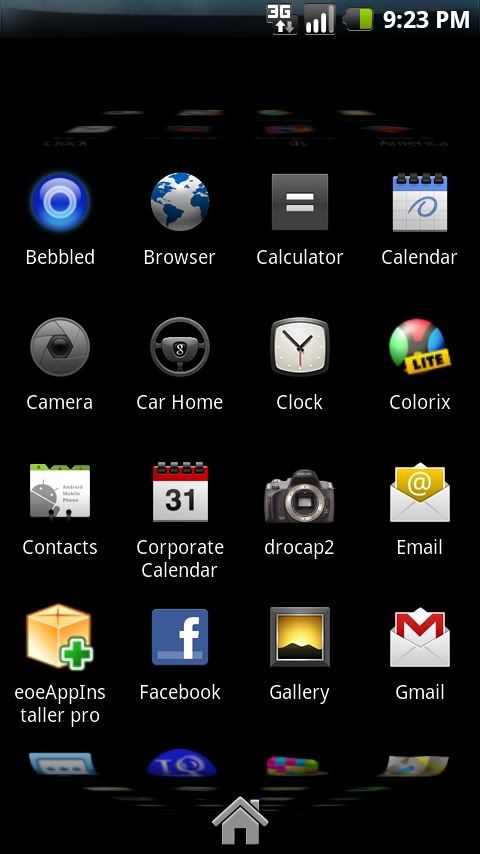Install the app
How to install the app on iOS
Follow along with the video below to see how to install our site as a web app on your home screen.
Note: This feature may not be available in some browsers.
-
After 15+ years, we've made a big change: Android Forums is now Early Bird Club. Learn more here.
You are using an out of date browser. It may not display this or other websites correctly.
You should upgrade or use an alternative browser.
You should upgrade or use an alternative browser.
Post your Droid screens!
- Thread starter scheng12
- Start date
-
- Tags
- motorola droid
Dude, welcome to the Droid but, if you had read any of this thread at all you would know how to get that and what they were.
oh im sorry, i went through all 13 pages, ill look again. my bad.
Check out beautiful Widgets in the market. It has the clock with weather, there are several Widgets in the bundle, beautiful home is the one in the pic
Oh ok... well....here is one on the first page. It has been changed a little since but the other one is Weather Widgets Donate.
Bramsy
Android Expert
My screens from right to left. And 2.1 gallery.
page 2, widget at top?
ccousinsjr
Well-Known Member
"Pure Messenger Widget" by Francois DESLANDES. 4x2 List View.page 2, widget at top?
b.man.happy
Lurker
My new Self Built Theme in SH2

Image 1 Left
Image 2 Center
Image 3 Right
beautiful Widgets
Pure Messenger
Calwidget
News2.1
Powerstrip
batterylife
SweeterHome2


Image 1 Left
Image 2 Center
Image 3 Right
beautiful Widgets
Pure Messenger
Calwidget
News2.1
Powerstrip
batterylife
SweeterHome2

Ninthwonder
Well-Known Member
Here ar my screens.... pretty simple but I like them.... when I figure out how to crate my own icon pack I will be changing those to some that are much better....
[C



[C



Installed Android SDK and so now I can finally get screenshots of my landscape setup... so here's how it looks.
On top of that, I updated my theme to v2.1... find it in the themes database (still OrganizedMess_v2).
Click to enlarge:
What do you have running to get this? Specifically, the folder selections (games, social&media, etc) and icons within them?
MOD EDIT: Please don't quote large images it lengthens the thread unnecessarily and makes it very hard to read
ccousinsjr
Well-Known Member
Sweeter Home 2 prob. I know it's SH.
sh0ebox
Well-Known Member
ccousinsjr is right... I'm running Sweeter Home Preview 2, which enables those trays with apps in them. Visit the SweeterHome thread(s) scattered throughout the forum. There's one in this Droid subforum and two in the Android Applications subforum, with the latter two being the larger and more full of information on the home replacement app.
droidstylez
Newbie
I've noticed a lot of you use "weather widget donate", after installing this app I get a lot of lag. Anyone else experiencing this?
ccousinsjr
Well-Known Member
I use original Beautiful Widgets. Weather Widget dosent work in landscape. BW does.
sh0ebox
Well-Known Member
I also use Beautiful Widgets. Now that today's update enabled skinning of the clock/weather widget, it's even better than it was. Now I'm just waiting for skinnable toggle widgets and hopefully a detailed forecast in the weather portion of the widget and it will be perfect.
Something different........for today anyway.
Can I ask you a few questions

What is the calendar app that shows like a widget, and the task widget, oh and last one the Navigation icon?
Thanks!
MOD EDIT: Please don't quote large images it lengthens the thread unnecessarily and makes it very hard to read
vido.ardes
Android Expert
Please remember the following when posting images:
1) Please resize your images down to thumbnails when posting. Most of the free image hosting websites have the ability to link to a thumbnail of the image, please use it. It makes the thread much easier to read.
2) This thread is open to anyone who wants to join. If your background could be construed as offensive then please don't post it.
3) When quoting another post, there is no need to quote all of the images in it. This duplicates images unnecessarily and clogs up the thread
1) Please resize your images down to thumbnails when posting. Most of the free image hosting websites have the ability to link to a thumbnail of the image, please use it. It makes the thread much easier to read.
2) This thread is open to anyone who wants to join. If your background could be construed as offensive then please don't post it.
3) When quoting another post, there is no need to quote all of the images in it. This duplicates images unnecessarily and clogs up the thread
brocja01
Well-Known Member
Here are mine. Running Sweeter home with Pete's Bugless v0.8.2 ROM. CRAZY FAST!
Attachments
okay i think i got it now, attached should be my screens, i tried sweeterhome, but it crashed a lot, so i went to home++ and i love it, sometimes taking a screenie made it crash, but i made it through
Attachments
i like how the icons scroll in the 5th screen, how u do that.
He's rooted and running 2.1. Thats the new "app drawer"
shizzy1427
Android Enthusiast
Five home screens by default in 2.1 not six. New apparently drawer, new-ish music player, 3D pic gallery, presumably snappier than 2.0.1, and screen switcher where you hold the dots in either corner of the screen and it brings up thumbnails of each screen then you can choose which one to jump to, no swiping when you do it that way, and live wallpapers.