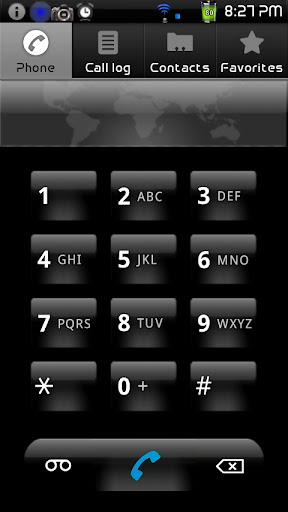Install the app
How to install the app on iOS
Follow along with the video below to see how to install our site as a web app on your home screen.
Note: This feature may not be available in some browsers.
-
After 15+ years, we've made a big change: Android Forums is now Early Bird Club. Learn more here.
You are using an out of date browser. It may not display this or other websites correctly.
You should upgrade or use an alternative browser.
You should upgrade or use an alternative browser.
Post your Droid screens!
- Thread starter scheng12
- Start date
-
- Tags
- motorola droid
'76 F-350
Newbie
I'm not a Droid owner or user, But all the Android phones are the same operating system, expect for carrier.
Here are my screenshots. (They have actually changed, But I don't have my phone right now, I'ma go find that Home++ so I can have 7 Home screens.
My Unlock Screen:
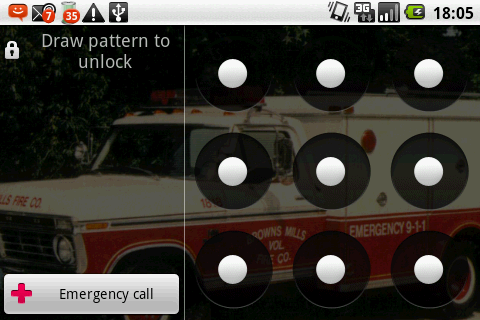

My Main Home Screen:
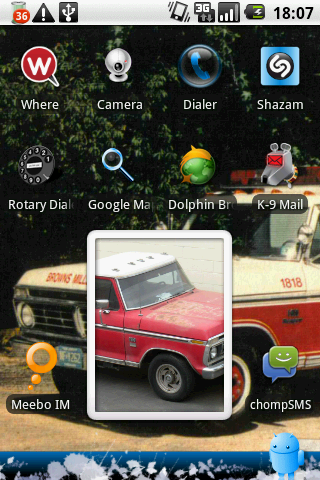
My Second Home Screen:
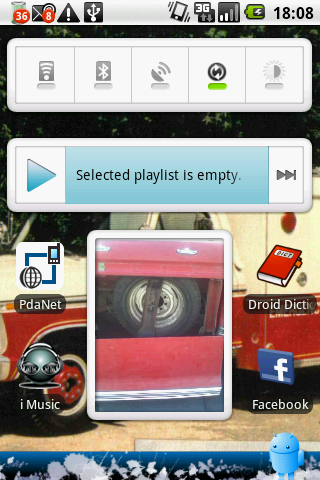
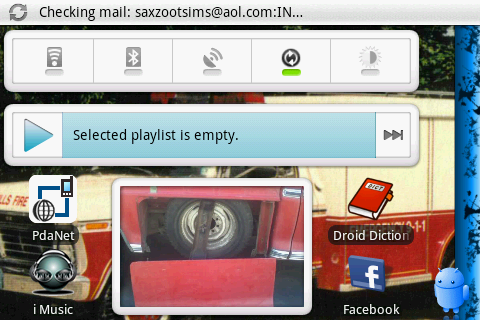
My 3rd Home Screen:
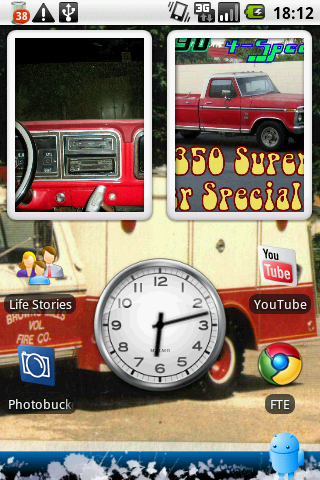
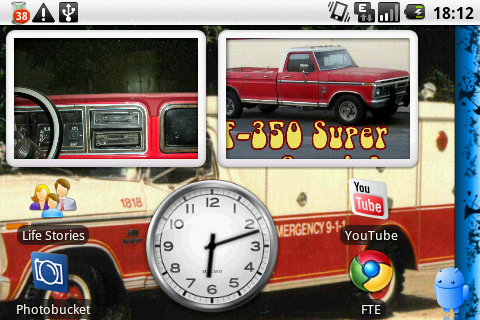
My Text Messages Screens:
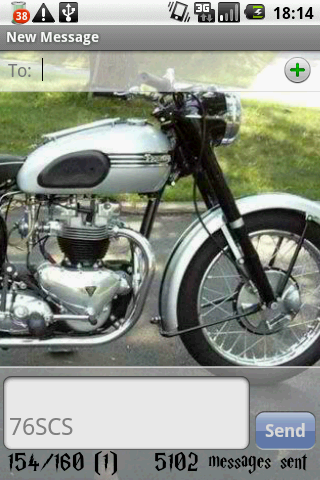
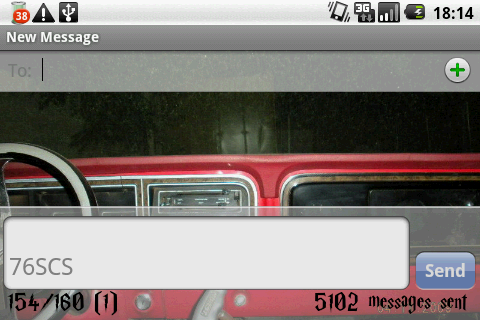

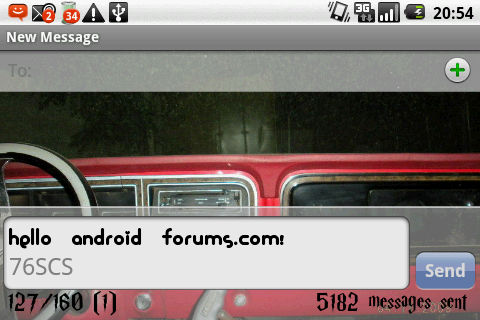
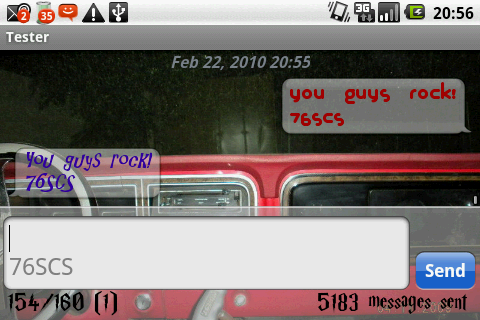
Here are my screenshots. (They have actually changed, But I don't have my phone right now, I'ma go find that Home++ so I can have 7 Home screens.
My Unlock Screen:
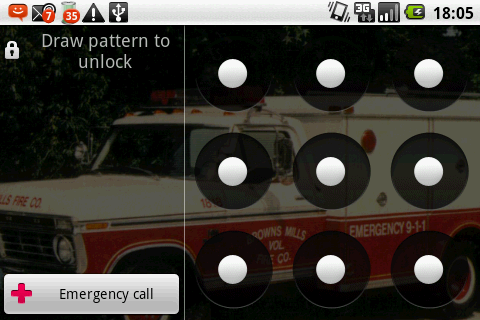

My Main Home Screen:
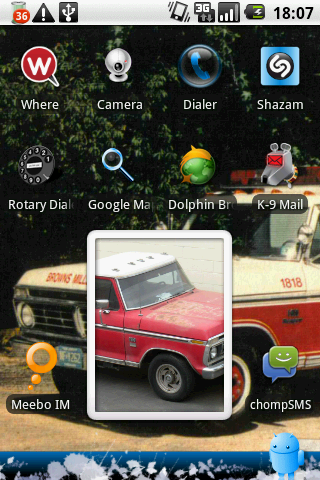
My Second Home Screen:
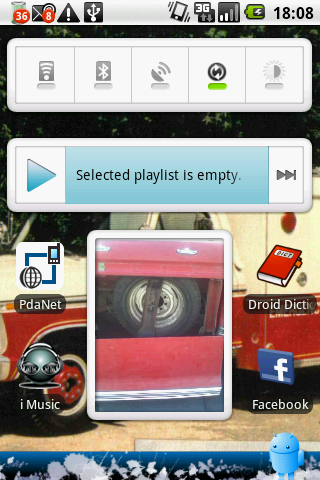
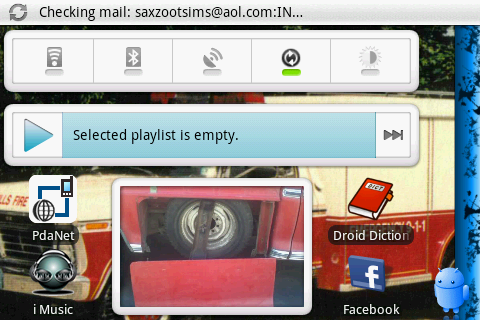
My 3rd Home Screen:
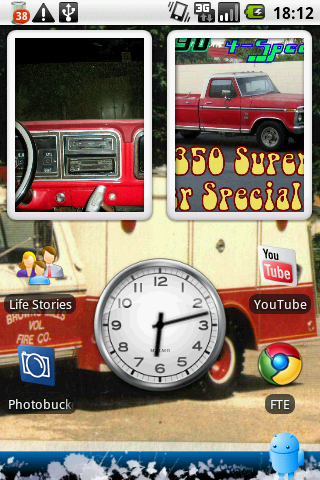
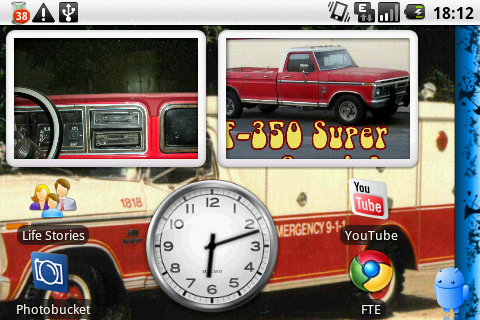
My Text Messages Screens:
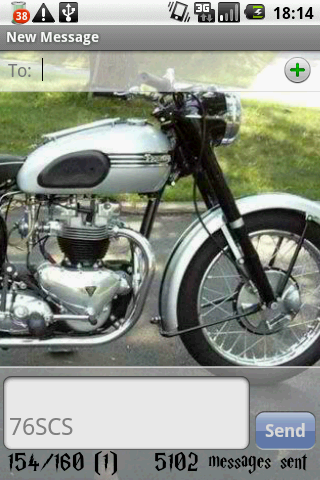
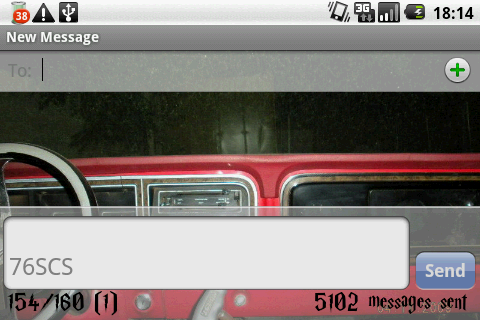

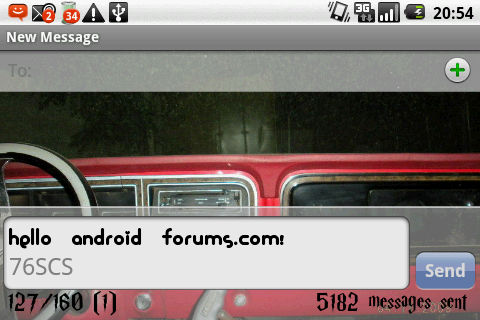
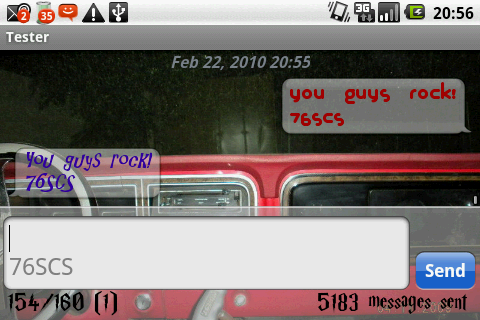
jasonb1985
Android Expert
AdamZ Smoked Glass ROM v5.0.1 with Modified Hi-Res blue framework-res, Pete's 2.0.0 lockscreen patcher and Home++

from left to right:




landscape (home screen):


from left to right:




landscape (home screen):

SoDroid
Android Enthusiast
Damn, what is that gold battery icon in the status bar? Been searching every Metamorph theme and can't find it. Would love to combine the png files with the current hybrid theme I am using. Thanks!!!!
The icons in the upper right corner of the status bar are from a pack of icons called high res blue. Here is the link. [Metamorph Theme] High Res Blue - Droid Forum - Verizon Droid & the Motorola Droid Forum
I used metamorph to apply them.
@ King James,
I've broken down what's on the screens below, let me know if you have any questions.

Lockscreen: Lock 2.0 found in market. Used iphone skin with Modern Warfare 2 background, the protector of my Droid.
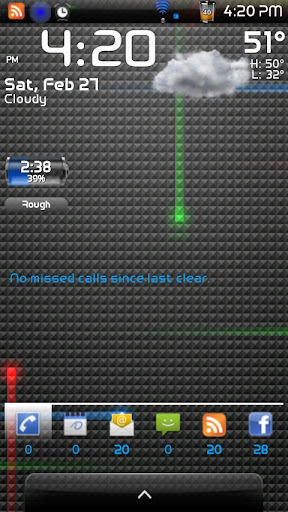
Homescreen: Bottom buttons are a widget called executive assistant, found in market. Very useful. Access to missed calls, calendar events, texts, rss feeds, and facebook displayed on your homescreen, you never even have to enter an app.
Wallpaper: Nexus One live wallpaper. Must be running 2.1 or use a rom with live wallpapers. To use a rom, you must root your phone. I use DMupdater 1.0, and love it!
Font: Changed my font to Droid_Logo font. Instructions found here: SkaggzFont0.9.zip - Change your fonts using Metamorph!!
Beautiful Widgets is the time and weather fouhttp://androidforums.com/newreply.php?do=newreply&p=391822nd on top. Found in market.
Theme: I am using Smoked Glass 2.0. That's what gives me the app drawer and grey colors. I included a blue pack from the same creator. I can't find it right now but its probably posted 20 times within the Droid Rooting section. If you want it and cant find it, let me know.

Folders: I use app organizer for the folders, found in market.

My rooting screen. If you get really into modifying your phone, the apps above will help a lot. Let me know if you want more info regarding those.
The other screens are just apps found in the market. Holler for more info.
@ColoradoGregg,
I didn't know how to do any of this stuff 2 months ago. Just read the forums and take it one modification at a time. Start with simple stock stuff. Once you learn your operating system, then look at rooting.
shrink57
Android Expert
The icons in the upper right corner of the status bar are from a pack of icons called high res blue. Here is the link. [Metamorph Theme] High Res Blue - Droid Forum - Verizon Droid & the Motorola Droid Forum
I used metamorph to apply them.
I didn't know how to do any of this stuff 2 months ago. Just read the forums and take it one modification at a time. Start with simple stock stuff. Once you learn your operating system, then look at rooting.
Thanks for the info! Great job

shizzy1427
Android Enthusiast
Homescreen: Bottom buttons are a widget called executive assistant, found in market. Very useful. Access to missed calls, calendar events, texts, rss feeds, and facebook displayed on your homescreen, you never even have to enter an app.
Nice app!! Liking it so far, except the firrst time i had it set to use as lockscreen i got stock in standby mode and had to reboot
AdamZ Smoked Glass ROM v5.0.1 with Modified Hi-Res blue framework-res, Pete's 2.0.0 lockscreen patcher and Home++

from left to right:
landscape (home screen):
wallpaper please.
jasonb1985
Android Expert
wallpaper please.
lol i got it from an app called wallpapers. it's available in the market.
aleksander
Well-Known Member
AdamZ Smoked Glass ROM v5.0.1 with Modified Hi-Res blue framework-res, Pete's 2.0.0 lockscreen patcher and Home+
holly molly!!!! AdamZ' Rom's out
 ..."who let the dogz out?! ruff! ruff!" motha....ing awesome!
..."who let the dogz out?! ruff! ruff!" motha....ing awesome!  im soooooo downloading this RIGHT NOW! i was waiting for it
im soooooo downloading this RIGHT NOW! i was waiting for it 
PS...i think Adam's a ninja....
aleksander
Well-Known Member
ok here are my New screens with Smoked Glass v5.0.1 by AdamZ (kicks ass btw) and some minor tweaking 





jasonb1985
Android Expert
Aleksander,
in your images, what screen is the Middle one in the bottom row? reason I ask is due to the icon row at the bottom
that's the 2.1 deck clock.
k1ngxjames
Newbie
how do I just change the icons in the status bar with the high-res blue?
jasonb1985
Android Expert
how do I just change the icons in the status bar with the high-res blue?
if you are rooted you would use an app called Metamorph.
k1ngxjames
Newbie
if you are rooted you would use an app called Metamorph.
I know that. I'm just asking which .apk file I use jst for the notification bar.
jasonb1985
Android Expert
I know that. I'm just asking which .apk file I use jst for the notification bar.
they are actually .zip files. here ya go: [Metamorph Theme] High Res Blue - Droid Forum - Verizon Droid & the Motorola Droid Forum
if you want to change JUST the notification panel you do only the framework-res part.
kristinlynn
Lurker
Just started playing around with the customizations, have had my Droid a little over a month. Home++ and Weather Widget-Donate, thanks to all the suggestions of both in this thread!
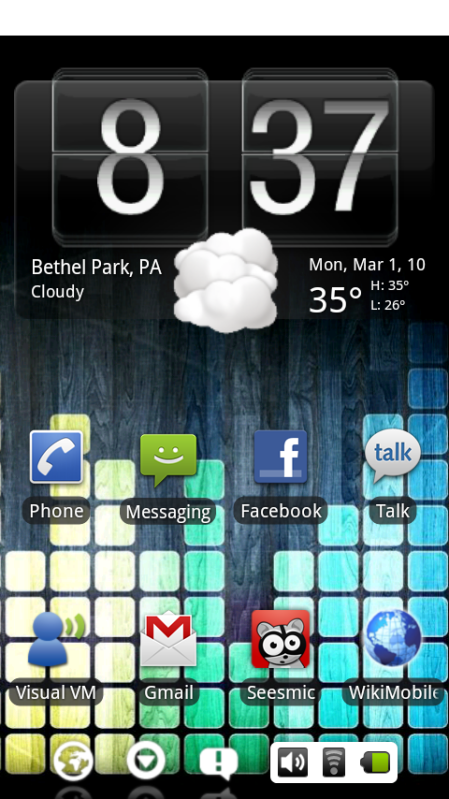
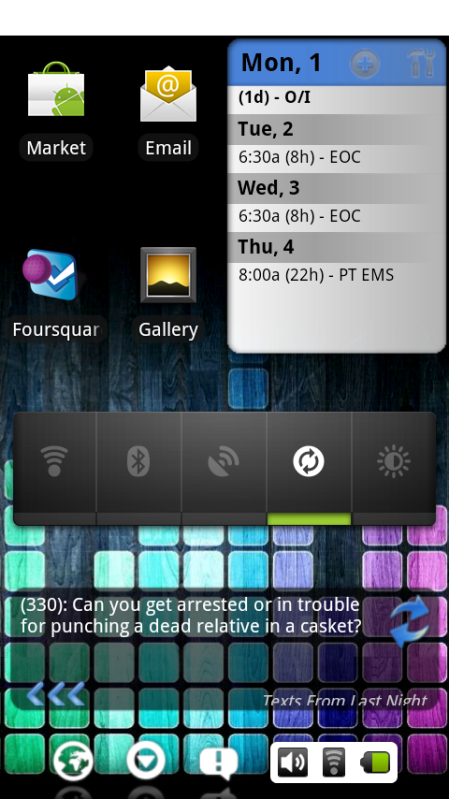
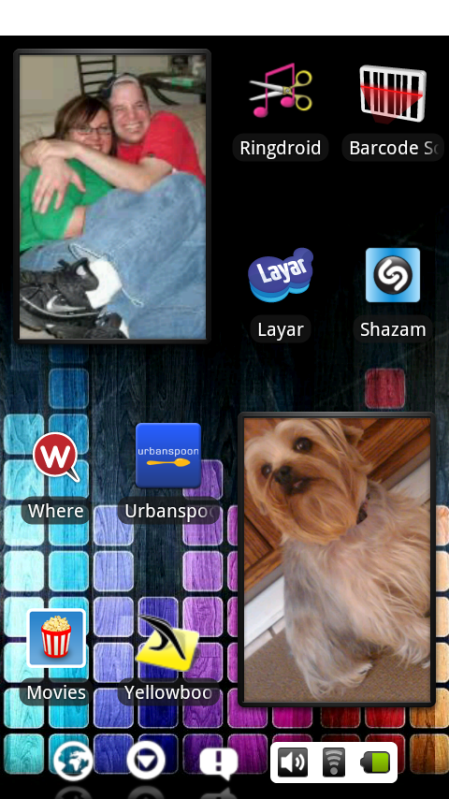
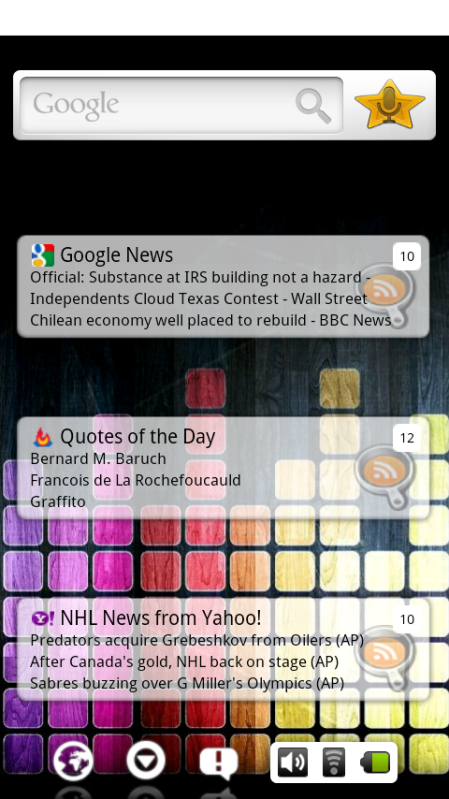
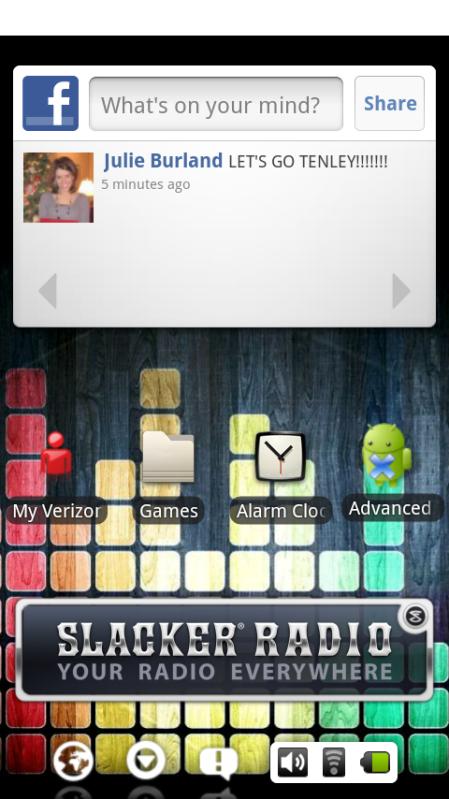
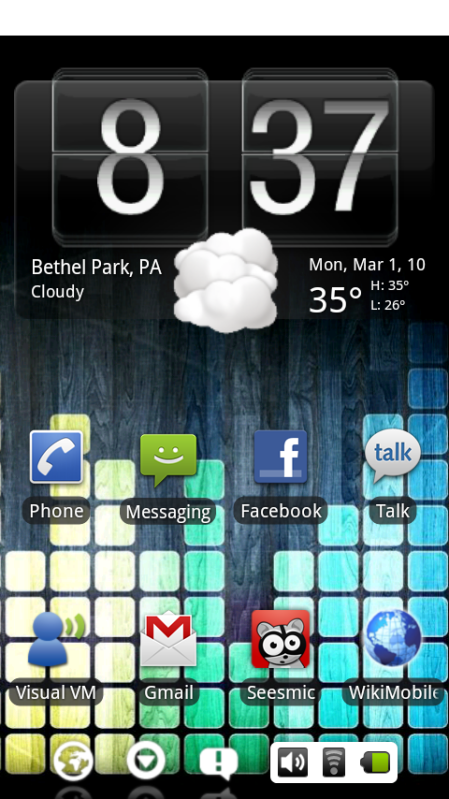
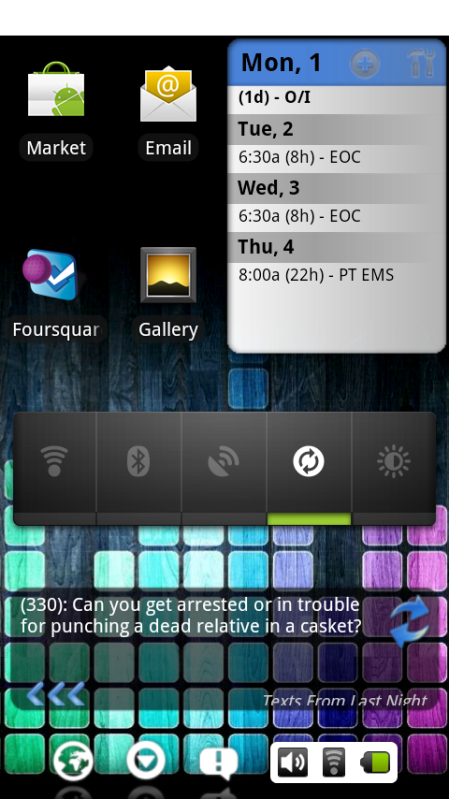
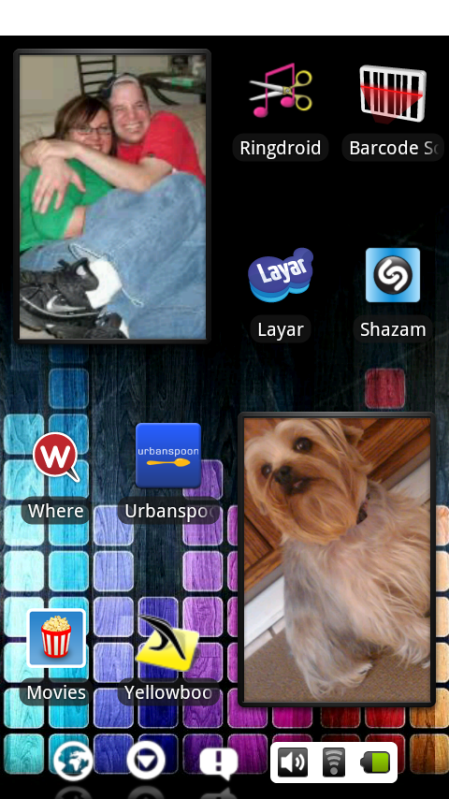
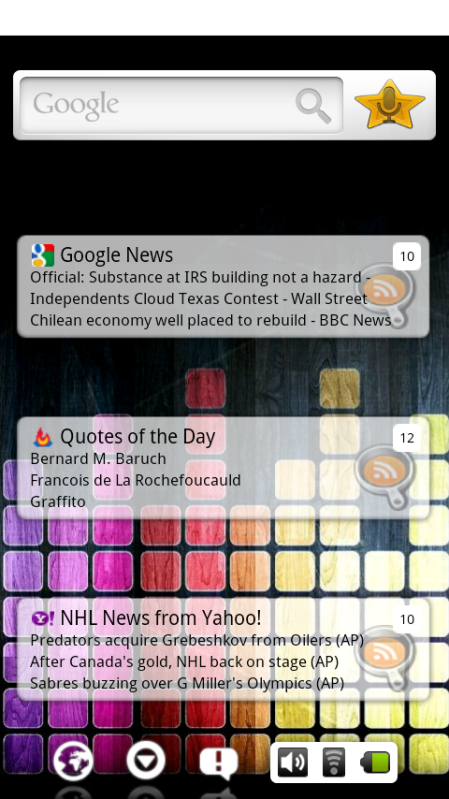
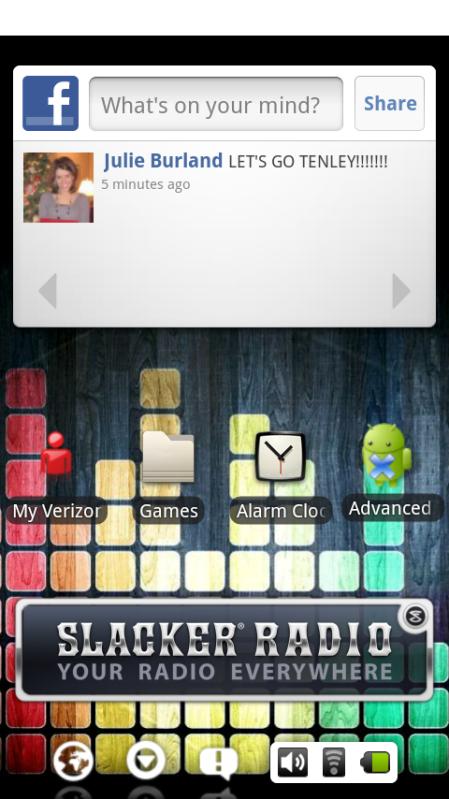
aleksander
Well-Known Member
Just thought I would share a screen of my Dark SE 24 karat theme
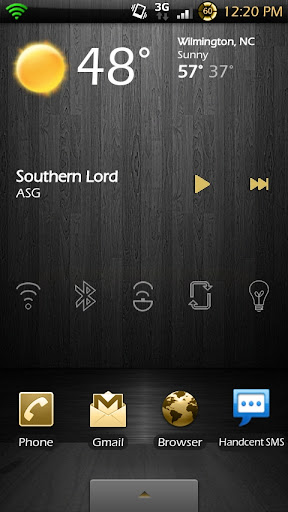
i like your power widget...how do i get it?

coloradogregg
Member
Thanks for the support. Baby steps but I'm trying.@ColoradoGregg,
I didn't know how to do any of this stuff 2 months ago. Just read the forums and take it one modification at a time. Start with simple stock stuff. Once you learn your operating system, then look at rooting.

shizzy1427
Android Enthusiast
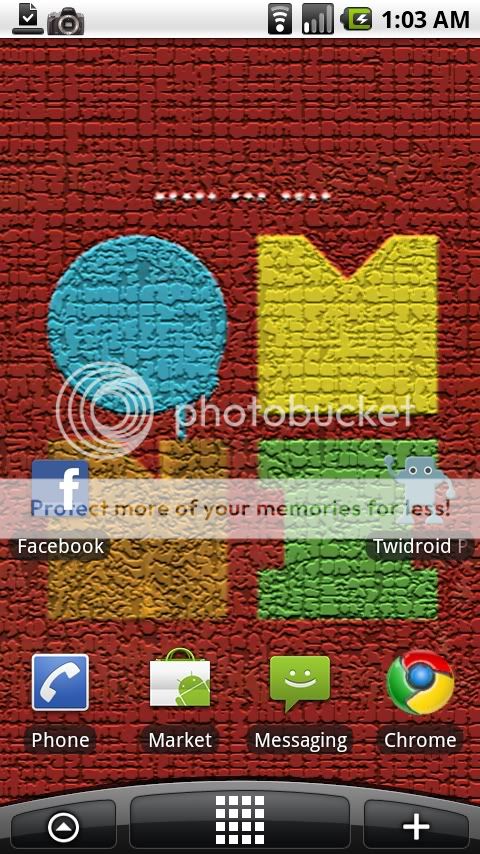
New Desire theme launcher
Minus the bear wallpaper
meekrab
Android Enthusiast
i like your power widget...how do i get it?
It's part of the 24k Dark SE theme, you can use metamorph to replace just the power widget instead of theme-ing the whole thing