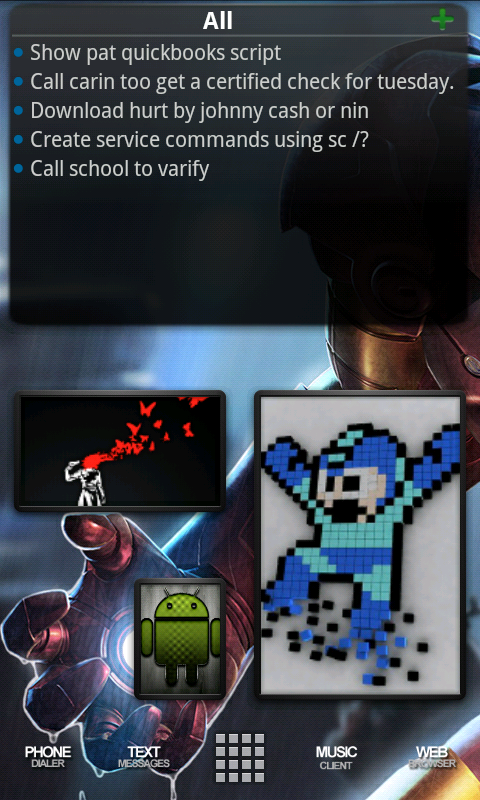Install the app
How to install the app on iOS
Follow along with the video below to see how to install our site as a web app on your home screen.
Note: This feature may not be available in some browsers.
-
After 15+ years, we've made a big change: Android Forums is now Early Bird Club. Learn more here.
You are using an out of date browser. It may not display this or other websites correctly.
You should upgrade or use an alternative browser.
You should upgrade or use an alternative browser.
Post your home screens
- Thread starter tcv
- Start date
-
- Tags
- samsung captivate
harleydad82
Newbie
I have a couple of questions, on this background and on the Ironman background above^^. With the battstatt app how do you get the background to be invisible? I downloaded it and you can only set colors as the background not invisible. Second how do you download different fonts? Also for the ironman theme how do you get the icons in the dock to look like that? do you have to have launcherpro plus?Same home screen I posted above, now with ubuntu font

DT
Android Expert
I have a couple of questions, on this background and on the Ironman background above^^. With the battstatt app how do you get the background to be invisible? I downloaded it and you can only set colors as the background not invisible. Second how do you download different fonts? Also for the ironman theme how do you get the icons in the dock to look like that? do you have to have launcherpro plus?
There's a little bug in BattStat, so I had to select a background, back out, go back to settings, select no background, exit again, and it's gone.
For fonts, I actually used just a freebie True Type, and a util called Type Fresh, which basically replaces (and backs up) the stock fonts with another font (requires 'root' access, and for that matter, you can do it manually).
The dock in the Iron Man images is ADW with a theme I believe!
I love these screens. What calendar is that? And what's that Megaman and Droid box?
Same home screen I posted above, now with ubuntu font

Which skin are you using with snowstorm widget? I looked through them but couldn't find one that was transparent.
DT
Android Expert
Go under Settings (vs. Skins) and there's a option for transparent background!
I just redid that screen, found a really solid font, removed the time (redundant) and the BattStatt (which has been mirroring the smaller battery icon in the bar from another widget).
Really super clean now, I'll have to post a revised screenshot
I just redid that screen, found a really solid font, removed the time (redundant) and the BattStatt (which has been mirroring the smaller battery icon in the bar from another widget).
Really super clean now, I'll have to post a revised screenshot

Go under Settings (vs. Skins) and there's a option for transparent background!
I just redid that screen, found a really solid font, removed the time (redundant) and the BattStatt (which has been mirroring the smaller battery icon in the bar from another widget).
Really super clean now, I'll have to post a revised screenshot
Lol, im ******ed. Thanks
Edit: how come android forums lets me say mother****er but not re **** ed?
DT
Android Expert
Lol, im ******ed. Thanks
Edit: how come android forums lets me say mother****er but not re **** ed?
Now that is pretty mother****ing funny. Wait, what??

OK, my NEW fonts, slightly cleaned up home and I wanted to show how well the font works on the notification screen.



I just flashed to JH2 this weekend and have been taking my sweet time getting settled in.
Hey which dock icons are those? Are they for launcher pro or adw launcher?
harleydad82
Newbie
In your pull down menu bar, what is the 3g app and how do i get it, also what is the quick settings and what does it do and how to get it? thanksNow that is pretty mother****ing funny. Wait, what??
OK, my NEW fonts, slightly cleaned up home and I wanted to show how well the font works on the notification screen.


Is that water drops background a live wallpaper? Even if it's not... where can I get it?
Sadly, it's not. I'd love one of that visual "caliber" that changed with the weather, but I have not found it yet
 I got it from a collection of wallpapers XDA user "UltraLinx" posted on his blog... I'll just link to that:
I got it from a collection of wallpapers XDA user "UltraLinx" posted on his blog... I'll just link to that:UltraLinx
So, sorry for the n00b question, but is there a tutorial or something on how to do this?
It's pretty simple. I'm using LauncherPro Plus, and my dock and icons are from a skin called "dreamly". I'm not entirely sure where to get it, as I downloaded it from another user on the forums here. I uploaded it to my dropbox and posted a link for you guys at the end of my post.
It's set up with a 5 icon dock and notification bar hidden. The time widget is called "tajm" and the battery widget is "BattSatt". With the "Plus" version of LauncherPro, you can resize widgets which is how I got my time widget to fill a 3x1 space instead of 1x1. I have my apps button configured so that when I swipe up on it, it pulls down the notification bar.
EDIT: Oh, and the last thing is that I'm using the app Desktop Virtualizer to create the custom icons. It creates little widgets that act for all intents and purposes like a shortcut to an application, except you can change the icons and so forth. The white icons came from the Droidicon website.
Hey which dock icons are those? Are they for launcher pro or adw launcher?
LauncherPro. Dock and icons are called "Dreamly".
http://dl.dropbox.com/u/4361059/Dreamly.7z
Hope I got everybody covered there.
BigCiX
Android Expert

Launcher pro
beautiful widgets
batt stat small (letters)
stock live wallpaper
what's the name of that clock?
sleek font! what is that?
sgennuso
Newbie
The main widget is beautiful widget, the clock skin is BLACKBOARD.what's the name of that clock?
LauncherPro. Dock and icons are called "Dreamly".
http://dl.dropbox.com/u/4361059/Dreamly.7z
Hope I got everybody covered there.
Sorry to keep bombarding you with all these questions, but how exactly do you install this to your phone? When I try to download it it says the content is not supported by the phone.