Pheno.menon
Newbie
Edit: found them
Follow along with the video below to see how to install our site as a web app on your home screen.
Note: This feature may not be available in some browsers.
Does anyone know how to change icons on adw specifically the phone and contacts icons
you cant change icons in adw, its the only reason i use launcher pro instead. well if youre talking about the dock icons that is, im pretty sure you cant change any icons though
Well if that's the case whee can I get some goods icons for launcher pro in color
Getting closer to it looking exactly the way i want it...

What music player is that in your home screen?
CaCHooKa Man, I'm also interested on the source of that music player widget on your home screen. Is this widget for the native Samsung player or for a different Android player?

It's that time of year, took a lot of small tweaking to get it where I want it but I love it, GO EAGLES!!!!!
That ESPN widget. Is that from the marketplace
Not an Eagles fan myself, but very well done!It's that time of year, took a lot of small tweaking to get it where I want it but I love it, GO EAGLES!!!!!
New home screen, you like better than iron man?
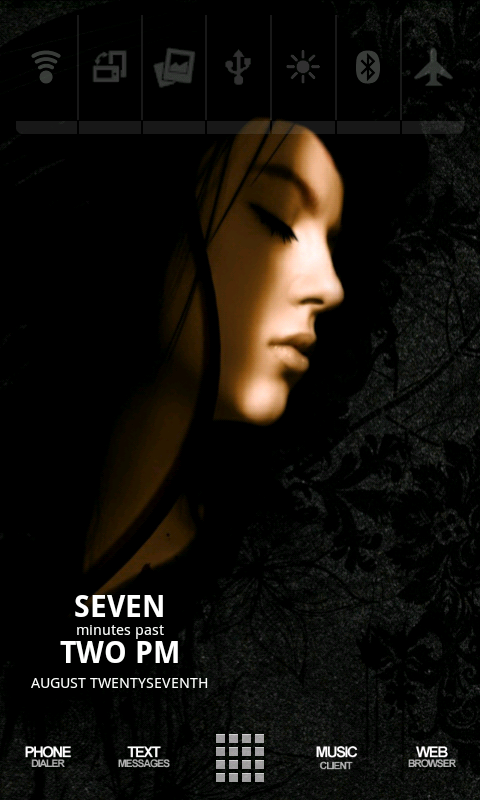
It is an RSS feed widget from the market called "RSS widgetboards"
awesome stuff so far!! while there aren't as many variations like the iPhone and its themes, i'm still loving what the Android can do!
HOw do i get the colored icons in this dock? Also what are the apps you are using, such as the clock, Google voice, I think it's a media player, and camera. Are these an icon pack? If so what is it?
HOw do i get the colored icons in this dock? Also what are the apps you are using, such as the clock, Google voice, I think it's a media player, and camera. Are these an icon pack? If so what is it?
How do you change the icons on the Homescreen? Not the dock icons, but the other ones.
