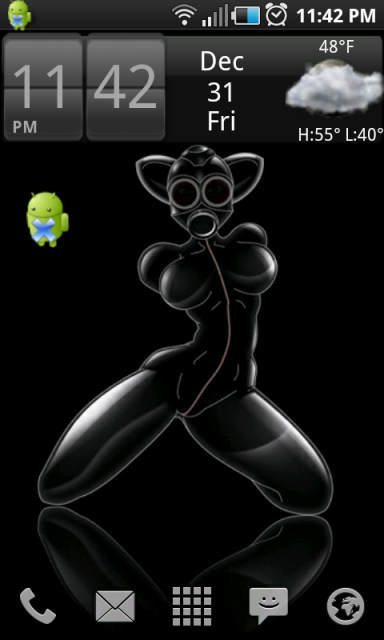sugarspunz
Member
have a few questions here.
please bare with me i am a new to all of this.
so i downloaded LauncherPro and have been tinkering with it for about an hour now.
is there a way to rearrange my apps? they are all in alphabetical order. is there an edit function for the apps?
please bare with me i am a new to all of this.
so i downloaded LauncherPro and have been tinkering with it for about an hour now.
is there a way to rearrange my apps? they are all in alphabetical order. is there an edit function for the apps?