It's called Battery Status Bar and is free. As far as needing to be rooted, even though I am, it's not needed for any of the stuff I did.
I see you're using 3G Watchdog. I couldn't get it to work well enough to trust it. How is it working for you?
Follow along with the video below to see how to install our site as a web app on your home screen.
Note: This feature may not be available in some browsers.
It's called Battery Status Bar and is free. As far as needing to be rooted, even though I am, it's not needed for any of the stuff I did.
I see you're using 3G Watchdog. I couldn't get it to work well enough to trust it. How is it working for you?
I see you're using 3G Watchdog. I couldn't get it to work well enough to trust it. How is it working for you?
It works quite well once configured properly. Most people mess up there.
There is a wallpaper app in the market, i think its called zedge. I downloaded the app and did a starwars search. I'll check tonight to see if I can give you more info.

Cognition 2.3B6
Adw Launcher
No dock
No status bar
Tajm Time widget
York's Green Adw theme
Rare black wallpaper
Tajm - Free app.
I cant find the font of that clock on Tajm. I don't think you can change to font styles on Tajm to the one on that homescreen.

Weeeeeeeeeeeeee.....Thanks so much for your help Chickn
This is SO much win that my mind cannot fathom.
This is SO much win that my mind cannot fathom.
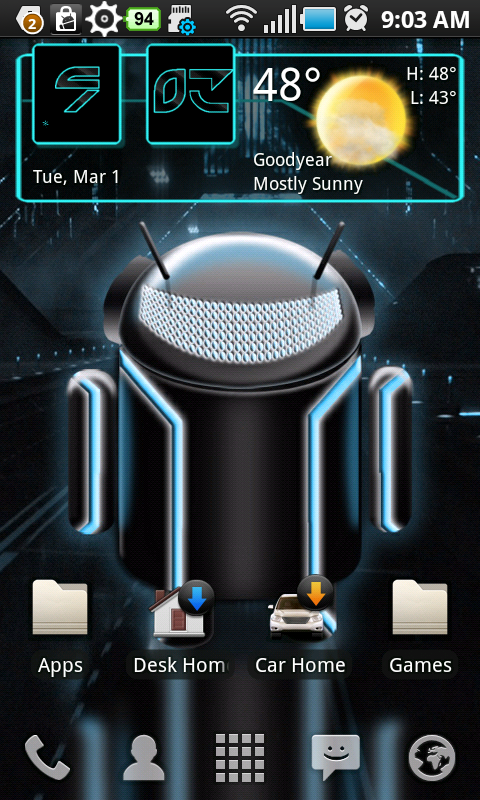
I wish I had better dock icons. I like the text ones, but have no idea where to find them. Maybe I'll scour through this post tonight.
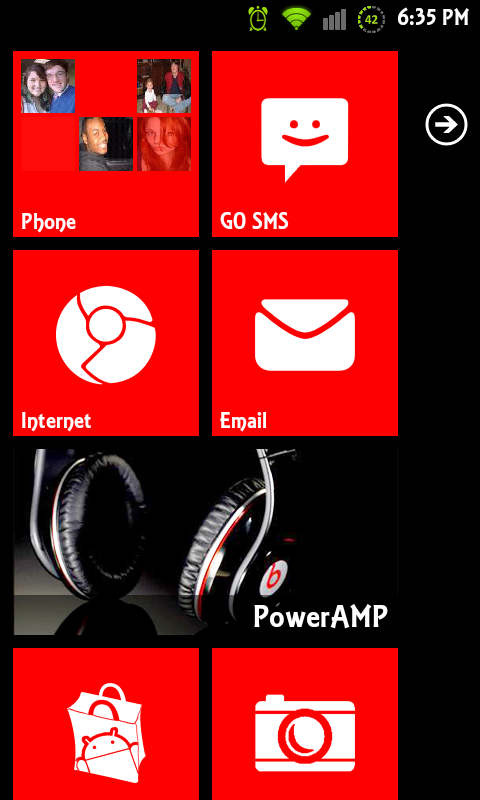
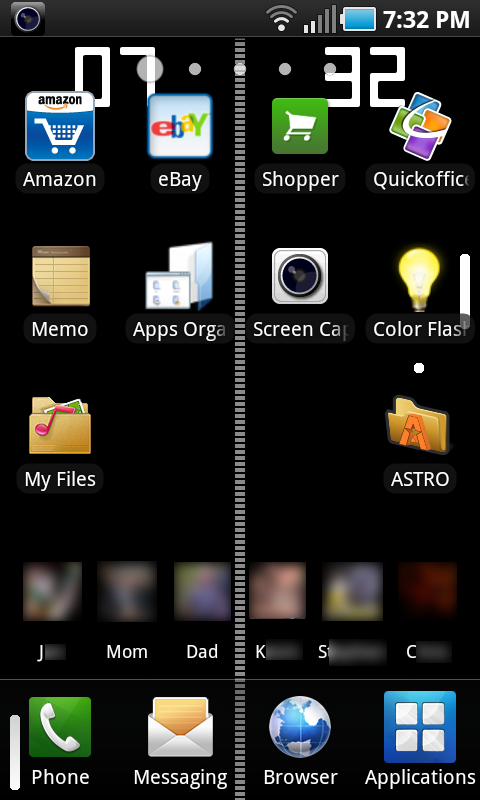
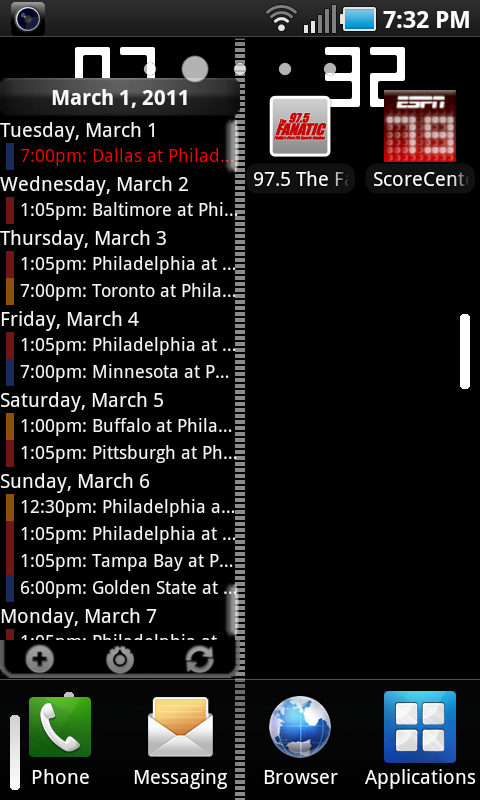

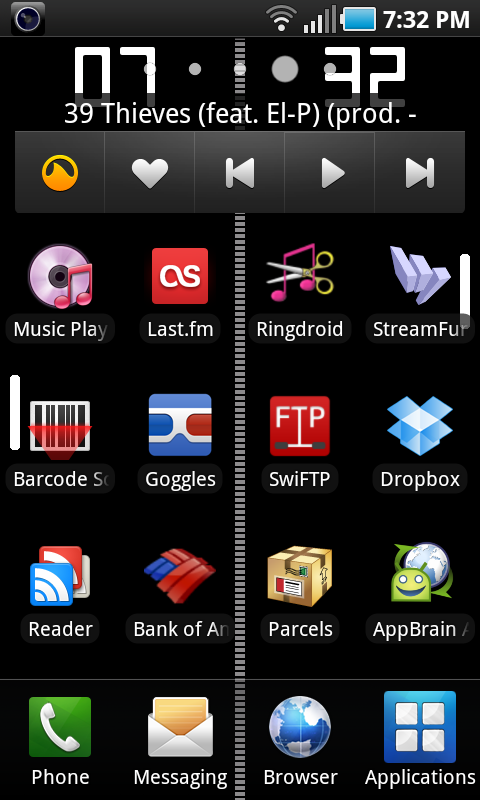
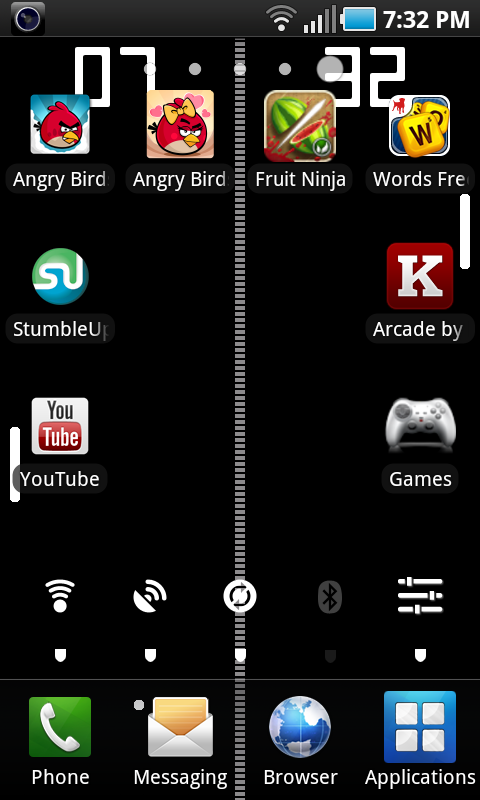
I wish I had better dock icons. I like the text ones, but have no idea where to find them. Maybe I'll scour through this post tonight.
What clock widget is that? I know it's the Weather & Toggle widget, but I don't see a smaller flip clock like that.
Screenshots taken with Screen Capture Shortcut Free (no root required). Running stock 2.2, still clinging to the TouchWiz launcher. I'll probably switch to LauncherPro eventually since I like the customization offered, but I dig my current layout and am not ready to abandon the horizontal app drawer. Wallpaper (which I'm pretty sure I stole from someone in this very thread) is the PongClock Live Wallpaper.



Droid Den - Android: TallMin Icon Set - Droid Den
Check out the link, that is where I got my text icons.
PERFECT!
The light blue set is EXACTLY what I needed!
