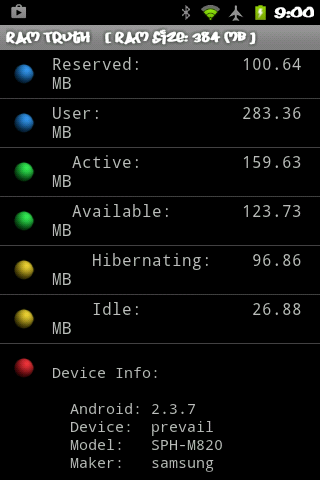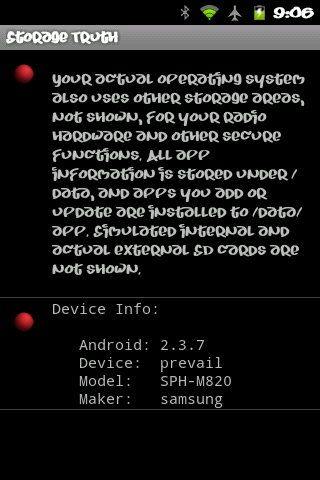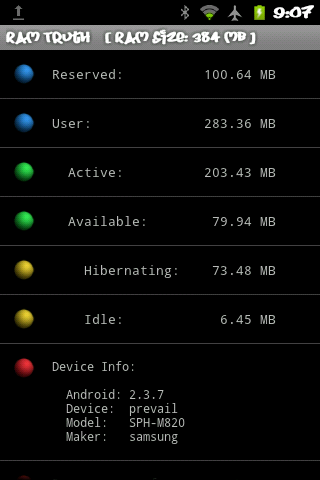Yep problem solved. I just was trying to figure out where to set the background limit (1,2,3 .... We know standard isn't right) and shouldn't having a swap partition make it okay to run as many as necessary in the background (to a point anyway) . Also would changing the settings on the OOM killer help, or is that what I did? I have the option in a kernel tuning app I have (and barely understand

)
It's not so much that the standard number isn't right - it's that the OOM management takes a generic guess on what's right for most people.
The rub is - who is most people and what are they doing anyway?
Here's what I mean in terms of browsers and tabs -
Dolphin - 3 tabs
Firefox - 1
HTC Internet - 1
Naked Browser - over a dozen but it caches its own tabs on the fly (edit - I guess they all more or less do, but Naked Browser gives you control over this)
Notice that I couldn't fit all in memory at once, look at the running size values.


Unless told otherwise, the Android task management is going to think only in terms of megabytes. You'll start at the OOM minfree values, graduate to also adjusting the heapsize (and despite Internet advice to the contrary, doing that is usually a bad thing) and the tinkering on a 1 GB Sense phone is going to take months - believe me, I know, that was part of my contribution on a rom's test team for a 1 GB HTC.
The little trick I showed you told the task management to not think in terms of megabytes and balancing foreground app performance and task switching at the same time - it said - let's sacrifice some task switching performance in favor of foreground performance.
Because I kinda guessed from your other discussions that that is probably more of what you wanted anyway.
You mentioned extending virtual memory with swap. OK, why doesn't Android have that?

Android does have swap - it's dormant.
There's a popular root mod with the smaller memory phone crowd that really digs task switching performance and they measure success by how many tasks they can keep loaded up.
The mod uses the external sd card for the swap area - and because of the constant high write rate, eats up sd cards faster than a Rottweiler goes through bacon treats. And that's why it's just not included.
But, it does exist and it does work very well - depending on your definitions and sd card budget.
Limiting background tasks and adding swap are polar opposites - one favors foreground performance, the other favors background performance and task switching.
I think that this may be of popular interest, so I'm going to copy just a slice of this exchange to the task manager thread.



 .
. ,frozen w/Ttianium Back-Up
,frozen w/Ttianium Back-Up  )
)
 ].
].