the rom wipes both cache partitions on install... not sure as to why BT still not working.. even with the clean settings? is this for everyone?? nobody has a working BT on #2 2.5.2??
I guess I might of taken some extra steps when I flashed this rom. Is the way I am to understand is that all I have to do is flash the rom and it does the rest? The first line in the flashing instructions reads that the rom is set to format the sys, cache, and dalvik. #3 says to wipe data, cache, dalvik. Can be a little confusing.

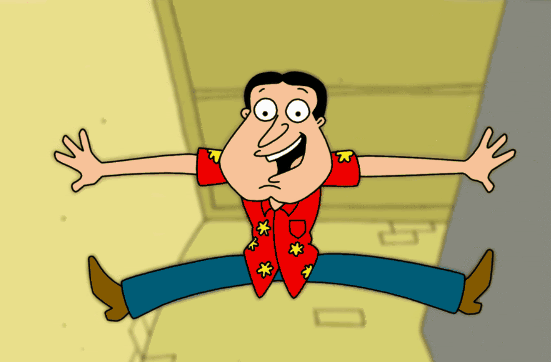

 was reall busy last night had to push out some updates as fast as i could lol didn't even have time to check other threads or pm's :/
was reall busy last night had to push out some updates as fast as i could lol didn't even have time to check other threads or pm's :/
