These are the new settings and yes you can download power amp from market
You said that just for me, how sweet <3
Haha, time to do test 3

Follow along with the video below to see how to install our site as a web app on your home screen.
Note: This feature may not be available in some browsers.
These are the new settings and yes you can download power amp from market

We are all learning. lol. I'll never stop learning.
But as far as I can tell 0 does work like its supposed to.
Hi guys, I'm currently running T3, and its f**king amazing!
Just two questions? To OC, what settings should i put it as and which kernel may i use?
You can use any ZVD kernel but you must change the setting as described in the OP
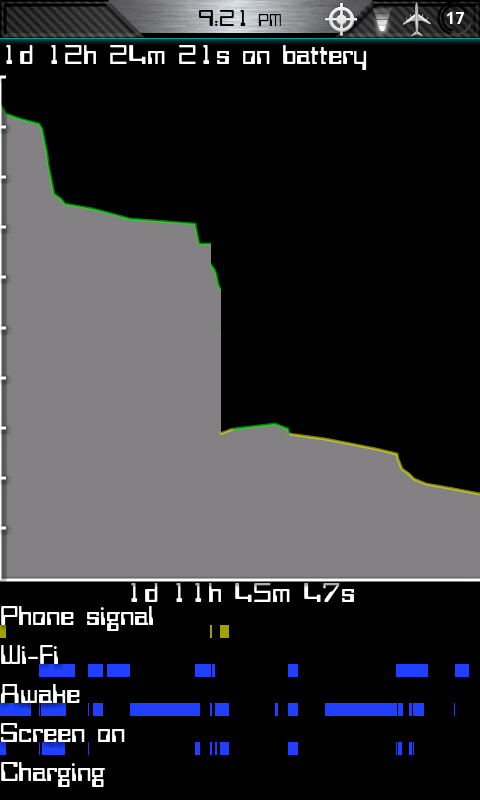

ok so here's something.. lol i did this
changed this
ro.ril.wake_lock_timeout=45000 (45 seconds)
to this
ro.ril.wake_lock_timeout=0
and now have this
[view attachment]

would be the same as = 0 lol and yes DroidWhisperer the data is biggest unsolve-able battery drainer (unless we had a perfect kernel lol) basically all the 'battery tweaks' i added are to save battery when doing anything except using data lol, whenever it is on expect a drain.. sorry guys there is just nothing i can do about itWhat if you put it like this.
ro.ril.wake_lock_timeout=00000
Idk just a thought lol
 i just keep it off unless needed so in other words, i have 0 widgets on my screen and no apps that require a constant data connection.. but thats just user-preference.. lol im not telling everyone to do what i do
i just keep it off unless needed so in other words, i have 0 widgets on my screen and no apps that require a constant data connection.. but thats just user-preference.. lol im not telling everyone to do what i do
 its a cool thing but its a secret haha (just incase it dont work, dont want to get people excited lol, oops... too late haha)
its a cool thing but its a secret haha (just incase it dont work, dont want to get people excited lol, oops... too late haha)would be the same as = 0 lol and yes DroidWhisperer the data is biggest unsolve-able battery drainer (unless we had a perfect kernel lol) basically all the 'battery tweaks' i added are to save battery when doing anything except using data lol, whenever it is on expect a drain.. sorry guys there is just nothing i can do about iti just keep it off unless needed so in other words, i have 0 widgets on my screen and no apps that require a constant data connection.. but thats just user-preference.. lol im not telling everyone to do what i do
as for the question of setting 0 to disable the wake-lock timeout lol in most cases that would be correct, but this line is reffering to 'seconds' like stated by fuzzy
but the thing about that is.. i still have some awake spots on chart when screen is off, so im thinking some of the 'awake' bars are due to when we get texts & notifications etc.. phone calls turn screen on so it cant be that lol i dunno jus another one of life's unsolved mysteries i guess.. lol
anyway i got 1 more thing i want to try out before pushing this releaseits a cool thing but its a secret haha (just incase it dont work, dont want to get people excited lol, oops... too late haha)
outstanding!!! thanks for the proof of my tweaks workingKeep in mind. When using the Esteem as a phone or for data, it becomes a .6 watt transmitter. Without question the biggest use of power/battery is this.
Best practice for battery life is to turn off the radios when not in use. For me this means a 100-300% increase in battery life. The attached image includes watching a 2 hour movie, streaming from YouTube.
I don't like task killers. Not sure why. I use Power Widget Lite, to toggle on/off all of the high power use items.
Hope this helps someone
 well they're not mine but you all know what i meant lol
well they're not mine but you all know what i meant lolIm running 1.7 and usually when i unplug in the morning like around 8:30, at around 12:30 my battery is around 90%. Light use, maybe twitter here and there. I also have juice defender set to aggressive. It drains much faster when I'm in an area with no signal.

Im running 1.7 and usually when i unplug in the morning like around 8:30, at around 12:30 my battery is around 90%. Light use, maybe twitter here and there. I also have juice defender set to aggressive. It drains much faster when I'm in an area with no signal.

