nannycrick
Well-Known Member
Thanks for this info. I had the same problem on another MIUI Rom. Your tips fixed the issues. I'll spread this tip! 

Follow along with the video below to see how to install our site as a web app on your home screen.
Note: This feature may not be available in some browsers.

I did not try it, I just wonder if titanium has any problem with CWM? Maybe I need give a try. ThanksDid you try titanium backup?
is there any chance that this build is going to get updated to the latest miui files listed on there page
It has been updated...... miui 2.4.20

So... I think I followed all the steps... and when I open the camera it says can't connect to camera. and I tried other apps that use the camera and nothing happened. I restarted, rebooted, reflashed the images and re everything all I could think of and nothing worked... did anybody else have the same problem?
So... I think I followed all the steps... and when I open the camera it says can't connect to camera. and I tried other apps that use the camera and nothing happened. I restarted, rebooted, reflashed the images and re everything all I could think of and nothing worked... did anybody else have the same problem?
So... I updated my Triumph to MIUI with this ROM http://androidforums.com/triumph-al...riumph-updated-07-27-2012-gb-2-3-7-based.html
My camera is still not working... is there a specific rest that I should do?
Greetings, just updated my Triumph to MIUI 2.4.20-Triumph [UPDATED 07/27/2012]| (GB 2.3.7 based)
I was using a CM7 ROM and having issues with Instagram crashing when posting a photo. This ROM doesn't have that issue!
I did have a question, is there a way to only have selected apps on the screens? and be able to open 'all apps' to find the ones that aren't used as often? That was the first thing I noticed that was a little different.
For the record, you are running MIUI 2.4.20 and NOT 1.11.25? (On a side note, perhaps a moderator can move our comments from here to the 2.4.20 thread...?) If you use the Reboot button on the Toggle dropdown, it will do a straight reboot. If you hold the power button and select Reboot you will be given several options, including rebooting into Recovery. I'm running the "v3" so I don't know if this holds true for the previous versions of this or not.Oh, also I noticed there isn't a reboot into recovery option. Can that be added?
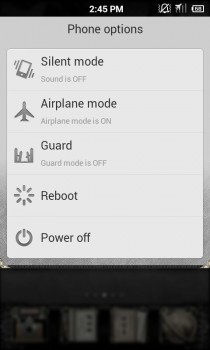
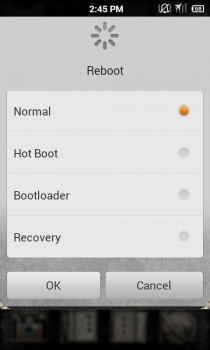
This is definitely the first thing people notice about MIUI when coming from any other ROM. The functionality is much like an iPod/iPhone in that all the installed apps appear on the home screens. The most common solution is to create a folder on one of the home screens and put all of your less frequently used apps inside it.
For the record, you are running MIUI 2.4.20 and NOT 1.11.25? (On a side note, perhaps a moderator can move our comments from here to the 2.4.20 thread...?) If you use the Reboot button on the Toggle dropdown, it will do a straight reboot. If you hold the power button and select Reboot you will be given several options, including rebooting into Recovery. I'm running the "v3" so I don't know if this holds true for the previous versions of this or not.
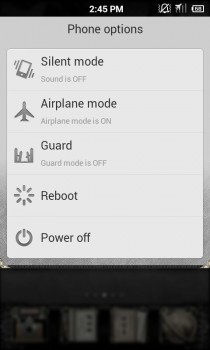
It seems this thread is pretty much dead and not too many people reading/responding, so if there's anything I can help you with don't hesitate to ask.
Thanks a lot, yes, I started with 1.11.25; but found 2.4.20 and loaded it. The recovery option is there now! I am guessing this is the last real stable version for this phone...?
Trying to nurse a grandfathered $25 Virgin Mobile plan as long as possible. This is the fastest phone that still qualified!
...The devs have been able to get both the rear and the front-facing camera working. The downside is that the camcorder does not work. Besides that, everything else works beautifully.
The camera I'll use; but not the camcorder; would rather use a DSLR there! I'll take a look; but honestly, so far, I really like the 2.4.20 build! I'll look at the thread closely.
