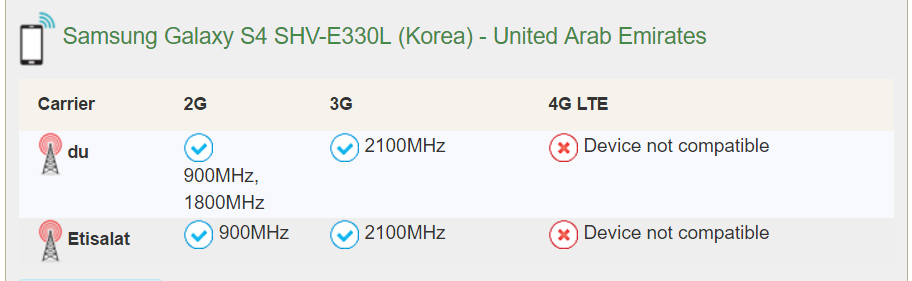Jfalls63
Android Expert
As far as I can tell, everything looks legit.
The firmware link I posted is for the same firmware that is currently on the phone, so should have flashed without a problem.
You did get a blue box in upper left of Odin indicating a active com port connection?
As stated earlier, not knowing history of device, I'm not sure why build and baseband do not match.
How long have you had the phone and how long did it work with the original sim before it started having problems?
You can always check the device compatibility with the network here.
http://willmyphonework.net
Odin usually gives a error and also a error should be seen on the download screen of the phone. Usually Software Revision Authorization if you try and flash the wrong firmware.
The firmware link I posted is for the same firmware that is currently on the phone, so should have flashed without a problem.
You did get a blue box in upper left of Odin indicating a active com port connection?
As stated earlier, not knowing history of device, I'm not sure why build and baseband do not match.
How long have you had the phone and how long did it work with the original sim before it started having problems?
You can always check the device compatibility with the network here.
http://willmyphonework.net
Odin usually gives a error and also a error should be seen on the download screen of the phone. Usually Software Revision Authorization if you try and flash the wrong firmware.

 .
.