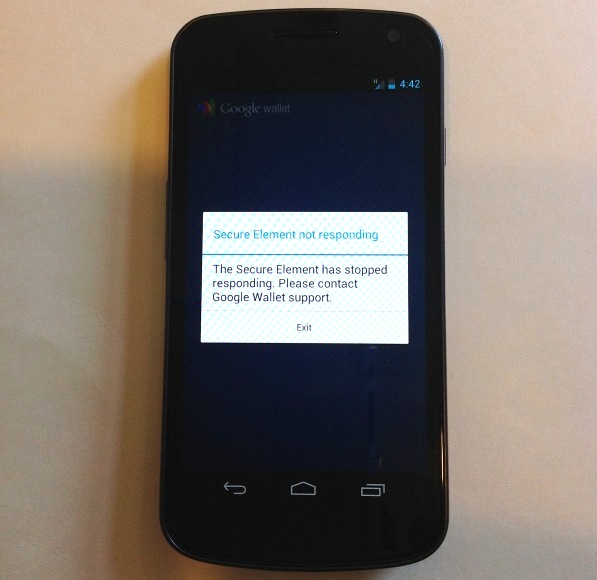sdrawkcab25
Extreme Android User
Ok ... I probably have missed.it, because when you post, you post A LOT.
I honestly don't know exactly what the problem is. While there appesrs to be a problem with Wallet and a factory reset, most of the early comments in this thread appeared to be posted in haste and don't exactly make a complete thought. No disrespect meant to anyone. Just hard to read through 10 posts and link to elsewhere to do the same to learn of the problem.
Anyway, why won't Sprint exchange it?
I would drive to a different store. Don't tell them what happened. Just say "the shit is broke, see? "
They are willing to replace it, but don't have any in stock