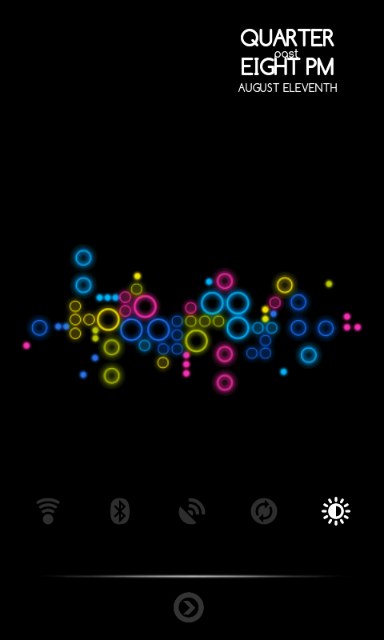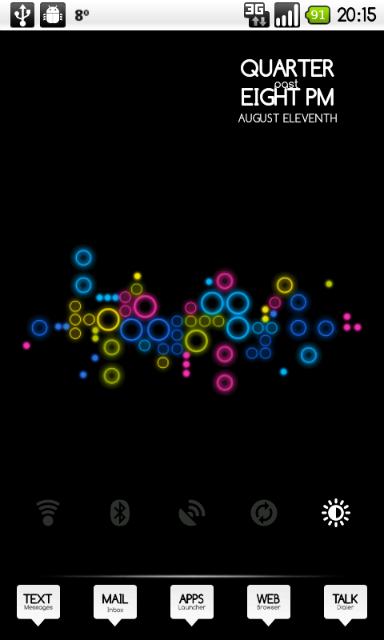The Great One
Member
I'd very much appreciate it if someone could provide me a link to the wallpaper in this picture:


Follow along with the video below to see how to install our site as a web app on your home screen.
Note: This feature may not be available in some browsers.


No, I'm using HTC Sense. Stock. Every stock picture widget has a white thin frame. I just was looking for the one that was smooth and black... Like the one I've copied above...
 ) and some girly apps. so i just learn and change my phone layout every other day.
) and some girly apps. so i just learn and change my phone layout every other day. thanks m0J03,
garh! i'm guessing i'm using 2.1 because i don't know what froyo is.. how do i change to 2.2 or find out if i'm already using it? what the hell is the point of the SD card if you can't put things on it?.. or can i?
i would show a picture of my phone, but it's just a wallpaper of my boyfriend and i (i know eww) and some girly apps. so i just learn and change my phone layout every other day.
nice lookng phones guys!

I believe this should come with sense as standard, did on mine anyway, but I think you can also get it by installing the standard gallery as its the standard android pic frame. See Lekky's guide below:
Add The Nexus One Gallery to HTC Phones Nimbu
How did you manage to double up the number of widgets? (ie. 8 in a row)
I use a widget called launch-x pro, which lets you set up a row of upto 7 icons, you can even change the size of the icons.
I just pop in my top 7 bookmarks as shortcuts there and I'm happy with it!

been looking at the 'apps organizer' app and 'folder organizer' app and they seem to do the EXACT same thing, even made by the same person, what gives and what am i missing

just started using lockbot pro and am wondering what size (pixels) so the backgrounds need to be to get it covering the whole screen?
some of my photos only cover a small square or are rotated wrong
When I go into calender and press menu > more > calenders ... the Liverpool calender does not appear there to select like all my other calenders...
Hmmm...
did you check the lockbot pro config settings?
menu > config > full screen

@ldwkm
where'd you get that tools icon?.. the wifi,brightness etc.. looks cool!..

 Here goes another night
Here goes another night