SUroot
Extreme Android User
Google gave me this!
Edit: Resized it for you!

Its also on Zedge mobile app. Fun to find though.
Follow along with the video below to see how to install our site as a web app on your home screen.
Note: This feature may not be available in some browsers.
Google gave me this!
Edit: Resized it for you!

Most of these things take half a millisecond to find.Fun to find though.

Like I said, use Google to find it, it works "pretty" well for that too!Thank you now I've got the image how do I get that black screen behind the image


many thanks I thought they were all part of different images you get with all these different downloads etc from the market but like I said many thanks to all your repliesLike I said, use Google to find it, it works "pretty" well for that too!

thanks you but if I save the image won't it have the icons on as well I need a link to the wallpaper only without any icons on, many thanks

That's pretty cool!!



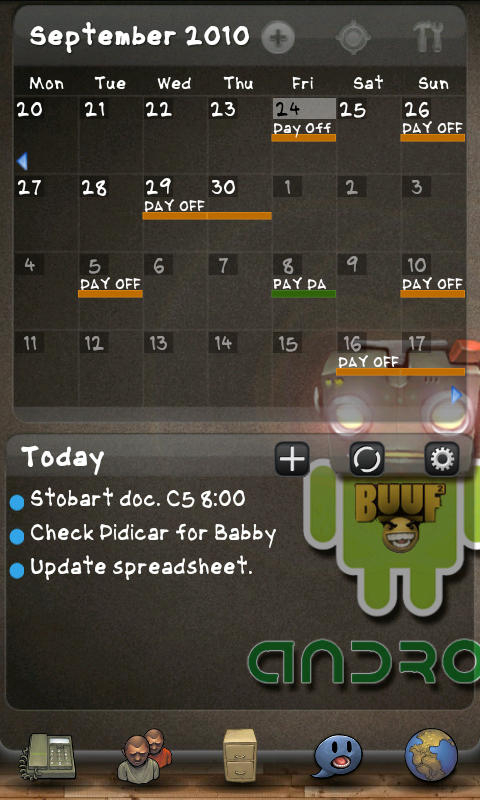
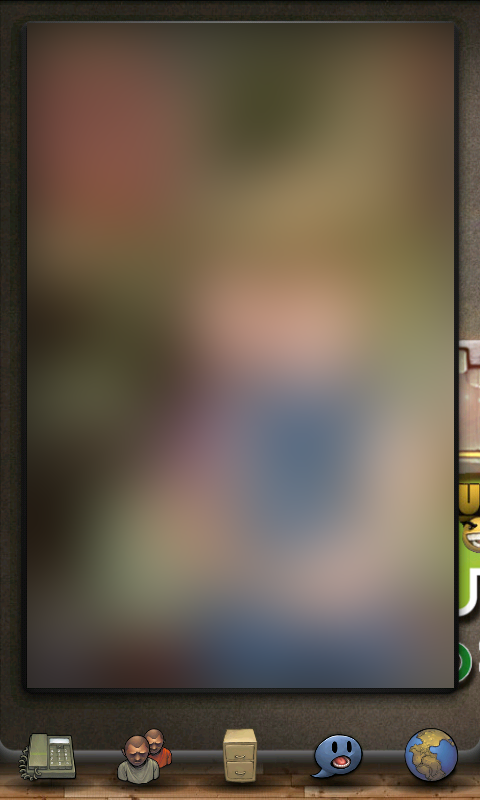

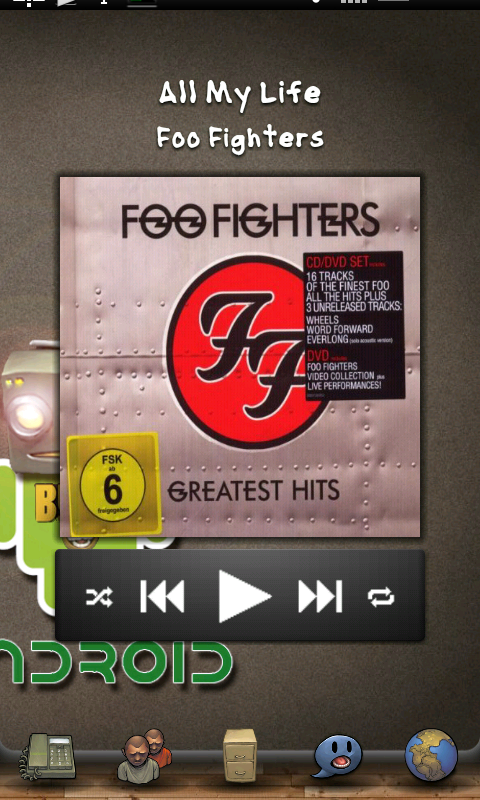
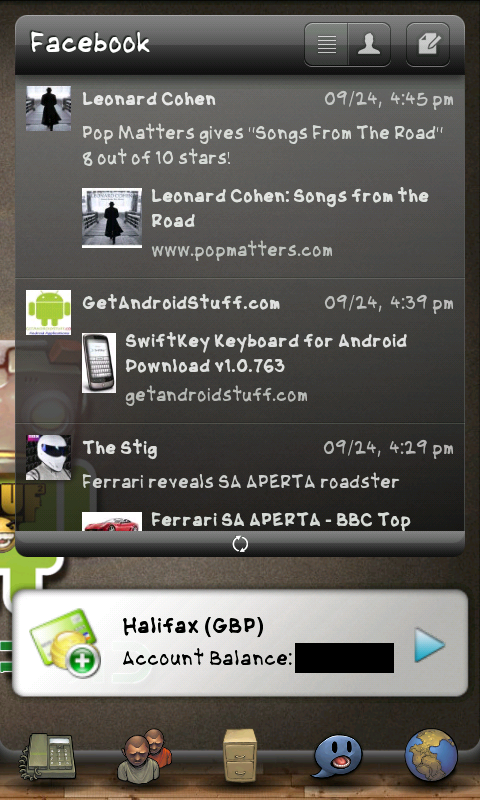


Can anyone tell me how i can get this leeds theme on my desire, many thanks

My latest screens. LOVE the Buuf theme's, and Icons so I decided to make a Buuf inspired wallpaper, and use the icons to match.
Home Screen
Beautiful Widgets with Buuf Weather Skin, and Tftstroked Clock Skin

Here's my fairly simple home screen. I'm running rooted Froyo, with Audio Manager (registered and skinned), Mini Info widget, Extended Controls and the blue background from Colors (free in the market).
Yes. That's one of the best things about the widget. It would be even better if they had a bigger selection of colours, or a simple colour picker.Have you amended the labels under the the icons in Extended Controls?
Yes. That's one of the best things about the widget. It would be even better if they had a bigger selection of colours, or a simple colour picker.
Go down the page until you see "Advanced Settings" and place a tick in "Enable Labels".How do you amend the labels?

Go down the page until you see "Advanced Settings" and place a tick in "Enable Labels".
Now, look at the list of controls, where you place ticks alongside those you want to display. Long press on the text of the control you want to change and a box will display, allowing you to type in a new name for the label.
Hope that helps

SWEET!!!!!Still working on the design.




Thank you!!

Still working on the design.


Thanks Danfrance, i was just about to post the same question.....Thats wicked. Love the icons.
Earlier you mentioned to someone that that font was from am XDA mod a few pages back, but I wasn't sure exactly which page.
In your own time, would you possibly mind doing me a favour please and linking me? I just HAVE to have it.

Thank you so much GG!

Thats wicked. Love the icons.
Earlier you mentioned to someone that that font was from am XDA mod a few pages back, but I wasn't sure exactly which page.
In your own time, would you possibly mind doing me a favour please and linking me? I just HAVE to have it.
