Okay I've trawled through this thread, and the XDA Forums, and I cant for the life of my find this Font Changing Mod. So I've uploaded the files to my Dropbox. I wish I could give credit to the developer of it, but like I said, I cant find it anywhere.
First of all download these three files.
https://dl-web.dropbox.com/get/FontChanger_update_v1.2.zip?w=76676533&dl=1
https://dl-web.dropbox.com/get/fontchanger_remove_defaultsense_v1.1.zip?w=0b89d52d&dl=1
https://dl-web.dropbox.com/get/FontChanger_v1.1.apk?w=ab58674f&dl=1
Flash the "FontChanger_Update" file then reboot.
Install the "FontChanger_v1.1.apk" App, and run. You SHOULD now see a list of the new fonts. Just select the one you want, and hit yes to install it. You'll need to reboot for the new font to show.
If you want to add any of your own, just copy them to "root/data/local/fonts", then refresh the font changer app. The new fonts should show. You'll also need to be aware you can ONLY use fonts that have both the standard, and bold typeface, and are named alike.
If you want to remove the mod, just flash the "fontchanger_remove_defaultsense_v1.1.zip" file.
If the ORIGINAL developer sees this post in here. PLEASE feel free to post a reply taking the credit for it. It's a fantastic Mod. I just wish I could find the original post to link too.
Andy



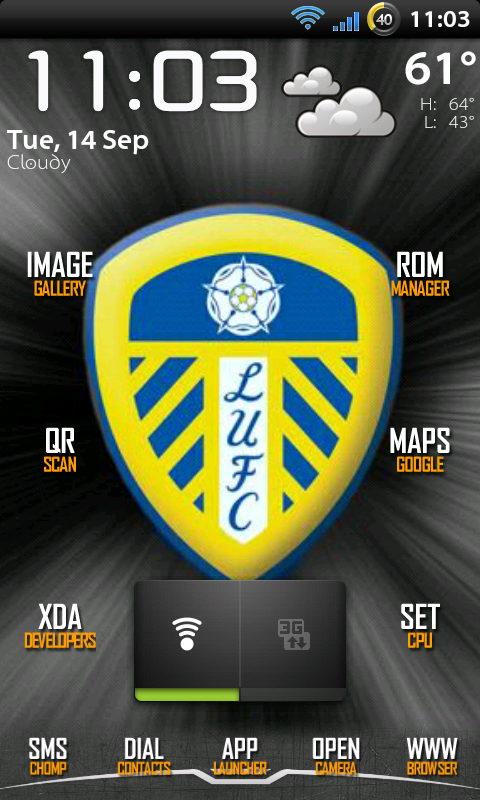

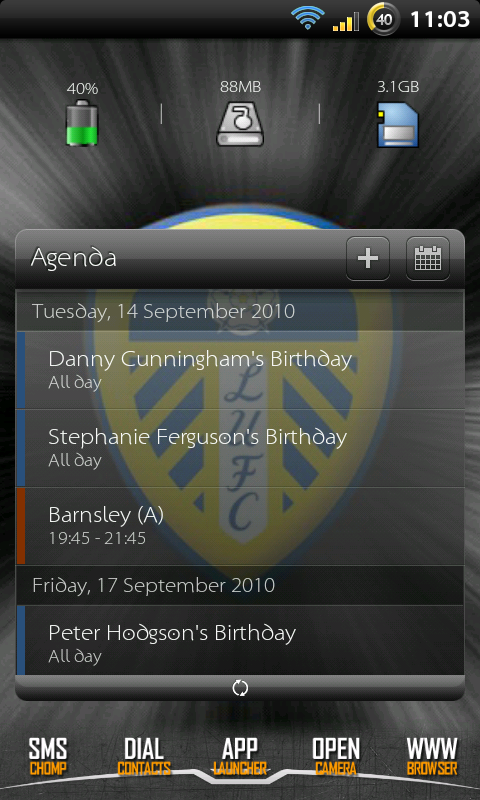





 .
.




