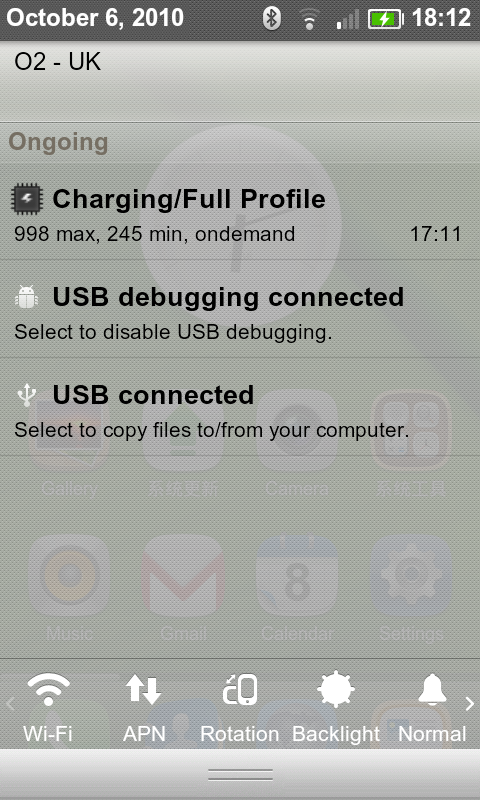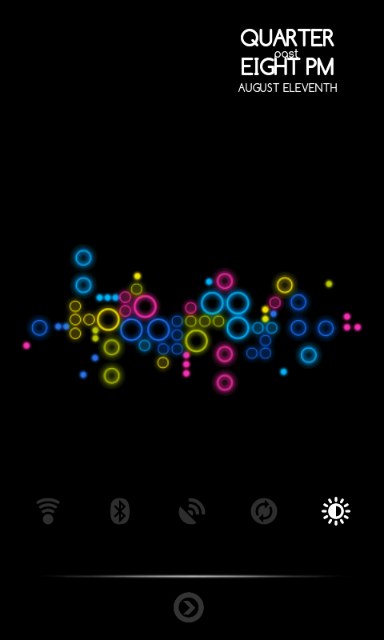As promised 2 questions
In my right most screen (The one with the girlfriend) I have both a small contact shortcut and a larger picture that isn't interactive. Is there any way/app that will let me use a large (4x4) picture as a contact short?
2nd question - forget it, managed to fix it (shortcuts in PsxGames folder weren't working)
In my right most screen (The one with the girlfriend) I have both a small contact shortcut and a larger picture that isn't interactive. Is there any way/app that will let me use a large (4x4) picture as a contact short?
2nd question - forget it, managed to fix it (shortcuts in PsxGames folder weren't working)

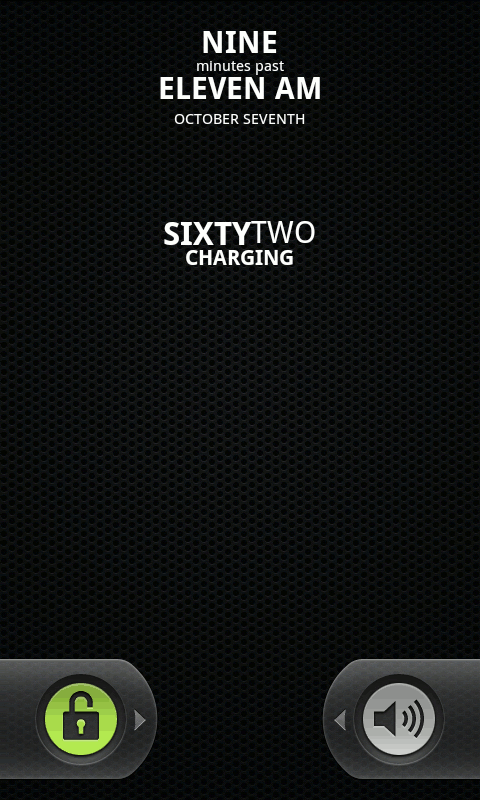
 For some reason, I don't find it worth it considering the damn app is only $2
For some reason, I don't find it worth it considering the damn app is only $2  And I don't feel like paying for a new skin when I change my homescreens. Damn dev knows how to make money!
And I don't feel like paying for a new skin when I change my homescreens. Damn dev knows how to make money!