JerryScript
Android Expert
I googled "how to make qmg files" to replace our bootanimations on the Victory, and one of the top results was this fantastic thread with step by step instrutions and video tutorial for how to use the Samsung Theme Designer:
http://forum.xda-developers.com/showthread.php?t=2189934
Here are the locations of the bootanimations and shutdown animation on the VirginMobile Victory, I assume they are the same on the Sprint version (note- I've removed VMU_bootsamsung.qmg and it works great, you can probably do the same with SPR_bootsamsung.qmg).
/system/media/SPR_bootsamsung.qmg (may not be used, let me know)
/system/media/bootsamsung.qmg (plays first at boot after Samsung logo)
/system/media/bootsamsungloop.qmg (plays second at boot)
/system/media/video/shutdown/shutdown.qmg (plays when phone turns off)
Note - set their file permissions to rw-r--r--
I have tested with a few of the bootanimations available from UOT Kitchen, here are a few of the conversions:
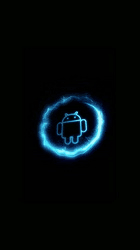
First part of the particle bootanimation (part0 folder in the zip file)
Second part of the particle bootanimation (part1 folder, it loops)
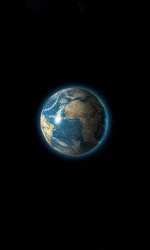
3dEarth spinning with effects (longer animations are good for shutdown)

3dAndroid rotating in place (good for use as part one animation)

Bubbles floating with effects (good for use as part two animation or shutdown)
Note - The bootanimation is two files, bootsamsung.qmg and bootsamsungloop.qmg. Most custom bootanimations have two folders, part0 and part1. If you make the part0 folder into the bootsamsung.qmg with no looping, and the part1 folder into the bootsamsungloop.qmg with looping, you will get the same effect as the orginal custom bootanimation.zip file.
Huge thanks to xessus and djanbech for the awesome step by step tutorials and video!
Note- To replace the first intances of the Samsung logo at boot time requires repacking the kernel (and perhaps the bootloader). Once you unpack the kernel, look in the extracted ramdisk for an RLE file, google how to covert JPG to RLE, convert your image, replace the RLE file in the extracted ramdisk, repack the kernel, flash it, and your free of seeing that Samsung logo (unless there's one in the bootloader, which I think there is).
http://forum.xda-developers.com/showthread.php?t=2189934
Here are the locations of the bootanimations and shutdown animation on the VirginMobile Victory, I assume they are the same on the Sprint version (note- I've removed VMU_bootsamsung.qmg and it works great, you can probably do the same with SPR_bootsamsung.qmg).
/system/media/SPR_bootsamsung.qmg (may not be used, let me know)
/system/media/bootsamsung.qmg (plays first at boot after Samsung logo)
/system/media/bootsamsungloop.qmg (plays second at boot)
/system/media/video/shutdown/shutdown.qmg (plays when phone turns off)
Note - set their file permissions to rw-r--r--
I have tested with a few of the bootanimations available from UOT Kitchen, here are a few of the conversions:
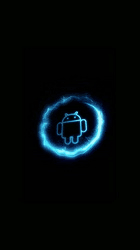
First part of the particle bootanimation (part0 folder in the zip file)
Second part of the particle bootanimation (part1 folder, it loops)
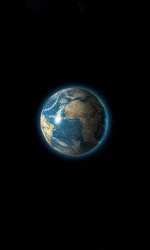
3dEarth spinning with effects (longer animations are good for shutdown)

3dAndroid rotating in place (good for use as part one animation)

Bubbles floating with effects (good for use as part two animation or shutdown)
Note - The bootanimation is two files, bootsamsung.qmg and bootsamsungloop.qmg. Most custom bootanimations have two folders, part0 and part1. If you make the part0 folder into the bootsamsung.qmg with no looping, and the part1 folder into the bootsamsungloop.qmg with looping, you will get the same effect as the orginal custom bootanimation.zip file.

Huge thanks to xessus and djanbech for the awesome step by step tutorials and video!
Note- To replace the first intances of the Samsung logo at boot time requires repacking the kernel (and perhaps the bootloader). Once you unpack the kernel, look in the extracted ramdisk for an RLE file, google how to covert JPG to RLE, convert your image, replace the RLE file in the extracted ramdisk, repack the kernel, flash it, and your free of seeing that Samsung logo (unless there's one in the bootloader, which I think there is).
