Atma
Extreme Android User
This is for the T-Mobile Galaxy S4 SGH-M919 Only!
This will, technically, void your warranty.
TWRP is a great touch recovery. Read more about it.
This is an easy process. Please read it carefully.
If you need drivers to connect your phone to your computer, you can download the drivers here. This is official Samsung_USB_Driver_for_Mobile_Phones_v1.5.14.0
1 - Download the TWRP 2.5.0.2 tar file. Do not extract the files.
2 - Download Odin 3.07 and extract the files
3 - Download CF-Auto-Root and extract the .tar file
4 - Double click the Odin3 v3.07 file to start Odin. Auto Reboot should be selected by default. If not, select it and only select Auto Reboot. Make sure re-partition is not selected.
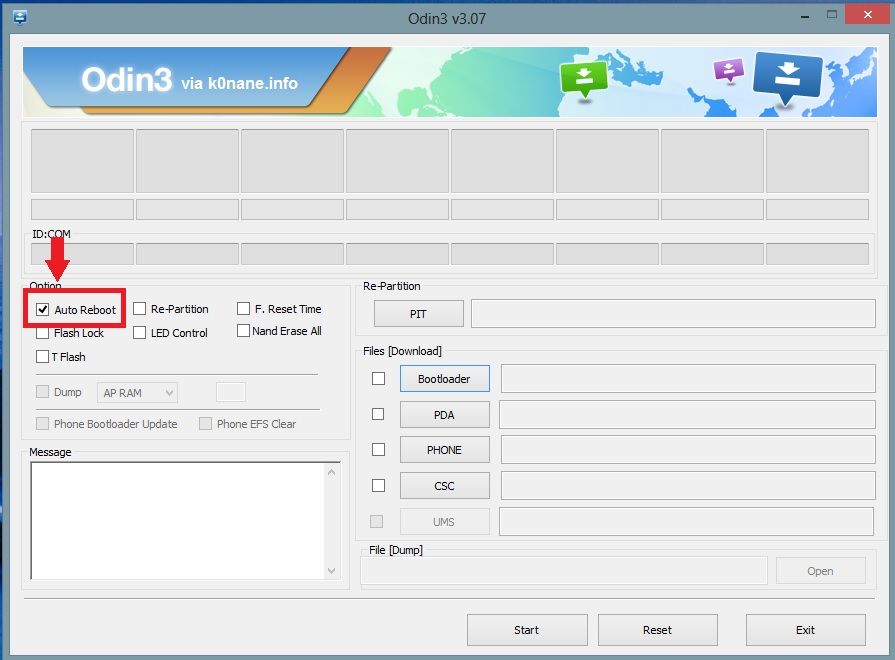
4 - Power off your phone. Then hold the power button and volume down until you see the warning screen.

5 - Press volume up to get to download mode
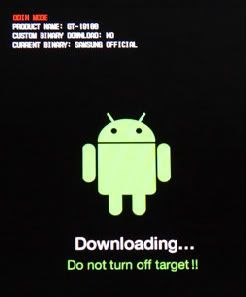
6 - Now connect your phone to the computer. You will see the com port light up when Odin recognizes your phone. Press the PDA button, browse to the CF-Auto-Root .tar file and select it.
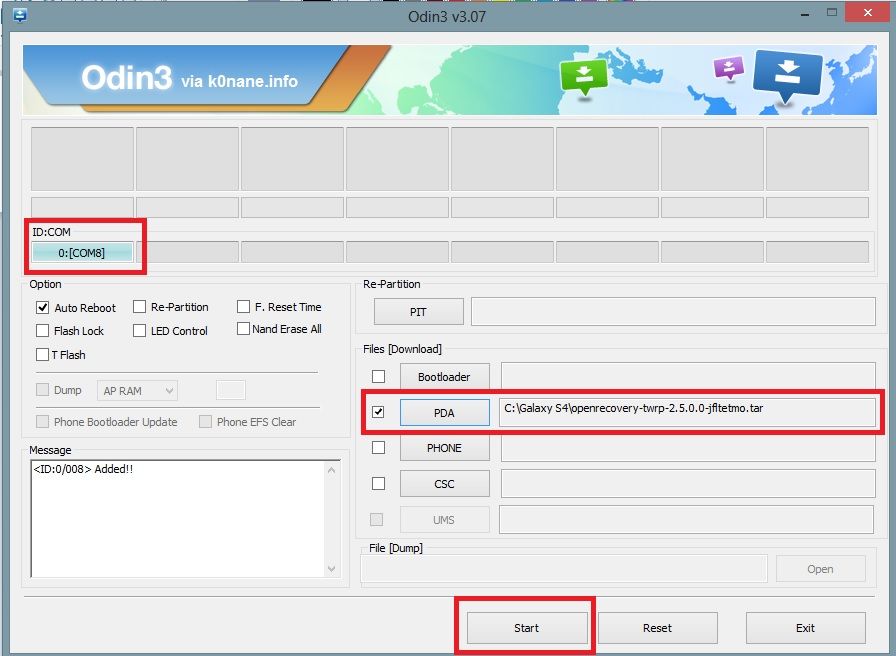
7 - Press Start. Odin will install CF-Auto-Root. When it is finished you will see a green PASS in the top left and your phone will reboot. CF-Auto-Root will then root you.
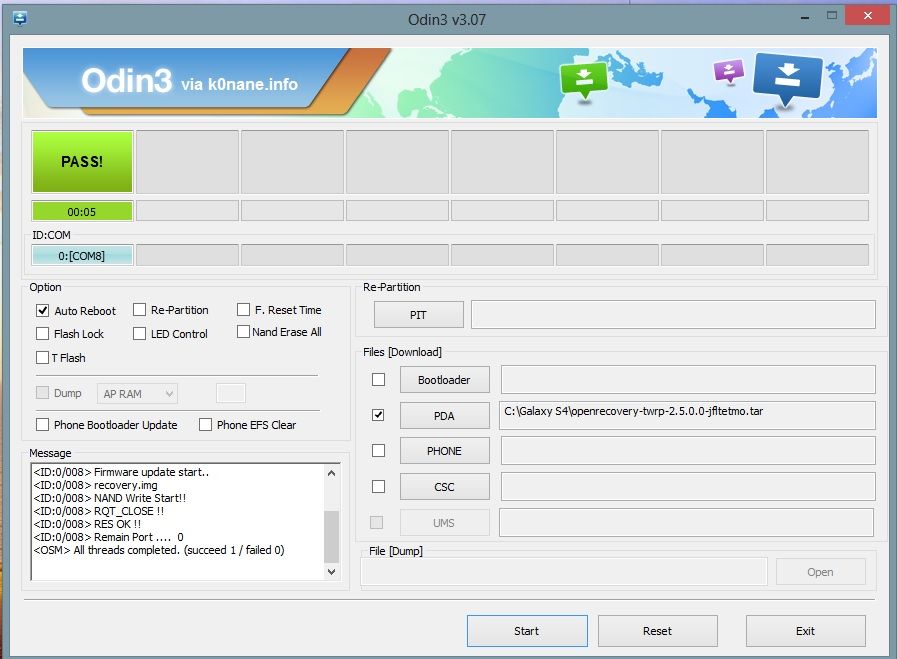
To install your TWRP custom recovery, just repeat the same process but use the TWRP tar. To get to your new recovery, Power off, hold the power button and the up volume. Let go of the buttons when you see the small blue text in the upper left of your screen. TWRP recovery will look like this.

If it still goes to the stock recovery instead of TWRP. Try installing TWRP again with Odin but this time uncheck auto-reboot. When you see the Green Pass and you're sure Odin is done, unplug the USB cable and pull out your battery. Put the battery back in and reboot. You should be able to get to TWRP now.
After you are rooted, go back to TWRP and select backup. Make a nandroid backup of your rooted stock rom. If you ever have a problem after installing a custom rom, or just don't like it, you can restore this backup, or a more recent one you may have made. Do not forget to do this! A nandroid backup may save your life someday and it makes baby kittens smile.
Be warned! Backups on this phone can be very large. Mine was 3.2 gig. Make sure you select your external sd card for the backup location.
This will, technically, void your warranty.
TWRP is a great touch recovery. Read more about it.
This is an easy process. Please read it carefully.
If you need drivers to connect your phone to your computer, you can download the drivers here. This is official Samsung_USB_Driver_for_Mobile_Phones_v1.5.14.0
1 - Download the TWRP 2.5.0.2 tar file. Do not extract the files.
2 - Download Odin 3.07 and extract the files
3 - Download CF-Auto-Root and extract the .tar file
4 - Double click the Odin3 v3.07 file to start Odin. Auto Reboot should be selected by default. If not, select it and only select Auto Reboot. Make sure re-partition is not selected.
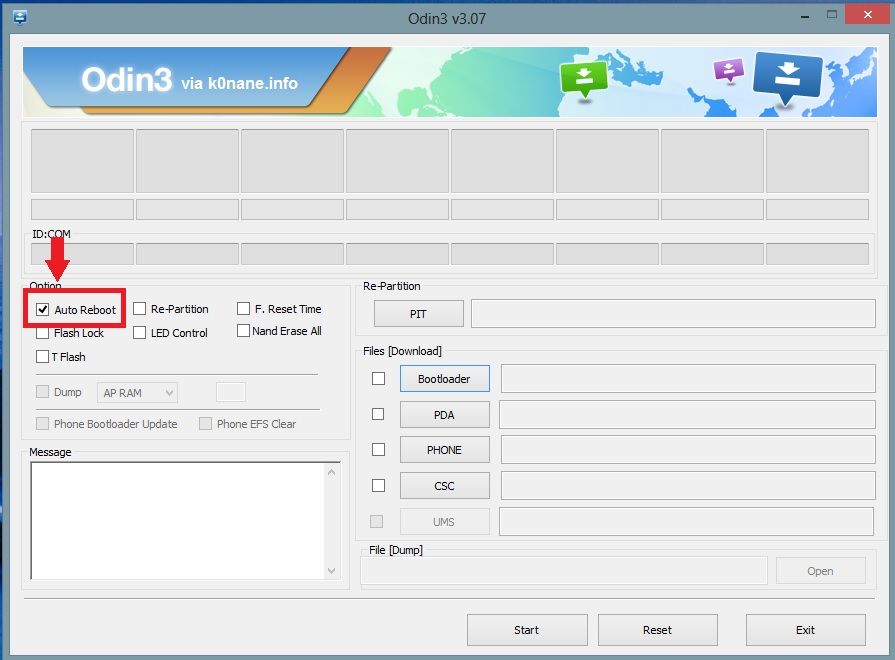
4 - Power off your phone. Then hold the power button and volume down until you see the warning screen.

5 - Press volume up to get to download mode
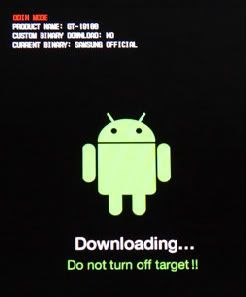
6 - Now connect your phone to the computer. You will see the com port light up when Odin recognizes your phone. Press the PDA button, browse to the CF-Auto-Root .tar file and select it.
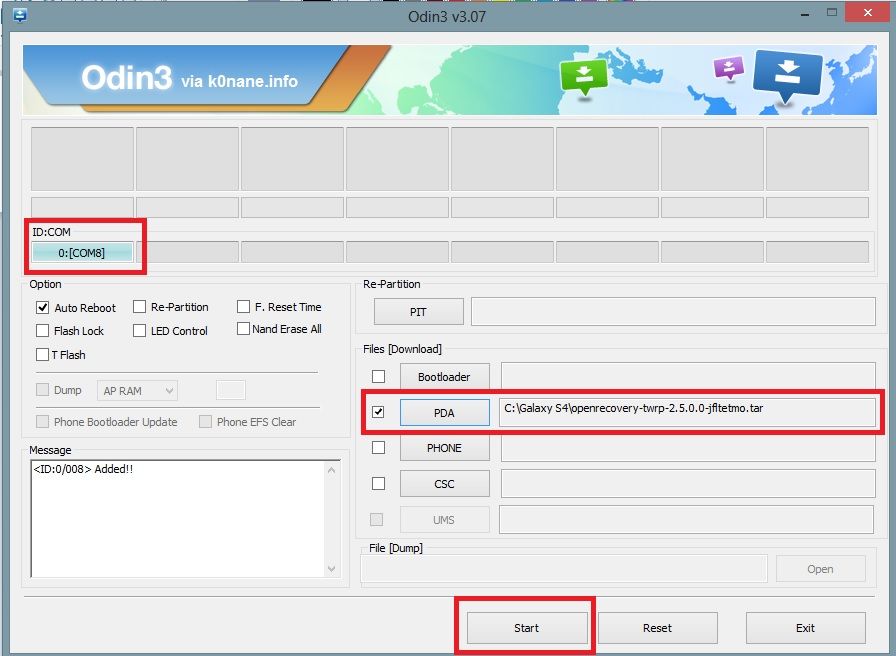
7 - Press Start. Odin will install CF-Auto-Root. When it is finished you will see a green PASS in the top left and your phone will reboot. CF-Auto-Root will then root you.
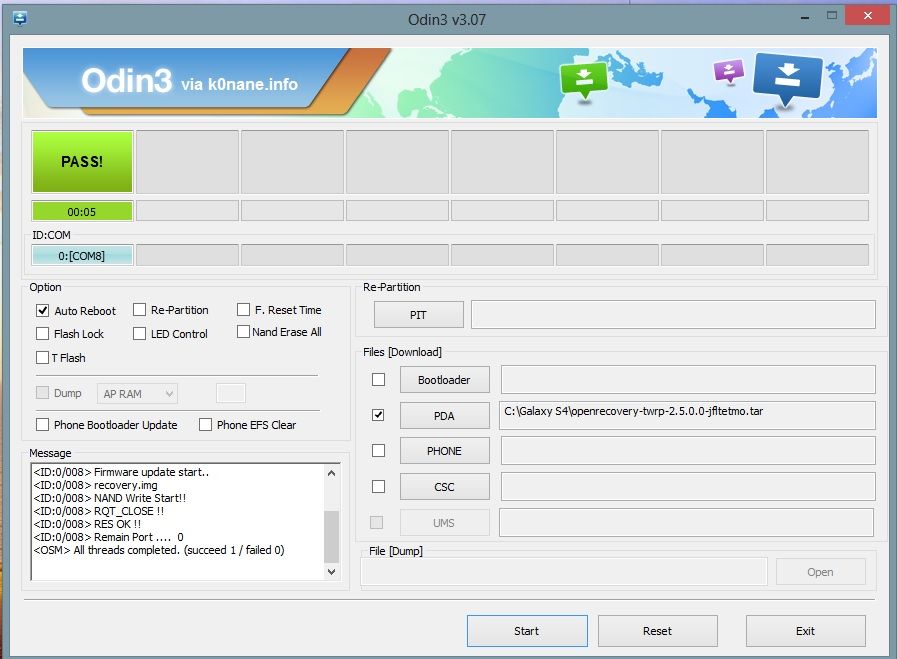
To install your TWRP custom recovery, just repeat the same process but use the TWRP tar. To get to your new recovery, Power off, hold the power button and the up volume. Let go of the buttons when you see the small blue text in the upper left of your screen. TWRP recovery will look like this.

If it still goes to the stock recovery instead of TWRP. Try installing TWRP again with Odin but this time uncheck auto-reboot. When you see the Green Pass and you're sure Odin is done, unplug the USB cable and pull out your battery. Put the battery back in and reboot. You should be able to get to TWRP now.
After you are rooted, go back to TWRP and select backup. Make a nandroid backup of your rooted stock rom. If you ever have a problem after installing a custom rom, or just don't like it, you can restore this backup, or a more recent one you may have made. Do not forget to do this! A nandroid backup may save your life someday and it makes baby kittens smile.
Be warned! Backups on this phone can be very large. Mine was 3.2 gig. Make sure you select your external sd card for the backup location.

 )
)






