Install the app
How to install the app on iOS
Follow along with the video below to see how to install our site as a web app on your home screen.
Note: This feature may not be available in some browsers.
-
After 15+ years, we've made a big change: Android Forums is now Early Bird Club. Learn more here.
You are using an out of date browser. It may not display this or other websites correctly.
You should upgrade or use an alternative browser.
You should upgrade or use an alternative browser.
Root Too late for MIUI Gingerbread?
- Thread starter blovadova
- Start date
Farru503
Well-Known Member
same hereTake your time, I'm very patient

Sent from my SPH-M820 using Tapatalk 2 Beta-6
Lordvincent 90
▓▓▓▓▓▓▓▓▓▓▓▓▓▓▓▓▓▓▓▓
Success on swap! Props to lordvincent
Still in progress
got it working
@jwh- did you notice improved time in returning to the home screen?
Also, two part aesthetic question... 1.Can wallpapers be made scrollable with the stock launcher
2. Had anyone found a theme that changes the in-call wallpaper, or do i have to do it the ol' fashioned way?
Yea, still can't get the /data part down... And the permissions are still not all setting correctly... I'm looking into it now but so far no luck... Right now it is a just a quick way to enable/disable swap and change swap file size/swappiness
@jwh- did you notice improved time in returning to the home screen?
Also, two part aesthetic question... 1.Can wallpapers be made scrollable with the stock launcher
2. Had anyone found a theme that changes the in-call wallpaper, or do i have to do it the ol' fashioned way?
I have noticed a little snappiness

So far the stock launcher has not allowed for scrolling. Switching to zeam does lol
If you go settings>personal>custom theme
At the bottom hit customize
You can pick and choose pretty sure the in call wallpaper is there
Lordvincent 90
▓▓▓▓▓▓▓▓▓▓▓▓▓▓▓▓▓▓▓▓
I have noticed a little snappiness
So far the stock launcher has not allowed for scrolling. Switching to zeam does lol
If you go settings>personal>custom theme
At the bottom hit customize
You can pick and choose pretty sure the in call wallpaper is there
Does changing the theme change the icons in zeam?
And no to in-call wallpaper in that menu- lock screen, dialer & home screen wallpapers are there but nothing for the in-call screen
kristopher5823
Android Enthusiast
Does changing the theme change the icons in zeam?
And no to in-call wallpaper in that menu- lock screen, dialer & home screen wallpapers are there but nothing for the in-call screen
idk I didn't bother looking within the rom to change in call wallpaper i just did it myself lol
Does changing the theme change the icons in zeam?
And no to in-call wallpaper in that menu- lock screen, dialer & home screen wallpapers are there but nothing for the in-call screen
I'm pretty sure it won't retain the icons but doesn't hurt to try. They do have an icon changer for root app
If you apply the whole theme with the in call wallpaper you want you could as apply the other stuff
You might try changing dialer too
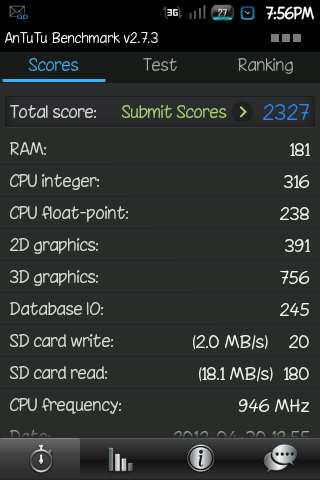
My personal best!
I think the more I use it the snappier it gets!
Lordvincent 90
▓▓▓▓▓▓▓▓▓▓▓▓▓▓▓▓▓▓▓▓
That's damn good! (if you compensate for the low write speed [+60 to +130] and the i/o [+55])
2327+60+55= 2442!!!!
2327+130+55= 2512!!!!
2327+60+55= 2442!!!!
2327+130+55= 2512!!!!
That's damn good! (if you compensate for the low write speed [+60 to +130] and the i/o [+55])
2327+60+55= 2442!!!!
2327+130+55= 2512!!!!
Lol ya I think my SD card is getting old!
I was going to try your tactic on reboot with hitting sio
I did find an app called process manager that kills just about everything with one click

Lordvincent 90
▓▓▓▓▓▓▓▓▓▓▓▓▓▓▓▓▓▓▓▓
Anyone else not being able to send pics? For some reason I can't send pics with either 3g or wifi tried with normal messaging app and handcent any ideas?
Using a file explorer with su navigate to data/data/com.Android.providers.telephony/databases
locate telephony.db and delete it
Reboot
Send pic
Lordvincent 90
▓▓▓▓▓▓▓▓▓▓▓▓▓▓▓▓▓▓▓▓
Figured out how to change in call wallpaper 
Menu> wallpaper> lock screen wallpaper-
Set the wallpaper
Reboot
Enjoy
(lockscreen and in call are changed, milocker can still re-theme just the lockscreen)
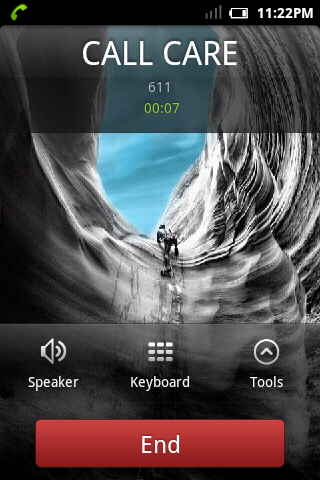
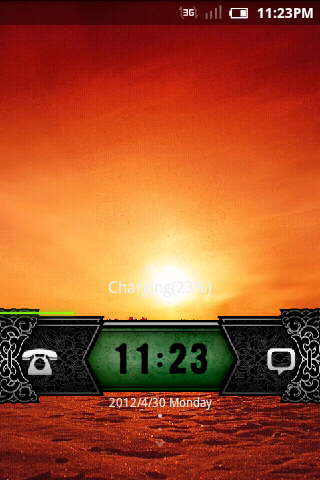

Menu> wallpaper> lock screen wallpaper-
Set the wallpaper
Reboot
Enjoy
(lockscreen and in call are changed, milocker can still re-theme just the lockscreen)
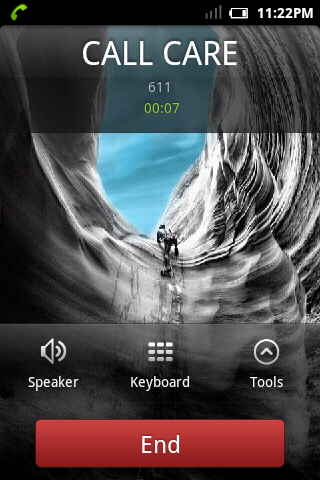
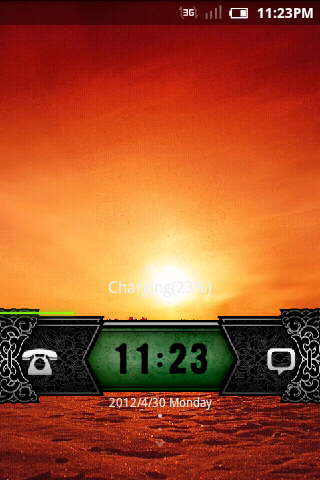
Lordvincent 90
▓▓▓▓▓▓▓▓▓▓▓▓▓▓▓▓▓▓▓▓
CLICK HERE
This will use/create stl13(internal data partition) or a file on sdcard as swap
And give you options to create different sized swap files
Just install terminal emulator
And use these commands
Sry I'm not kewl like kouma, no app, but this would not have happened this soon without his help. He showed me my mistakes, and helped me get the data portion working (ok, he got the data portion working, because I'm slow and have fat fingers and make typos) thanks kouma you tha man
This will use/create stl13(internal data partition) or a file on sdcard as swap
And give you options to create different sized swap files
Just install terminal emulator
And use these commands
BUT AS ALWAYS MAKE A BACKUP FIRSTInstructions
DOWNLOAD AND FLASH ZIP AT TOP OF THIS POST FIRST
First switch user:
SU
then create a swap file on your sdcard or sd-ext partition:
swapfileXX (size 12,24,36,64,96,128 on sdcard fat partition)
extswapXX (size 12,24,36,64,96,128 on data ext partition)
Then set swappiness:
swpXX (XX is swappiness in increments of 10 up to 90) errors in script are normal
swapfile-off (stop swap file in use) errors in script are normal,
clearswapfile (stops swap file and removes all swap files created) errors in script are normal
Swapfile at boot WILLWORK FOR SWAPFILE ON DATA-EXT,
bootswapfileXX (XX is swappiness in increments of 10 up to 90)
bootswapfil-off - removes bootswap
Sry I'm not kewl like kouma, no app, but this would not have happened this soon without his help. He showed me my mistakes, and helped me get the data portion working (ok, he got the data portion working, because I'm slow and have fat fingers and make typos) thanks kouma you tha man

Is the file just called swapfile? Also where should it be placed?
swapper2 calls it swapfile.swp so that what I been doing even without app. easy to remember
Yea, still can't get the /data part down... And the permissions are still not all setting correctly... I'm looking into it now but so far no luck... Right now it is a just a quick way to enable/disable swap and change swap file size/swappiness
I got some enable swap zips from my intercept. I'll send you link in minute so you can compare installer scripts
Lordvincent 90
▓▓▓▓▓▓▓▓▓▓▓▓▓▓▓▓▓▓▓▓
I got some enable swap zips from my intercept. I'll send you link in minute so you can compare installer scripts
No it's all working now. Kouma got me squared away....
 thanks tho
thanks thocorrection it was an update-script not updater idk if coding use different. looks like 0755 what you want maybe.
update-script:
show_progress 0.1 0
copy_dir PACKAGE:system SYSTEM:
set_perm 0 0 0755 SYSTEM:etc/init.d/setswapon.sh
copy_dir PACKAGE:data DATA:
set_perm 0 0 0755 DATA:swapoff.sh
show_progress 0.1 10
init.d script called swapon.sh
#!/system/bin/sh
chmod 0771 /cache
mkswap /dev/block/mmcblk0p3
swapon /dev/block/mmcblk0p3
echo 20 >/proc/sys/vm/swappiness
script also pushed swapoff.sh to /data folder.
update-script:
show_progress 0.1 0
copy_dir PACKAGE:system SYSTEM:
set_perm 0 0 0755 SYSTEM:etc/init.d/setswapon.sh
copy_dir PACKAGE:data DATA:
set_perm 0 0 0755 DATA:swapoff.sh
show_progress 0.1 10
init.d script called swapon.sh
#!/system/bin/sh
chmod 0771 /cache
mkswap /dev/block/mmcblk0p3
swapon /dev/block/mmcblk0p3
echo 20 >/proc/sys/vm/swappiness
script also pushed swapoff.sh to /data folder.
No it's all working now. Kouma got me squared away....thanks tho
o giggity. was it 0755 then?
Lordvincent 90
▓▓▓▓▓▓▓▓▓▓▓▓▓▓▓▓▓▓▓▓
o giggity. was it 06755 then?
No, copy paste error...

Code:
unmount(/system)
Code:
Set_perm(


 :banghead:
:banghead:No, copy paste error...
Was beforeCode:unmount(/system)
Code:Set_perm(:banghead:
damn you ninja'd my reply and my edit
Lordvincent 90
▓▓▓▓▓▓▓▓▓▓▓▓▓▓▓▓▓▓▓▓
Lmao
Lordvincent 90
▓▓▓▓▓▓▓▓▓▓▓▓▓▓▓▓▓▓▓▓
Ok, is there something i am doing wrong or is it just a aosp thing... I can SEND all the Bluetooth files i want... But since the early cm7 builds i have not been able to RECEIVE any file via Bluetooth on ANY prevail i put an cm7 based/flavored ROM on. (idk about cm9 have not had time to try since riflez found a way to get it working)
I can PAIR to anything, and my Bluetooth headset works fine (including music controls etc) but when the file is sent, the sender gets a connection error...
Am i just missing something, or it that just the way things are?
I can PAIR to anything, and my Bluetooth headset works fine (including music controls etc) but when the file is sent, the sender gets a connection error...
Am i just missing something, or it that just the way things are?
cwhatever
Life Goes On
will this work on ctmod?http://db.tt/GkKjv9cI
This will use/create stl13(internal data partition) or a file on sdcard as swap
And give you options to create different sized swap files
Just install terminal emulator
And use these commands
BUT AS ALWAYS MAKE A BACKUP FIRST
Sry I'm not kewl like kouma, no app, but this would not have happened this soon without his help. He showed me my mistakes, and helped me get the data portion working (ok, he got the data portion working, because I'm slow and have fat fingers and make typos) thanks kouma you tha man
