Install the app
How to install the app on iOS
Follow along with the video below to see how to install our site as a web app on your home screen.
Note: This feature may not be available in some browsers.
-
After 15+ years, we've made a big change: Android Forums is now Early Bird Club. Learn more here.
You are using an out of date browser. It may not display this or other websites correctly.
You should upgrade or use an alternative browser.
You should upgrade or use an alternative browser.
Verizon please push the BMB1 (previous) update
- Thread starter Drunder40
- Start date
-
- Tags
- samsung galaxy s3
- Status
- Not open for further replies.
Considering how my extended battery is draining at the rate the stock battery did prior to the update, folks with the stock battery that use data must be really riding the low battery dragon.
I have the stock battery and it's doubled my usage. Now I have to put it on the charger almost every chance I get. When I come home from work for lunch I'll charge it for an hour. That way when I come home from work in the evening I still have about 70% left and it will take 2 and a half hours to charge where if I didn't charge it at lunch it would have dropped down to around 50% and taken 3 and a half hours to charge.
Before the update I could go two days or more before it would drop down to 50%
dennygreen
Android Enthusiast
yeah. I'm really glad I gave Samsung more money for this official extended battery only to once again have to conserve power so I can make it through a day.
rushmore
Extreme Android User
It will bring you back to MB1 if you had MB3 (the debacle update). You still will be on 4.1.2 I used this file in odin.
Hotfile.com: One click file hosting: Samsung-Updates.com-SCH-I535-VZW-I535VRBMB1-1360821900.zip
Odin.... Lord of the Rings sounding it be.
There is a way to flash back to the previous firmware when you are NOT ROOTED. I just completed the process posted here... http://forums.androidcentral.com/ve...ck-previous-version-radios-2.html#post2850325
It takes longer to download the software than it does to compete the update. This rolls back to the MB1 version before this terrible update.
It takes longer to download the software than it does to compete the update. This rolls back to the MB1 version before this terrible update.
rushmore
Extreme Android User
I got tired of riding the battery and bloat dragon and went the way of Odin. Back to where I was before the whack update.
No need to wait on a large wooden horse again, with bloat-soldiers stuffed in it. I shaunt updateth againith!
Update: Makes me appreciate my S3 for what it was pre-update. Kind of lame what Verizon did: Add revenue bloat and a bunch of S4 bling. The trojan bloat and turning the S3 into a living S4 ad seemed to have backfired.
No need to wait on a large wooden horse again, with bloat-soldiers stuffed in it. I shaunt updateth againith!
Update: Makes me appreciate my S3 for what it was pre-update. Kind of lame what Verizon did: Add revenue bloat and a bunch of S4 bling. The trojan bloat and turning the S3 into a living S4 ad seemed to have backfired.
Samsung rep at certain Best Buy stores will reinstall the mb1 version. They have a Samsung section in the store.
Does it matter where you bought the phone?
MasterCylinder
Well-Known Member
Yes, Gandalf is modeled on Odin. Odin sits at the head of the table in Asgard, king of the Nordic Gods. Leader, anyway, and is the father of Thor.Odin.... Lord of the Rings sounding it be.
Other names for him like Woden, Wotan and Wodanaz are where we get the word Wednesday, just like Thursday is named after Thor and Friday after the goddess Freyja.
You didn't know you were reciting the names of pagan Gods and Goddesses when you were saying the days of the week, did you?
As for the bloat, you already had that. Now you have Multitask, or whatever it is, and the old radio, and I hope your battery back to normal. Please tell us it be so.
rushmore
Extreme Android User
I rode the bloat dragon Trojan update and then killed the dragon with the mighty power of Odin. Tis a good and blessed thing, being back on earth with my S3, as it once was and now shall always be.
Given no 32gb from the evil Verizon overlords, it will do. Verizon likes Nickleback.
Given no 32gb from the evil Verizon overlords, it will do. Verizon likes Nickleback.
Well, I just got done with a chat with Verizon.....they are aware of it and no ETA for a fix and are calling it Samsung's issue. I had a helpful rep that knew all about the issues we're having. Here is the relevant part of the chat with names removed to protect the innocent....
Please hold for a Support Representative to assist you.
Thank you for contacting Verizon Wireless.
Your Chat Session ID is XXXXXXXXX.
My name is XXXXX, how may I assist you?
Me: Hi XXXXX.Since the software update that was pushed to my Samsung Galaxy S3 last week, I am having terrible problems with reception. Often, when the phone is on 4G it will lock up and say the network is not available when I try and use any data.
Me: I no longer get any data reception in my office where I used to have no problems with getting 4G.
XXXXX: Hello XXXXXX!
XXXXX: I am sorry that you are having this issue.
XXXXX: Samsung is aware of this issue and is working urgently on a solution.
XXXXX: I have the same phone and the same issue!
XXXXX: I can help you with a factory reset.
XXXXX: That can help.
Me: I did the factory reset last night and tested the phone today. It made no discernible difference
Me: I really need the phone for work and right now it's not working.
XXXXX: I totally understand. I really do. I am having the same issue plus some other ones.
XXXXX: Samsung did recall that update, but it was too late.
XXXXX: I can provide you with their number if you like. This is the only fix that we currently have access to.
XXXXX: I can send you a replacement SIM
XXXXX: I can send you a replacement phone.
XXXXX: Or you can wait for the update...Would you like me to send a phone?
Me: Unless the fix is coming out tomorrow, I'd like the replacement phone. I imagine there is no timeline for the fix?
Me: Or do they have a date the fix will be out?
XXXXX: They do not. And as you can imagine, a lot of customers are upset about this, including me.
Me: Yes, I can imagine it's no fun doing your job right now. It's really frustrating. Could you send me a replacement phone then?
XXXXX: I am working on that.
XXXXX: What address would you like it sent to?
My solution was to go back to Main Download: No Wipe, latest 4.1.2 Image: root66_VZW_I535VRBMB1.7z
http://androidforums.com/newreply.php?do=newreply&p=5885120
funkylogik
share the love peeps ;)
Still no word on whether reflashing MB1 on an unrooted devices increases the flash counter?
I read somewhere else that it doesnt affect flash count since its a stock official firmware and Odin is a samsung software used by samsung techs and you arent changing the bootloader or recovery :thumbup:
carlos31820
Newbie
Still no word on whether reflashing MB1 on an unrooted devices increases the flash counter?
Odin has a setting that supposedly resets the flash counter. The instructions I followed said to enable this setting before flashing the stock firmware. The setting is "f.reset".
funkylogik
share the love peeps ;)
Tbh i think f.reset just tells the device to reboot into normal mode mate 

Cool, thanks guys. I think I'll try to flash MB1 tomorrow
Do it. It's the ticket. My phone is back to "normal". And as an added bonus, Blocking Mode is usable again. Simple procedure, works like a charm.
funkylogik
share the love peeps ;)
Odin is the software Samsung or your carrier use to "flash"/"reflash" peoples phone so by doing it yourself, youre just cutting out all the stress and wasted time and PITA of having to take the phone to a store or send it away if its only a firmware problem :thumbup:
..best thing about firm/soft-ware is it can travel through the air or through cables etc
..best thing about firm/soft-ware is it can travel through the air or through cables etc

I've almost got myself talked into trying to do this fix but I'm wondering how easily it can be screwed up? Will the phone turn into a brick if you do something slightly wrong?
I don't know about the backing up contacts part to an external storage because I've never done that before. Are they talking about something like a thumb drive?
I don't know about the backing up contacts part to an external storage because I've never done that before. Are they talking about something like a thumb drive?
I've almost got myself talked into trying to do this fix but I'm wondering how easily it can be screwed up? Will the phone turn into a brick if you do something slightly wrong?
I don't know about the backing up contacts part to an external storage because I've never done that before. Are they talking about something like a thumb drive?
I think it should be fine as long as you're not trying to root. As for the contacts, they mean back them up to an SD card just case. If you go into contacts and hit the menu button there should be an option to backup your contacts.
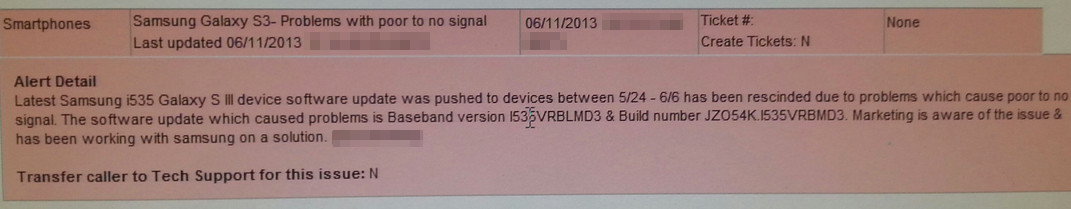
Credit Droid-life
I've almost got myself talked into trying to do this fix but I'm wondering how easily it can be screwed up? Will the phone turn into a brick if you do something slightly wrong?
I don't know about the backing up contacts part to an external storage because I've never done that before. Are they talking about something like a thumb drive?
I rooted and just flashed the radios only. Nothing else changed on my phone, no reset, etc. Works fine (same as before) with the previous radios I still have multi-window with the latest update.
That's where I'm at too. I was already rooted with a custom recovery. I am currently on the MD3 build with the MB1 radio. Seems to be working pretty well.I rooted and just flashed the radios only. Nothing else changed on my phone, no reset, etc. Works fine (same as before) with the previous radios I still have multi-window with the latest update.
- Status
- Not open for further replies.
