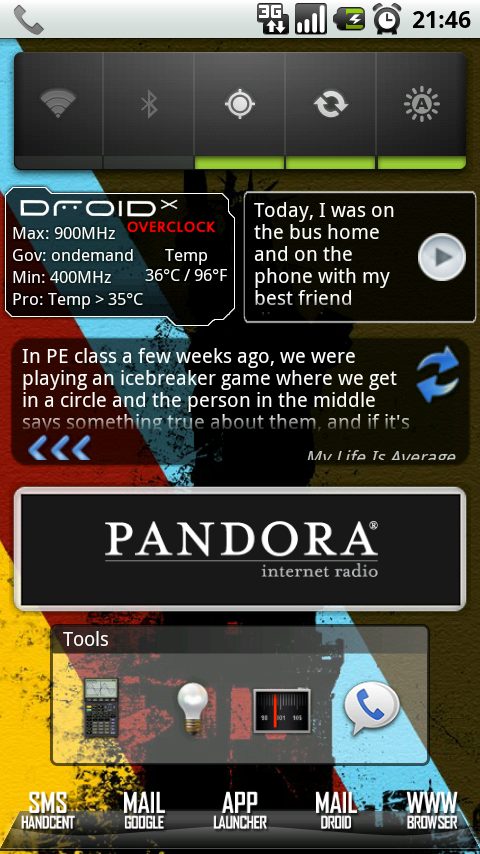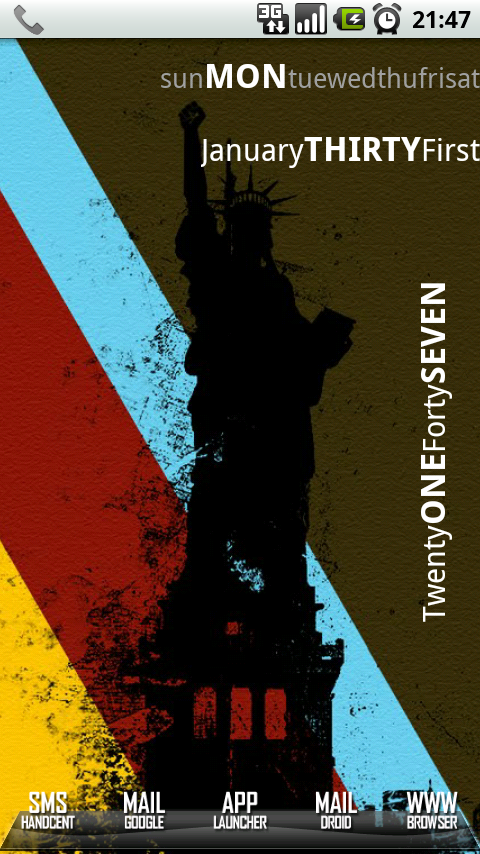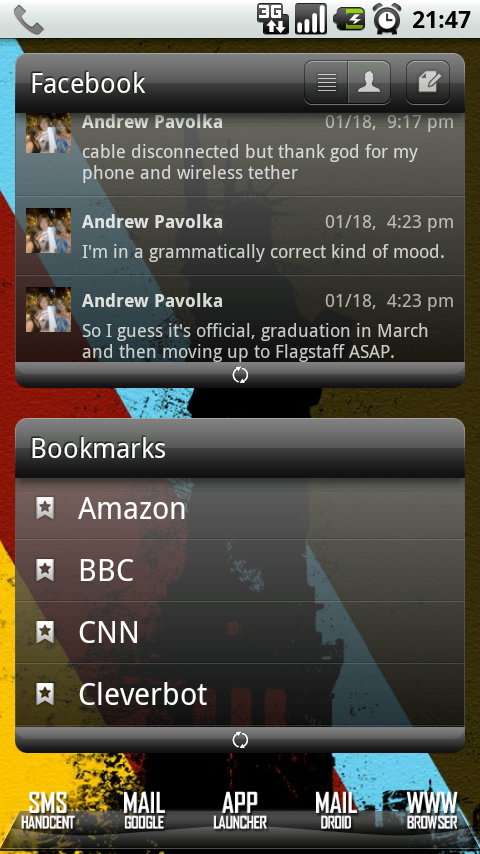Install the app
How to install the app on iOS
Follow along with the video below to see how to install our site as a web app on your home screen.
Note: This feature may not be available in some browsers.
-
After 15+ years, we've made a big change: Android Forums is now Early Bird Club. Learn more here.
You are using an out of date browser. It may not display this or other websites correctly.
You should upgrade or use an alternative browser.
You should upgrade or use an alternative browser.
What do your X Screens look like?
- Thread starter VZdubrep
- Start date
-
- Tags
- motorola droid x
Sweet! Can we get one in Liberty ROM yellow too please?
Close enough?
Attachments
Trooper
Android Expert
Close enough?
It needs to be bigger and no Green in it. If its too much trouble, no worries at all mate.
Cheers.
Trooper
Android Expert
The dock I found on the LP forum under theming and customizations...
The wallpaper comes from Zedge...
Thats Fancy Widgets actually, using Metal Tech clock skin and Real Weather skin...
Thanks so much!!!
I assume this is the paid version of Fancy Widgets correct?
Cheers.
srh_pres
Well-Known Member
Thanks so much!!!
I assume this is the paid version of Fancy Widgets correct?
Cheers.
yw... and yes it is...
Trooper
Android Expert
yw... and yes it is...
Thanks again! Much appreciated.

EDIT: Current home screen.

Uploaded with ImageShack.us
It needs to be bigger and no Green in it. If its too much trouble, no worries at all mate.
Cheers.
It can only really be 1 or 2 pixels bigger, so thats pretty much max size. If you look at the liberty images, dark yellow does look kinda greenish, so I matched it with other liberty images.
SwisherSweets
Member
My new layout, running Liberty 1.0 with NexTheme








RadYOacTiVe
Android Expert
Hey Swish,
Can you please post that dock! Thanks.
Can you please post that dock! Thanks.
My new layout, running Liberty 1.0 with NexTheme

Trooper
Android Expert
It can only really be 1 or 2 pixels bigger, so thats pretty much max size. If you look at the liberty images, dark yellow does look kinda greenish, so I matched it with other liberty images.
I don't see any greenish in Liberty unless my eyes are deceiving me. I have a new app drawer icon made by another user, not really as 3dish as this one but its cool.
Thanks for your help man.
I might have just turned the color saturation up too much. There is always a difference between what you see on the computer, and what you see on the phone.
I took down the blue channel completely, and also upsized it as much as possible.
Try this version:
I took down the blue channel completely, and also upsized it as much as possible.
Try this version:
Attachments
SwisherSweets
Member
Hey Swish,
Can you please post that dock! Thanks.
http://launcherpro.droidicon.com/sites/default/files/lpdocks/dockbar_-_black_glass_blue.png
Swisher, can you post the widgets you are using? They are pretty slick.
thanks
Left: Audiomanager Pro, WinAmp
Center: Clockr Evolution, BattSatt
Right: NexTheme'd Power Control, System Info Widget, Droid Overclock
binary_jester
Newbie
Got my droid x4 days ago. Already rooted. Here is a shot of my home screen.


JemmyDucks
Member
Trooper
Android Expert
Pretty much the same setup I've been running for awhile. Liberty 1.5 ROM with Liberty theme. Beautiful Widgets 1x1 widget.
Now trying to figure out what widget to add to the left of the weather one. Haha. I like the minimalist look obviously.

Uploaded with ImageShack.us
Now trying to figure out what widget to add to the left of the weather one. Haha. I like the minimalist look obviously.

Uploaded with ImageShack.us