Here's what mine looks like now. Been playing with FolderOrganizer and seeing how I like placing widgets on the screen for displaying apps:

Where do you find folder organizer? I love this. Is it in Launcher?
Follow along with the video below to see how to install our site as a web app on your home screen.
Note: This feature may not be available in some browsers.
Here's what mine looks like now. Been playing with FolderOrganizer and seeing how I like placing widgets on the screen for displaying apps:

he was scrolling the page when taking the screen shot id imagine
It's Fancy Widget it's no longer on the market but I think scanning the QR code will allow you to still download it.You definitely need to share what widget you have for your clock. I've looked through the skins Beautiful Widgets contains and none of them look as gorgeous as that
If i could id thank you a thousand times. Best widget ever.It's Fancy Widget it's no longer on the market but I think scanning the QR code will allow you to still download it.

Where do you find folder organizer? I love this. Is it in Launcher?
I grabbed fancy widget with that qr code.. Great idea!
Once installed, is there any way to move the installer to the sd card, so I can port it easily to my wife's DX?
I used the custom icon tut. mentioned above. Here is what I have so far. I still have a couple of screens to go, and a lot of icons to work on...

Does ANYONE know what To Do List widget that is on the 4th screen? I have been hunting for one with voice input and a good widget.
Can anyone help me figure out how to customize the icons not on the dock. please i cant figure it outHere's mine...from left to right.
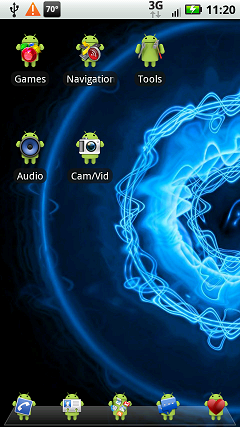
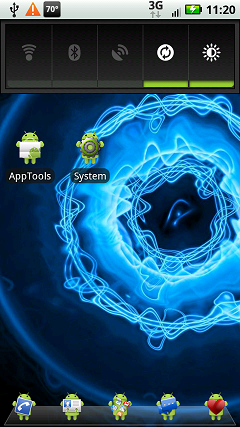
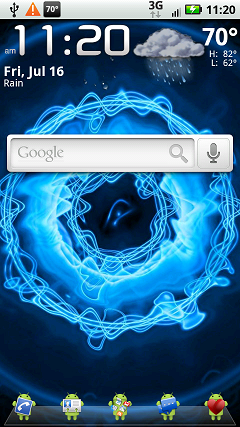

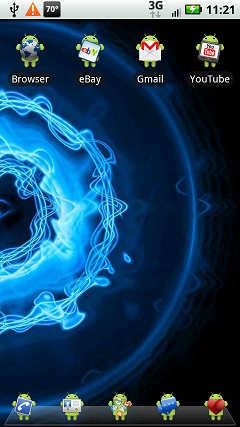
I grabbed fancy widget with that qr code.. Great idea!
Once installed, is there any way to move the installer to the sd card, so I can port it easily to my wife's DX?
Can anyone help me figure out how to customize the icons not on the dock. please i cant figure it out
I PM'd herbivore and was told it's QWIKLIST VOICE. Havent tried it yet, maybe this evening after work.
EDIT: Spelled it wrong, corrected to Qwiklist Voice. Sorry about that.
I've looked...and I give up. Are there any instructions on taking screenshots/captures with a mac instead of PC?
Can anyone help me figure out how to customize the icons not on the dock. please i cant figure it out
no its an app called folder organizer

I have no idea what happened on the second screen when I took the shot. I used Shoot Me and I was shaking the phone when I took those shots.What's up with your 2nd screen? lol

If i could id thank you a thousand times. Best widget ever.
