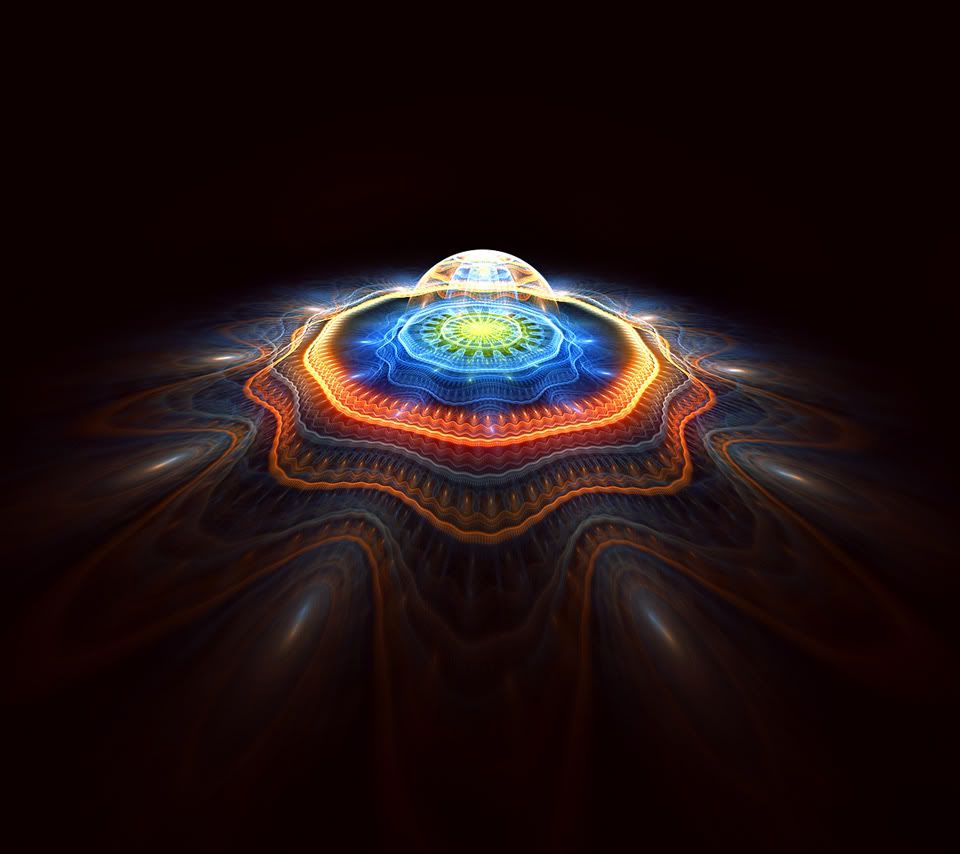mahers
Android Expert
How do you make or use a custom dock with launcher pro? The is one thing I can not figure out and I would love to do! Thanks in advance
No clue how to make one, but if you have one you found and you have it saved to your SD card, click the menu button, preferences, appearance, dock background, custom, find.the one you want, and you're done.