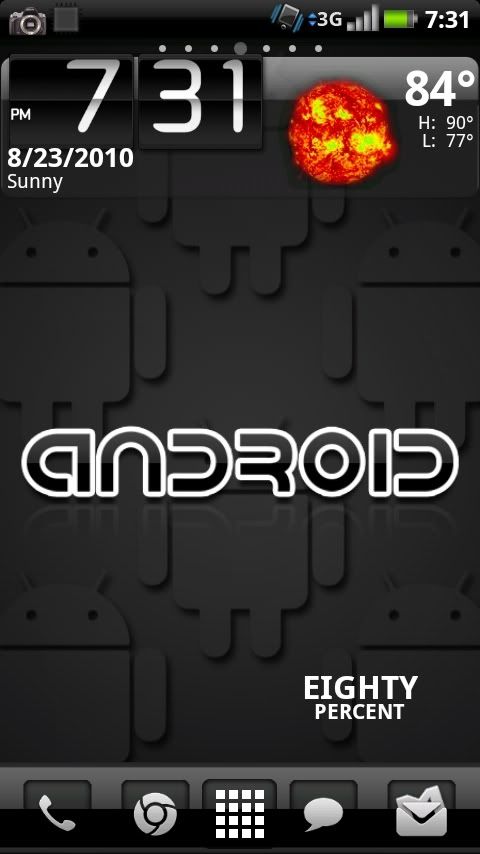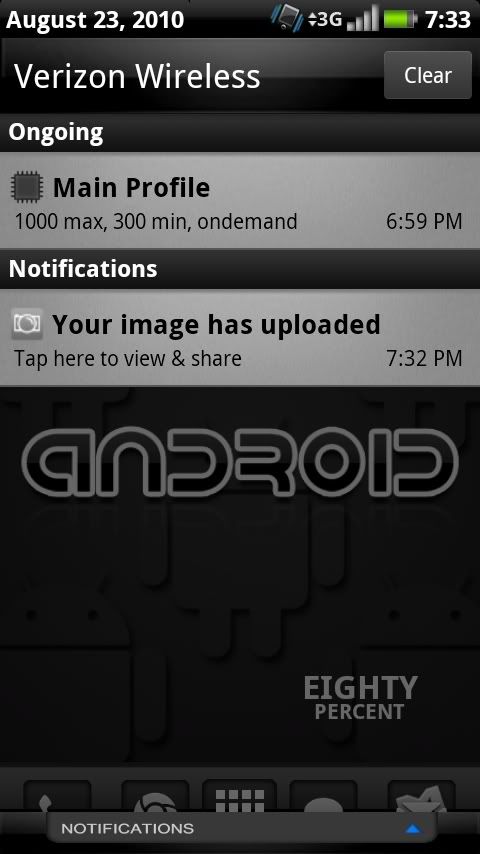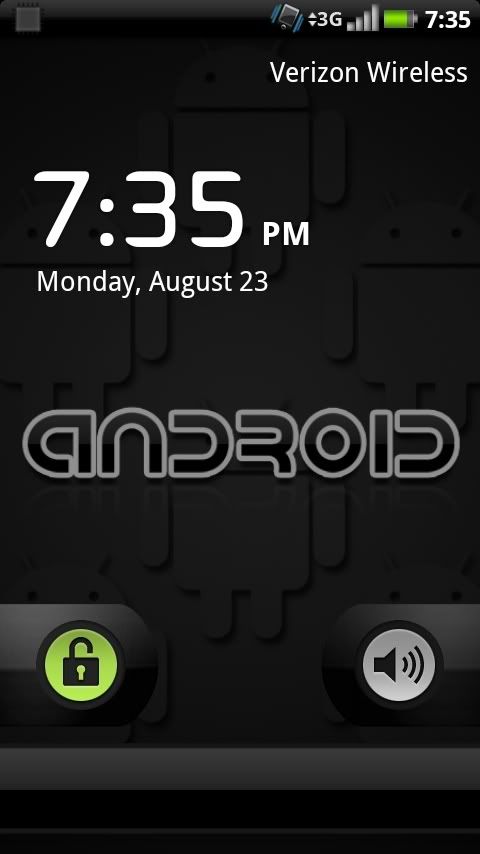Install the app
How to install the app on iOS
Follow along with the video below to see how to install our site as a web app on your home screen.
Note: This feature may not be available in some browsers.
-
After 15+ years, we've made a big change: Android Forums is now Early Bird Club. Learn more here.
You are using an out of date browser. It may not display this or other websites correctly.
You should upgrade or use an alternative browser.
You should upgrade or use an alternative browser.
What do your X Screens look like?
- Thread starter VZdubrep
- Start date
-
- Tags
- motorola droid x
BruceWayne
Member
Can anyone tell me what power widget this is...I would like to just have the dots and no background....thanks in advance....Mine are pretty simple. Will probably add more with some widgets.
BruceWayne
Member
Never mind...think I found it...don't know why the picture didnt show from the post I quoted...
Nothing special about my screens but I'll share them anyway!
The first screen below is actually my Home Screen. I haven't quite settled on a good icon scheme but I'm still looking.

Is that clock/weather widget Fancy Widget, or something different? If it is FW, how did you get it to look that way?
CanopicJar
Newbie
Is that clock/weather widget Fancy Widget, or something different? If it is FW, how did you get it to look that way?
That is Beautiful Widgets <---- NIX that
I stand corrected... it is the Weather & Toggle Widget
chrlswltrs
Extreme Android User
Can anyone tell me what power widget this is...I would like to just have the dots and no background....thanks in advance....
Switchpro, lots of switches, 4 different sizes, and you can have a background or not.
nitsuj17
Android Expert
That is Beautiful Widgets
its actually weather and toggle widgets...beautiful widgets doesnt put the weather in the middle
chrlswltrs
Extreme Android User
Here is my new homescreen, going to stick with it for a while (probably about a week) I think.
My 3 other screens are mostly picture widgets, LP calendar widget, SwitchPro widget and a couple other apps.
Beautiful widgets clock and weather
Launcher-X with 6 folders created by SmartShortcuts
My 3 other screens are mostly picture widgets, LP calendar widget, SwitchPro widget and a couple other apps.
Beautiful widgets clock and weather
Launcher-X with 6 folders created by SmartShortcuts
JubbaTheHutt
Android Expert
That background is horribly low-res 

jreed2560
Android Expert
New ERA
Member
link to that dock please...wow!
chrlswltrs
Extreme Android User
That background is horribly low-res
That is because it is only a portion of a wallpaper I cropped. I am looking for a better one with those colors, just been busy doing other things.
jreed2560
Android Expert
That is because it is only a portion of a wallpaper I cropped. I am looking for a better one with those colors, just been busy doing other things.

colchiro
Extreme Android User
link to that dock please...wow!
There's a lot of docks (I believe including that one) here: LauncherPro Forum • View forum - Theming and Customization
Are you using Launcher Pro or ADW? Trying to figure out how you got those screen indicators at the top.
amber438
Newbie
Do you need to be rooted to use the gde theme?launcher - gde hero theme
clock -beautiful home widget, naked droid theme
Love the look.
Used to mod my storm all the time so guess it's time I played with my X
To change icons, I need launcher pro?
zane!
Well-Known Member
Do you need to be rooted to use the gde theme?
Love the look.
Used to mod my storm all the time so guess it's time I played with my X
To change icons, I need launcher pro?
No Root is needed to run a different launcher like GDE or LauncherPro. There is an awesome how-to for changing icons in the Tips and Tricks section: http://androidforums.com/droid-x-tips-tricks/115618-how-custom-icons-your-droid-x.html
G
Guardsix
Guest
Is that clock/weather widget Fancy Widget, or something different? If it is FW, how did you get it to look that way?
That is Weather & Toggle widget. You have to work the customization and use glass clock. I've actually made the entire clock background transparent so I can see my wallpaper.
colchiro
Extreme Android User

Running LPP with a skin from their forum that I re-sized to fill the width. As much as I love some of the themes, I'm not ready to install services and themes that might jeopardize installing Froyo.
Widgets: Smooth Calendar, Weather & Toggle Widget (best Sense-type widget in my opinion). Not sure how yet I feel about the LPP icons.
chrlswltrs
Extreme Android User
That background is horribly low-res
Here is my new one. Actually I had been so busy tweaking everything else on my phone it didn't really bother me until you pointed it out. Anyways, that is one more thing off my todo list.

On the switch pro app when you select the vibe and silent buttons does that leave on vibration fro everything and kill all sound including from apps and such?
vibrate kills alert, ringer and system volume but leaves alarm, media and voice call volume as is....(alert and ringer are set to vibrate)
silent does the same but alert and ringer are just silenced not set to vibrate.
hope that helps.....for an easy way to see this try audio manager
vibrate kills alert, ringer and system volume but leaves alarm, media and voice call volume as is....(alert and ringer are set to vibrate)
silent does the same but alert and ringer are just silenced not set to vibrate.
hope that helps.....for an easy way to see this try audio manager
Oh ok so to get like a vibrate mode on a BB I would use switch pro and go to viberate then use audio manager to cut out the alarm media and voice?
srh_pres
Well-Known Member
Oh ok so to get like a vibrate mode on a BB I would use switch pro and go to viberate then use audio manager to cut out the alarm media and voice?
If you use Audio Manager Pro, you can define a profile with the alarm media and voice set to vibrate as well, then save it as a shortcut to the homescreen. Then 1 click and done.