AlbinoGoldSheeP
Newbie
Mind posting those dock icons? I will love anyone who does!updated homescreen/lockscreen again (im obsessed!)
homescreen (drocap screwed up the pic a little w/ the status bar)
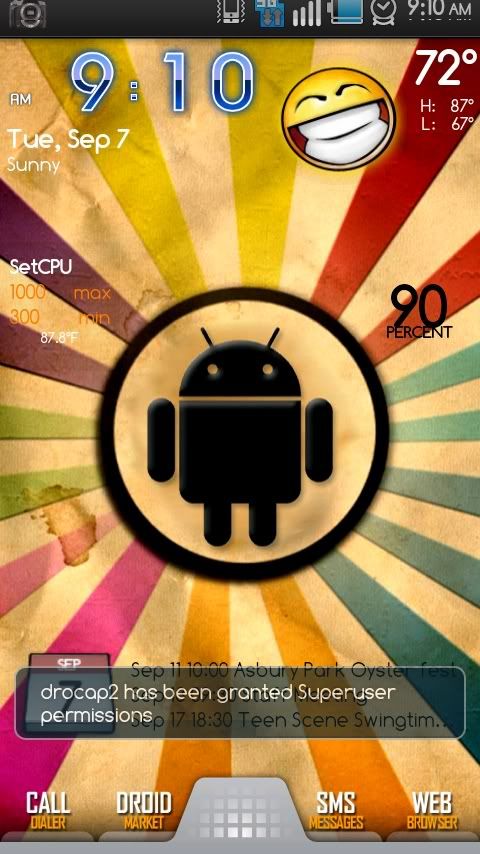
 Thanks!
Thanks!Follow along with the video below to see how to install our site as a web app on your home screen.
Note: This feature may not be available in some browsers.
Mind posting those dock icons? I will love anyone who does!updated homescreen/lockscreen again (im obsessed!)
homescreen (drocap screwed up the pic a little w/ the status bar)
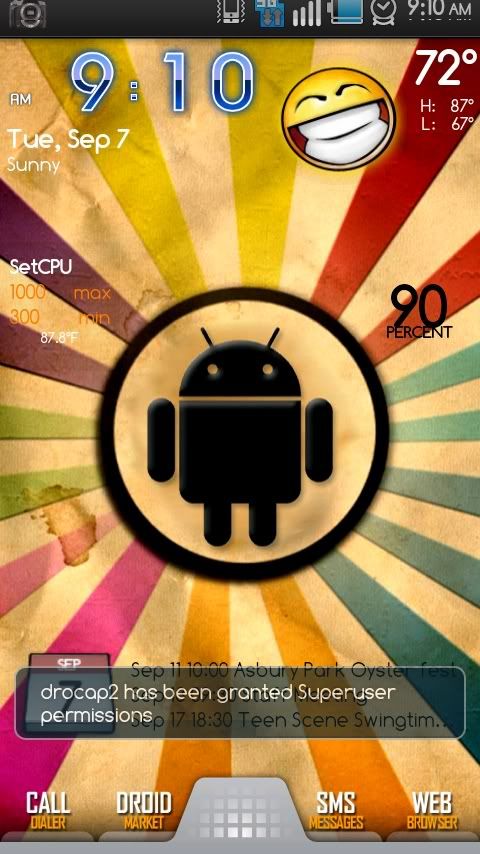
 Thanks!
Thanks!Could someone tell me where to get the center droid eye icon and does it come in other colors, specifically red?
how did you change the shortcut icons and what icon pack are you using? That looks great, that's what i've been trying to do but I can only change the icons in the dock, haven't figured out how to change the other shortcut icons.
how did you change the shortcut icons and what icon pack are you using? That looks great, that's what i've been trying to do but I can only change the icons in the dock, haven't figured out how to change the other shortcut icons.
anyone know If this dock bar is available in other colors?
How do you get your LPP widgets to have square edges and that lighter background? Mine are rounded and darker.
Are you using a custom theme?
Do you mind sharing your dock background?
Is there an easy way to download all of those icons from that website at once?
Is there an easy way to download all of those icons from that website at once?
LauncherPro Icons - Android app on AppBrain
I bought that a while back and was worth the $0.99 to me (they increased the price to $1.49 now). It makes it easy to try out new docks and save them to a folder.
 Well worth it anyway as they have new stuff almost every day and it's easy to DL and find once the app is on the phone. No searching your SD card and moving it, etc.
Well worth it anyway as they have new stuff almost every day and it's easy to DL and find once the app is on the phone. No searching your SD card and moving it, etc.Here's the most recent setup I'm using:







From THIS site, just scan the barcode to the dock that you want, open in the browser, long press on the image and then save it.
Thanks, that was very helpfulI got the red one from Prophecy23's post. The dock and red icon, they look great
http://androidforums.com/motorola-d...-your-x-screens-look-like-11.html#post1320057
I was looking for that dock in red, maybe even greenWhat color do you want?
 and gimpsta for the keyboard and lekky for the icons.
and gimpsta for the keyboard and lekky for the icons. 





I was looking for that dock in red, maybe even green
 .
.What is the countdown widget you are using?
What are those categories you use? What is that app called?
It's the "DaysUntil" widget.
How do you get the list of events to display? its something so simple but for some reason I cant figure it out. By events I mean the agenda to specify I am looking for way to widget or a way to just display the agenda for the day or week?
How do you get the list of events to display? its something so simple but for some reason I cant figure it out. By events I mean the agenda to specify I am looking for way to widget or a way to just display the agenda for the day or week?

