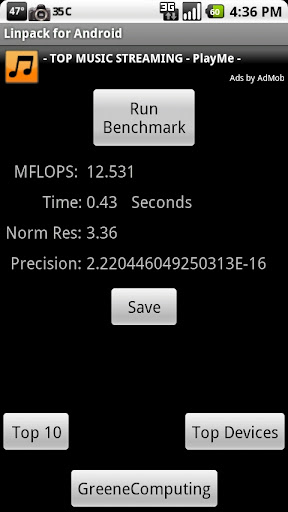sh0ebox
Well-Known Member
Just an FYI to any of you who are using Koush's CM ROM and/or following development: Koush has moved all threads/info/releases from AllDroid over to the CyanogenMod forums as he has been given forum space and it keeps him more closely tied to the source...
Also, the ROM has been updated to v5.0.4.1. You can find it here:
CyanogenMod Forum
Also, the ROM has been updated to v5.0.4.1. You can find it here:
CyanogenMod Forum