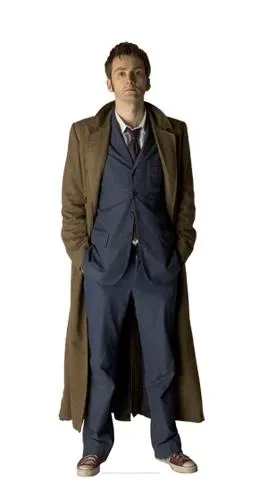Rico ANDROID
Android Expert
Hey Rico -
I'll see what I can do on that one. What model Scion do you want? Get back to me and I'll Probably get to it tomorrow.
And, thanks for the kind words! Always appreciated.
Hey BB - I was going to say "thanks for the hide tags". We don't usually watch 'em 'til Sunday (a friend comes over to watch them with us...) Buyt damn it all to H E double hockey sticks! In quoting your post, it was no longer hidden to me in the reply box. ARRRGH!!!No blaming you at all, just didn't know quoting did that. [sigh] Live and learn...
(Edit: You all will have to excuse me while I go send Phases and/or Rob a furious, profanity laden PM!)
Hey Det, you're welcome! Glad you like it. Of course you can share it (and I'm pleased that you think it's good enough to!), but it's mighty courteous of you to ask.
Edit: Just so you know that I really mean it - I post almost all of the wallpapers I make for the members here in my public Picasa folders, so that anyone can find and use them. The links to those folders are in the 1st post in this thread.
Hey thank YOU! Yes, I have the XB... Bought it as a second car to cut back on heavy gas prices but fell in luv with this bad ayss boi! All black, with dark tints. Thin tires and niiiice.
Looks about like this:




 ), I don't know what that would entail. Can you describe what things would be important to make it Dr. Who like? And if you could post or link to a pic or two of the right Dr., that would help. Often pics are mislabeled, and I've ended up making one of the wrong character. Very frustrating for all.
), I don't know what that would entail. Can you describe what things would be important to make it Dr. Who like? And if you could post or link to a pic or two of the right Dr., that would help. Often pics are mislabeled, and I've ended up making one of the wrong character. Very frustrating for all.