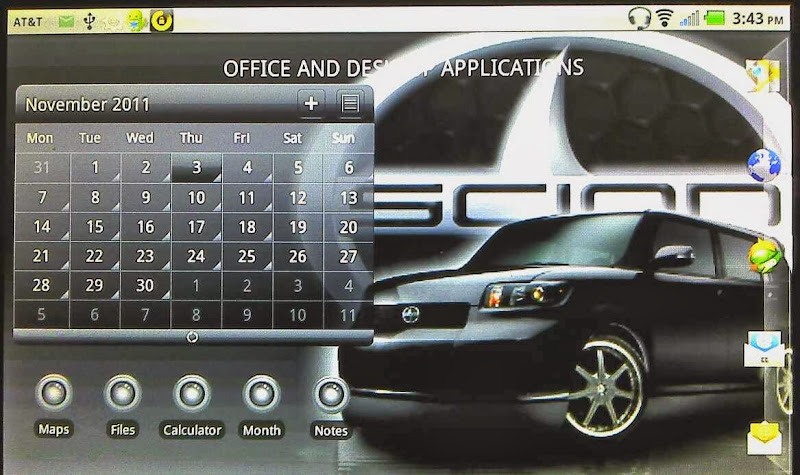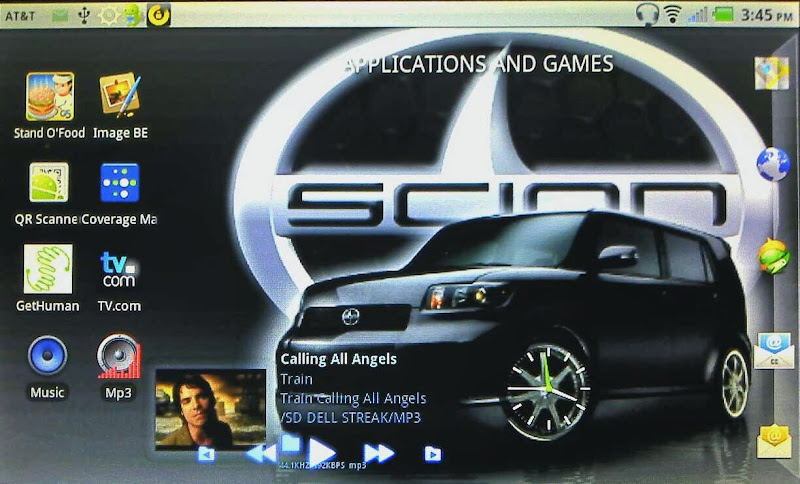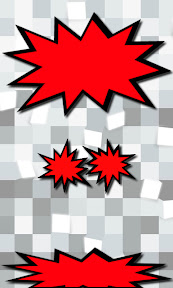cashmere_cat
Well-Known Member
I've browsed through this whole thread, and you have done some great walls for people.
So.... since things have 'slowed down' I thought perhaps you might be able to try my request.
I wonder if you can change the color of this http://i40.tinypic.com/rw81zb.jpg to a purpley, remove the lil android guy and the words and have it say Cashmere Cat instead.
I have an HTC Desire.
So.... since things have 'slowed down' I thought perhaps you might be able to try my request.
I wonder if you can change the color of this http://i40.tinypic.com/rw81zb.jpg to a purpley, remove the lil android guy and the words and have it say Cashmere Cat instead.

I have an HTC Desire.


 I'd be shocked if you didn't need to be rooted to do it.
I'd be shocked if you didn't need to be rooted to do it.