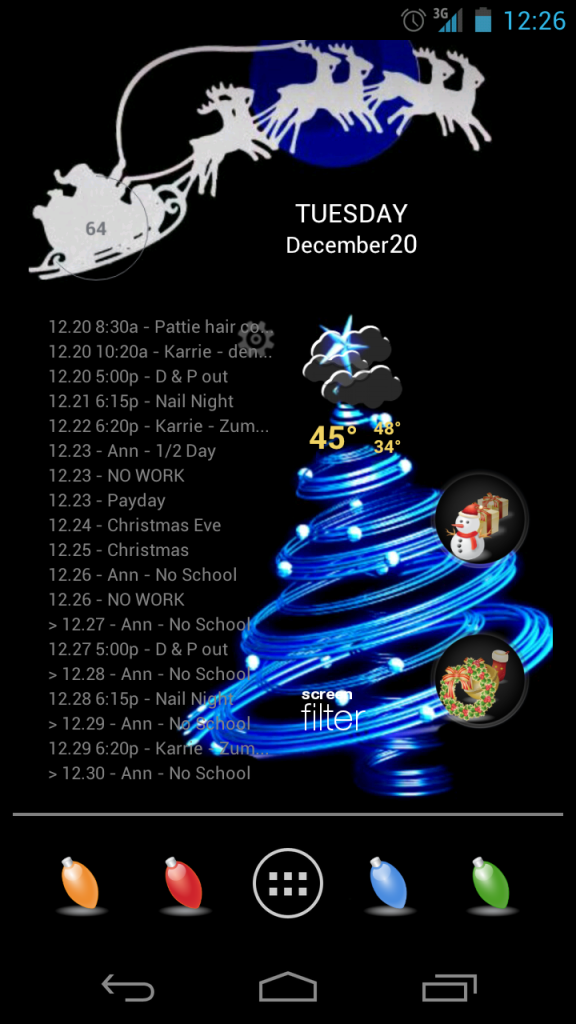OK, here ya go - Let me know how this works for you...
Thumb ↓ - Do not save!
To save at full 480x800 resolution - Follow the link bellow and long press the image on your phone until the save option pops up, Then find it in your photo gallery and set as wallpaper. If it looks fuzzy, you may be better off viewing it from a computer, right click and "save as", and finally transferring to you phone via USB or email.
Link to full sized version ↓
new_sofa_re-do-480x960.jpg
--------------------------------------------------------------------------------------
As for how I did this... I started out by opening this handy-dandy
480x800_wallpaper_template.png, the same resolution of your phone's screen. Next, I opened the pic you posted and re-sized it (maintaining the aspect ratio to avoid unwanted stretching in one direction or the other) until the sofa would fit entirely on the template, then pasted that as a new layer over the template. Now this left the image too short to fill the whole 800 pix height, so I lowered the new pasted layer to the bottom, leaving all the space to be filled at the top. To do that, I just copied part of the wallpaper background, pasted as a new layer and moved it up to fill the empty space making sure to carefully match the patten. This last step I repeated until the top space was filled. Then just save as a .png or .jpg and you're done! Good luck!
If I was unclear (highly likely!

), or you have any other questions ask away, and I'll do my best to answer.


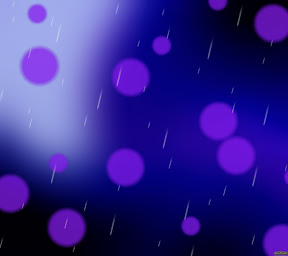




 ), or you have any other questions ask away, and I'll do my best to answer.
), or you have any other questions ask away, and I'll do my best to answer.
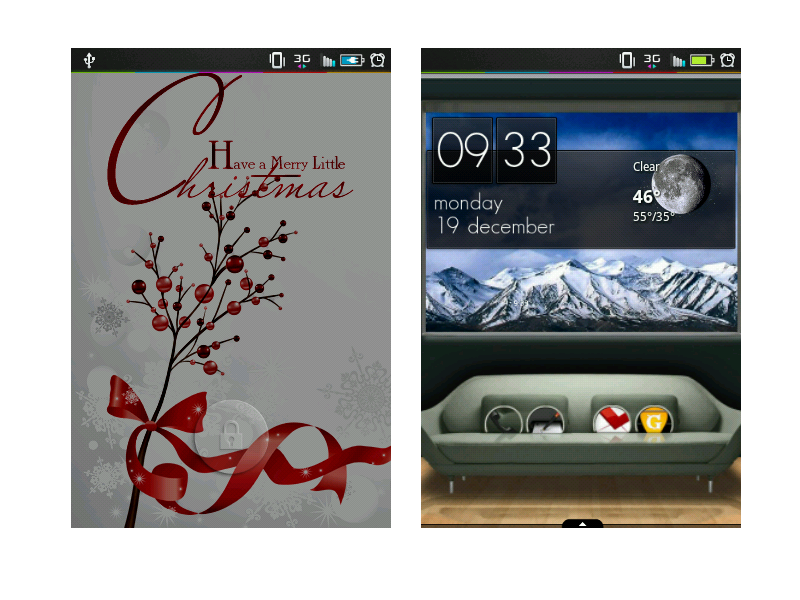

 )
)