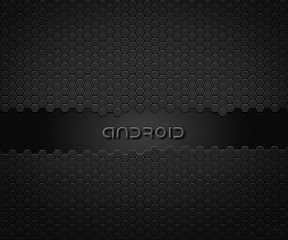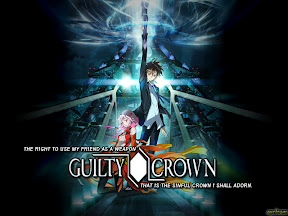eyebeam
Extreme Android User
OH .. i thought you'd give a random one sorry.. here this one 1366x768 Guilty Crown Wallpaper ?Free Wallpapers Download can you make it a little more design bluish
Well, I had a slightly

 different take on this than Cryssie. Options are good, right? Anyway, hope you like it.
different take on this than Cryssie. Options are good, right? Anyway, hope you like it.Thumb for display only - do not save!

To save at full 640x480 resolution - Follow the link bellow and long press the image on your phone until the save option pops up, Then find it in your photo gallery and set as wallpaper. If it looks fuzzy, you may be better off viewing it from a computer, right click and "save as", and finally transferring to you phone via USB or email.
Link to full sized version ↓
Guilty_Crown_640x480.jpg