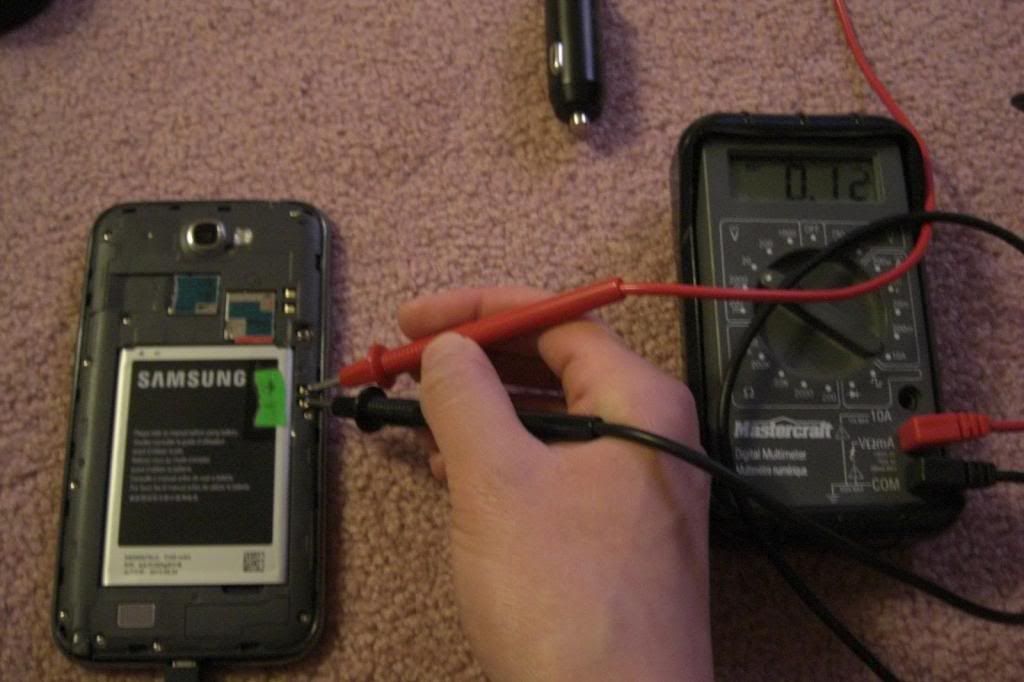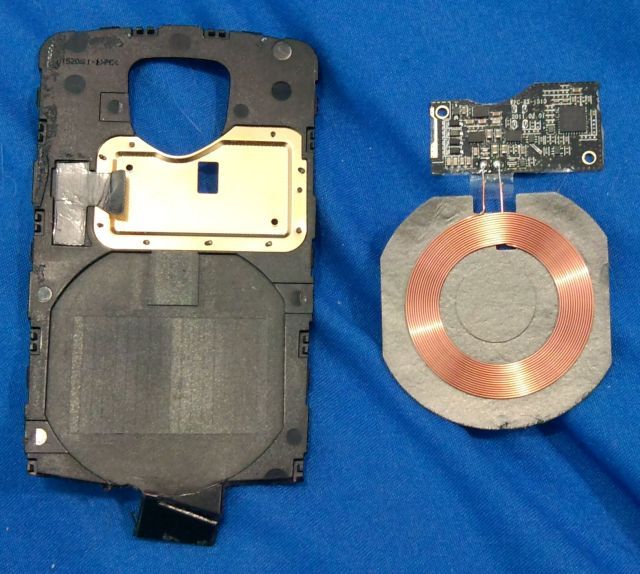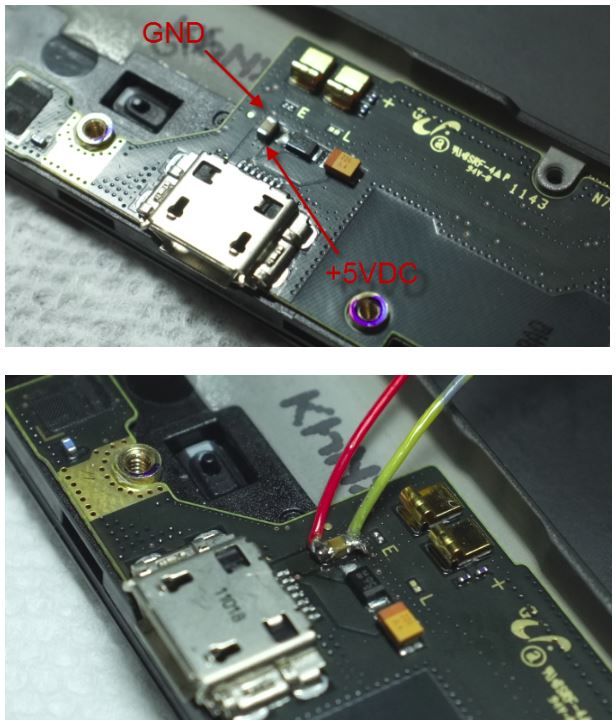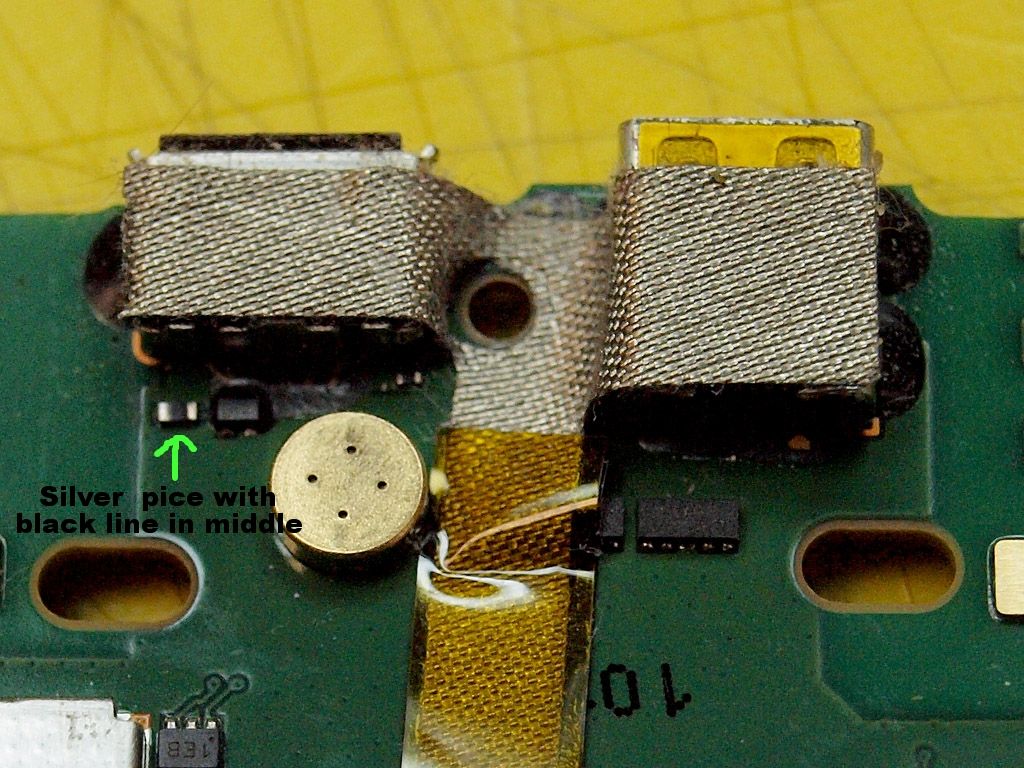activeservo
Member
A while back someone asked if we could wirelessly charge with the metal contacts that are on the side of our phone. It was confirmed that they did not touch the motherboard so it would not work. That post got me digging on how wireless charging worked and I want it now. Unfortunately our phone is very thin and the back is metal which charging can't go through so it may just need to be between the extra case and the phone. I bought a wireless charging pad form hong kong for $20 and a droid charge back cover with wireless charging for $10. Some people go with the palm treo/pixi but I like the QI standard as it allows about 4 cm range for a case and it seems like it will be the winning standard with oem products.
Below is a pic of the droid charge case on a wireless charging pad with a micro USB cable stripped attached to the droid charge case and plugged into the phone USB port. It works but I will need to open up the phone and connect to the motherboard because loosing a USB port is unacceptable.
Droid Charge case polarity

usb cable pin-out
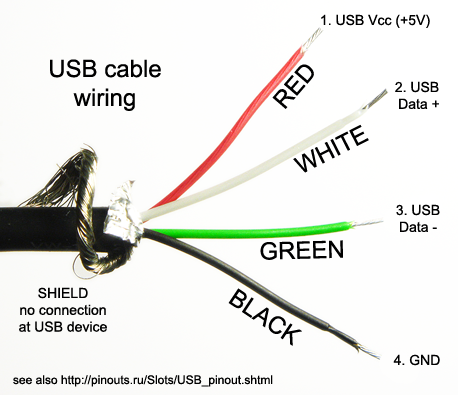
Not Charging

Charging at an angle.

FYI I know next to nothing about electricity and that sort of thing. I know that it charges at about 5V and 500mA. The positive wire needs to connect to some positive (using a multimeter) spot on the motherboard and the negative can so to any ground like the sd card slot or a screw. I would like to get it in the phone rather than outside and the components are about 1 to 2 mm thick when you take them out of the droid charge case.
I could not find anyone that had done this before with our phone so if anyone has any insight on where if could be placed or what I could connect the positive terminal to or any ideas please let me know!
Below is a pic of the droid charge case on a wireless charging pad with a micro USB cable stripped attached to the droid charge case and plugged into the phone USB port. It works but I will need to open up the phone and connect to the motherboard because loosing a USB port is unacceptable.
Droid Charge case polarity

usb cable pin-out
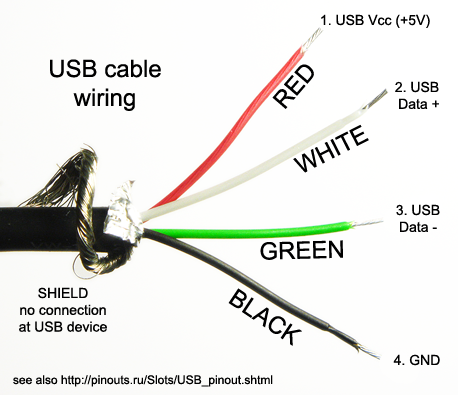
Not Charging

Charging at an angle.

FYI I know next to nothing about electricity and that sort of thing. I know that it charges at about 5V and 500mA. The positive wire needs to connect to some positive (using a multimeter) spot on the motherboard and the negative can so to any ground like the sd card slot or a screw. I would like to get it in the phone rather than outside and the components are about 1 to 2 mm thick when you take them out of the droid charge case.
I could not find anyone that had done this before with our phone so if anyone has any insight on where if could be placed or what I could connect the positive terminal to or any ideas please let me know!