ninadchaudhari
What's up !
@abhishek problem solved ?
Follow along with the video below to see how to install our site as a web app on your home screen.
Note: This feature may not be available in some browsers.

static IP method works for many... + restartwi-fi is not working after the flash. After enter the pin for my access point, it says 'Obtaining IP adderss from ...' and stalls there. Even with the static IP, the wi-fi not working.

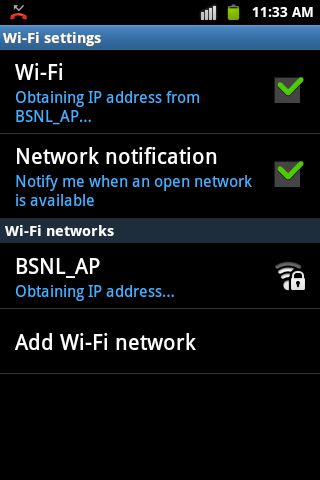
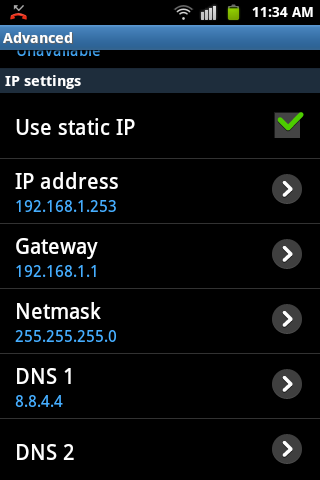
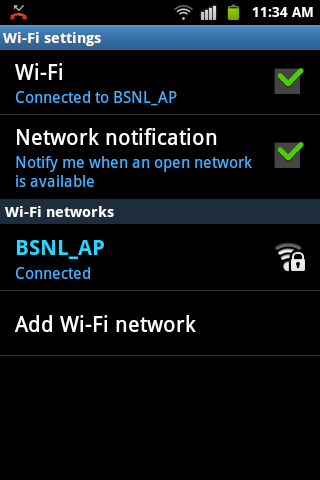
The router logs show below: So the wi-fi is connecting and disconnecting immediately.
The below message is keep on repeating...
[INFO] Tue Feb 21 08:42:46 2012 xxxxxx: Wireless system with MAC address xxxxxxxxxx disconnected for reason: Received Deauthentication
[INFO] Tue Feb 21 08:42:15 2012 xxxxxx: Wireless system with MAC address xxxxxxxxxx secured and linked
[INFO] Tue Feb 21 08:42:15 2012 xxxxxx: Wireless system with MAC address xxxxxxxxxx associated


@all
can anyone of you upload an almost empty update.zip ?
Just keep the META-INF folder in the update.zip .

@everwin
i do exact what you tell me but driver can't install
micromax does'nt provided me any zip folder can you please upload android scatter file
 that time i just updated the SHA512 not whirlpool in hurry as most of users here are Windows and they did not find the whirlpool checksum
that time i just updated the SHA512 not whirlpool in hurry as most of users here are Windows and they did not find the whirlpool checksum
For Wifi just download the "ROM Manager" free from market
Click on Fix permissions
-- run the script i will be giving
+ ROOT5 is coming soon
