Question... Moto edge plus new gen..
- Smartphones
- 7 Replies
So anyone else got the email you can get it for free via trade in and new number?
Follow along with the video below to see how to install our site as a web app on your home screen.
Note: This feature may not be available in some browsers.
It is in the post before that. Look at the youtube icon.i do not see any heart icon on your last image post. can you do a screenshot of the heart icon? what phone do you have?
That heart icon is Samsungs digital well being app that tells you about how you use your phone each week.
No worries, that label is based on your post count. Welcome to the forum. We don't have as many active devs as some other places, but everyone here is pretty friendly and helpful when we can be.I am not a lurker I only mischoose the forum section cose its my first visit to this page sorry.

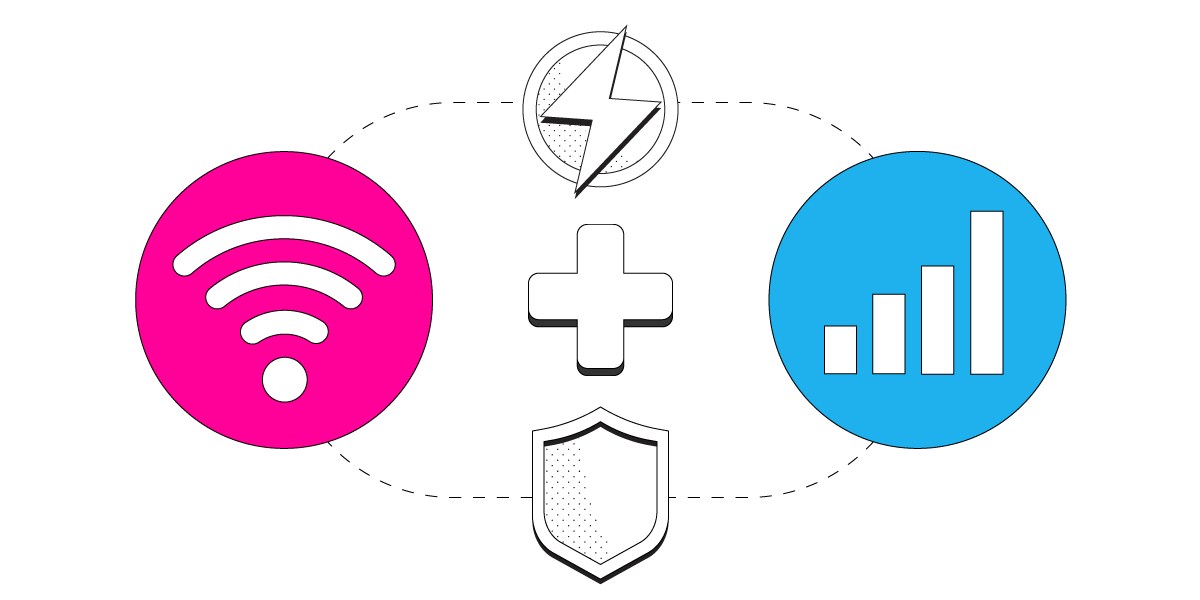

 www.techdirt.com
www.techdirt.com
Dude this thread is from 2016!!!!!! So don't expect an answer.Punctuation is an essential aspect of accurate speech recognition, and it's frustrating when it doesn't work correctly. Have you tried updating your device's software to the latest version? This might help address the issue as software updates often include bug fixes and improvements. Additionally, you can try using third-party speech-to-text apps from the Google Play Store as alternative options.
mikedt - Where do I look to make sure the proper language is set? Settings -> System -> Languages & input -> Languages is set to English (United States)
Looks like this is a couple if weeks old, but ..The main thing I'm looking for is the ability to store "offline" data such as passcodes for physical equipment and other data besides usernames & Passwords. I'm currently using an Evernote file for this and have been for years but I know those aren't encrypted so I would like to upgrade to something that is. Any suggestions will be much appreciated.
Zep
 There're also windows and Linux versions of SSE
There're also windows and Linux versions of SSEGSM arena hopped on the fake news by the Samsung customer service rep and never changed it after Sammobile said the customer service rep was wrong.ah i see, yeah after looking more into it, it depends on the model version. i just checked, i quoted the international version on gsmarena. the US version says its upgradeable to up to android 7.
Samsung Galaxy S6 (USA) - Full phone specifications
www.gsmarena.com
