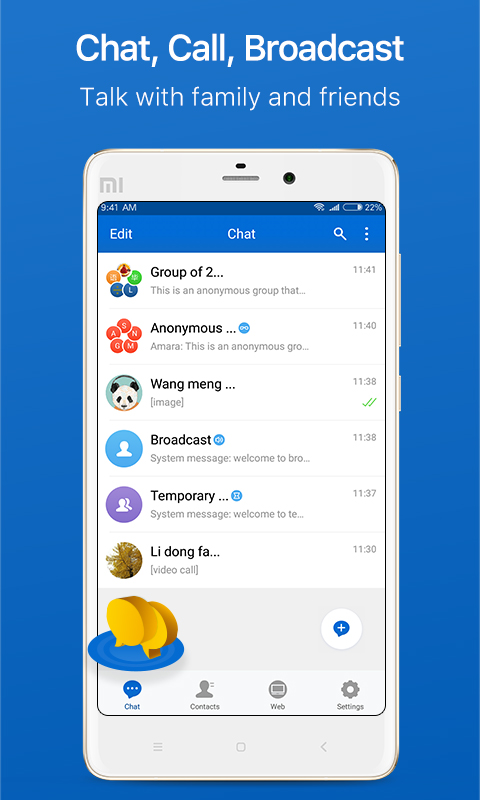Hello! I was wandering if it is possible to make an app that will use a check box, a progress bar, a textview a calendar component (and anything else that is necessary), a dialog window component for sure! The textview will be rewriten like for example 0/7 which represent the days passed successfully without smoking, for example. I want to build a reminder app that will make a daily check on a specific event, for example stop smoking! I want to build the app with some levels, on which each level will become tougher (for example 1st quest will be for 7 days, the second one for 2 weeks, the 3rd one for a month, the 4th about 3 months, the 5th about 6 months, the 6th about 9 months, the 7th one about a year, the 8th about 1/5 years, and finally the last one, about 2 years)! When i will launch this app for the 1st time, the app will show a dialog window message about a specific warning! Then another dialog window will appear that will ask a confirmation if we want to continue to use this app! If it will be YES, the app will automatically check the checkbox and which will of course dissapear! The only thing will be visible is the 0/7 textview and the progress bar that will appear! But if the answer will be NO, then the app will ask from us to delete this app! Anyways! So as I said earlier, if the answer will be YES, the app will automatically start to do the daily check about our progress, and will ask for example "did you smoke today?". If the answer will be NO then the app, according to the calendar values (day, time), will add +1 to the progress bar and will add +1 to 0/7, so it will become 1/7! For each day passed, the app will add +1 both progress bar and 1/7, till the text view will reach 7/7 and progress bar to the max point! But if the answer will be YES, then a dialog window will appear, warning us that we will lose our progress if we will do that again! This message can be appear 2 times only, but on third ignored warning, the app will force the progress bar to become zero and the 7/7 will become 0/7, like the first time we launched the app, but without the warning and confirmation dialog window! After these 2 warning messages, every single attempt to smoke, will cause to automatically lose all the progress, and start from the beginning, no matter what progress we did! It will start from the beginning! I have done most of the work, except progress bar thing and the textview thing! How to code those 2 last things (progress bar, textview)? Remember, that both of them should get values providing from calendar.. Anyways thanks for your help