you should just be able to unzip, put it on your SD card and then use the gallery to look at them. Go into Preferences in LP and choose Appearance. At the top you can choose Dock Background and it should take you to the gallery to choose the one you want. You'll want to use the "Blank Icon.png" for your icons if you are using the sense dock.Is there any particular folder on the phone these files (unzipped) must go? And after getting them on the phone, how do I go about using them to get the Sense Bar look?
Sorry, I'm kind of new to customizing my phone and some of this doesn't come easily to me.
Install the app
How to install the app on iOS
Follow along with the video below to see how to install our site as a web app on your home screen.
Note: This feature may not be available in some browsers.
-
After 15+ years, we've made a big change: Android Forums is now Early Bird Club. Learn more here.
You are using an out of date browser. It may not display this or other websites correctly.
You should upgrade or use an alternative browser.
You should upgrade or use an alternative browser.
What do your X Screens look like?
- Thread starter VZdubrep
- Start date
-
- Tags
- motorola droid x
chrlswltrs
Extreme Android User
I have tweaked my pages a little, I think this is what I am going to stick with for a while.
These are my screens in order with screen 2 being my homescreen.
Screen 1: 4 Picture frame widgets with photos of Dallas Cowboys from the web
NFL Mobile App
Link to ESPN NFL Mobile site
Link to DallasCowboys.com
FantasyGuru app with web picture for icon
Screen 2: Sense Analog Small Clock
6 folders from SmartShortcuts placed in 1 row using Launcher-X Pro
Screen 3: SwitchPro Widget
MotoTorch LED Widget
Calendar Widget from LP Widgets
2 more Picture frame widgets
Screen 4: All picture from widgets, resized in LP
Lockscreen: Still the same as I posted earlier in the thread.
These are my screens in order with screen 2 being my homescreen.
Screen 1: 4 Picture frame widgets with photos of Dallas Cowboys from the web
NFL Mobile App
Link to ESPN NFL Mobile site
Link to DallasCowboys.com
FantasyGuru app with web picture for icon
Screen 2: Sense Analog Small Clock
6 folders from SmartShortcuts placed in 1 row using Launcher-X Pro
Screen 3: SwitchPro Widget
MotoTorch LED Widget
Calendar Widget from LP Widgets
2 more Picture frame widgets
Screen 4: All picture from widgets, resized in LP
Lockscreen: Still the same as I posted earlier in the thread.
colchiro
Extreme Android User
What settings do you have BW on to make it look like Sense? Sorry never used BW just Weather & Toggle.
I discussed this on my x-screen post.


"If you click on the weather icon, you'll bring up the weather. The clock/weather app (Weather & Toggle Widget). This is the only app I've found that mimics the HTC Sense's animated weather. I'm using the h7c-clock skin and h7c-weather skin, which was recommended in another post, so not my idea."
This the only weather app I've found that has the windshield wiper animation when it rains out, just like Sense.
colchiro
Extreme Android User
Is there a weather widget like the fancy widget weather but more transparent? Ive been using the fancy weather widget but I want it to show my background a little more.
Beautiful Widgets has several options:
Hide Background
Background Transparency
Set Transparency (0%, 10%... 90%)
Beautiful Widgets has several options:
Hide Background
Background Transparency
Set Transparency (0%, 10%... 90%)
I thought I read that somewhere but I wasn't sure. Thanks! Looks I'll just get BW.
you should just be able to unzip, put it on your SD card and then use the gallery to look at them. Go into Preferences in LP and choose Appearance. At the top you can choose Dock Background and it should take you to the gallery to choose the one you want. You'll want to use the "Blank Icon.png" for your icons if you are using the sense dock.
Thanks. They are on my phone now. If I choose blank icon though, I don't get that phone look. It is just blank. Now what do I do to actually get the phone dock look you had and it actually be usable?
Stickied.
I was wondering where this thread went.

And actually, once you unlock the animations in BW, then you can remove the BW-widget from the other screen and the unlock animations will still show up.
Animations causing any lag for you? They became an annoyance for me since I'd have to double tap to get rid of the moving clouds. LOL
CanopicJar
Newbie

I had to delete this Pure Messenger Facebook widget. It was burning through my battery at an alarming rate...
Travis
Paycer
Android Enthusiast
CanopicJar, with something like that widget, I would imagine how fast it burns through your battery depends on how often you have it set to automatically update and obtain status information. I recommend trying it again, but change the settings so that it updates less frequently.
CanopicJar
Newbie
CanopicJar, with something like that widget, I would imagine how fast it burns through your battery depends on how often you have it set to automatically update and obtain status information. I recommend trying it again, but change the settings so that it updates less frequently.
At first I had it set to every 1 hour. Then I moved it up to every three hours, without a noticeable improvement.
Devz
Well-Known Member
This is where I'm at so far.
I'm continually moving things around though lol.

Far left screen - Blank. Haven't needed it...yet!

2nd from left - Pandora, Cubed music player, and my icons for the camera, video camera, picasa, and the gallery.

3rd from left - tools, misc. internet stuff, battery widgets (trying to decide between the two), the "power strip".
left dock - Google Maps, swipe for navigation. E-Mail, swipe for GMail. Dropbox. Calculator. Youtube.

Center/Main screen - Time/Weather. Leaving the rest blank for now.
Center dock - Dialer. Contacts. App Drawer. Handscent. DolphinHD.

Right screen - Jorte Calendar widgets/Tasks.
Right Dock - Foursquare. AIM. Twitter. Facebook (launches to touch site. The app sucks). Android Market, swipe to AppBrain.

2nd right screen - Weather Channel. Smooth Calendar (probably going to dump, as I'm liking Jorte better). Sports Tap and ESPN. Will probably continue to use both until Hockey season, then see which is better. Then my "Sports" area. The Hockey News app, NJ Devils app. NFL Mobile, and ESPN.

Far right screen - Emulators. (SCUMMVM, NES, GEN, SNES). Then misc. games. And finally my comics/books area. (Android Comic Viewer, Aldiko, Comic Shopper, and My Collection Pro.
I'm still constantly playing around and moving things, adding things, removing things. This will probably always be a work in progress lol.
I'm continually moving things around though lol.

Far left screen - Blank. Haven't needed it...yet!

2nd from left - Pandora, Cubed music player, and my icons for the camera, video camera, picasa, and the gallery.

3rd from left - tools, misc. internet stuff, battery widgets (trying to decide between the two), the "power strip".
left dock - Google Maps, swipe for navigation. E-Mail, swipe for GMail. Dropbox. Calculator. Youtube.

Center/Main screen - Time/Weather. Leaving the rest blank for now.
Center dock - Dialer. Contacts. App Drawer. Handscent. DolphinHD.

Right screen - Jorte Calendar widgets/Tasks.
Right Dock - Foursquare. AIM. Twitter. Facebook (launches to touch site. The app sucks). Android Market, swipe to AppBrain.

2nd right screen - Weather Channel. Smooth Calendar (probably going to dump, as I'm liking Jorte better). Sports Tap and ESPN. Will probably continue to use both until Hockey season, then see which is better. Then my "Sports" area. The Hockey News app, NJ Devils app. NFL Mobile, and ESPN.

Far right screen - Emulators. (SCUMMVM, NES, GEN, SNES). Then misc. games. And finally my comics/books area. (Android Comic Viewer, Aldiko, Comic Shopper, and My Collection Pro.
I'm still constantly playing around and moving things, adding things, removing things. This will probably always be a work in progress lol.
ECFfighter7232
Android Expert
ok so I FINALLY figured out how to get the screen shots so heres what I've got today (been changing it around almost every day)
Lock screen and Main Screen
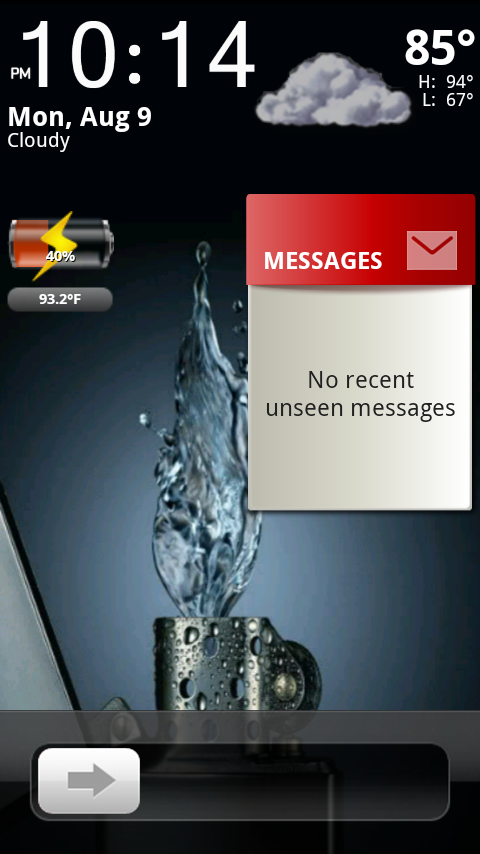

LPP People Widget and Calendar Widget
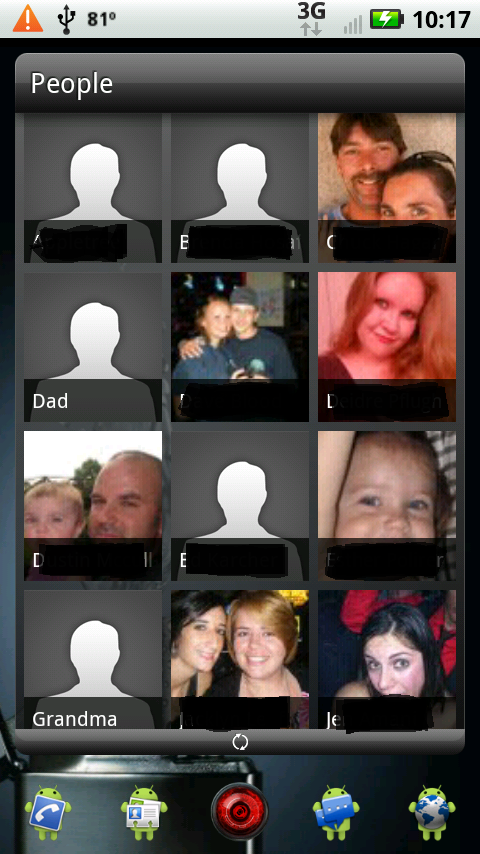

Then my left side screen with scrolling dock icons. The right two are shortcuts to Folders to keep all of my camera stuff and mapp stuff cleaned up.

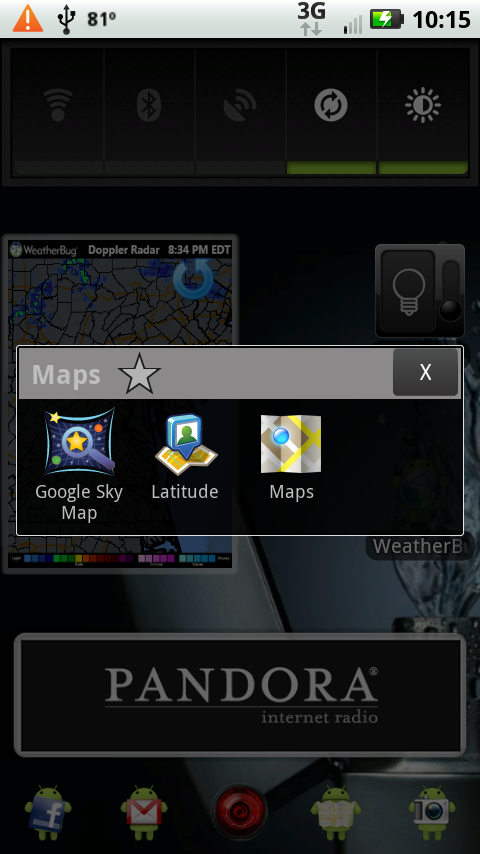
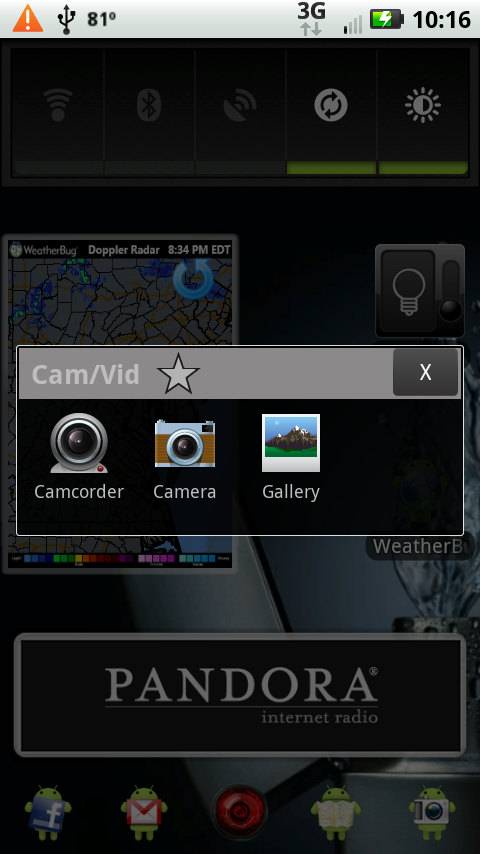
Today I cleaned up all my screens using the scrolling dock icons and folders, I like it so far, but I'm sure Ill be changing it again soon lol.
Reasons why I love the DX! oh so customizable
Lock screen and Main Screen
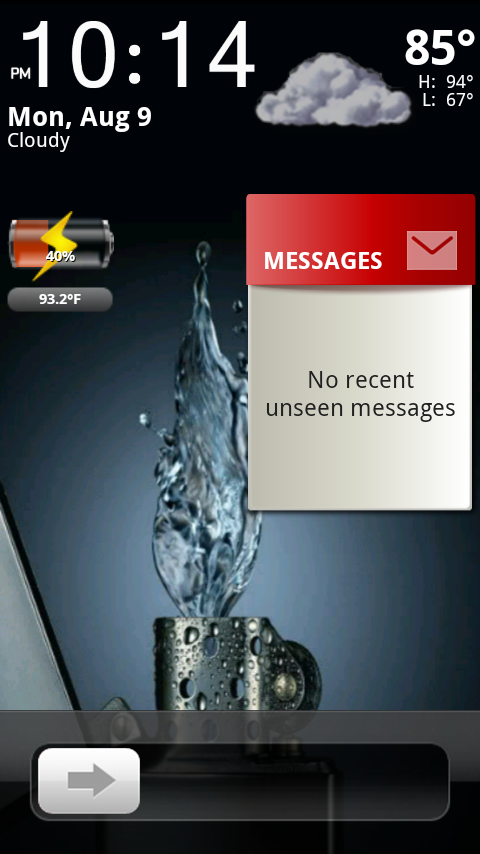

LPP People Widget and Calendar Widget
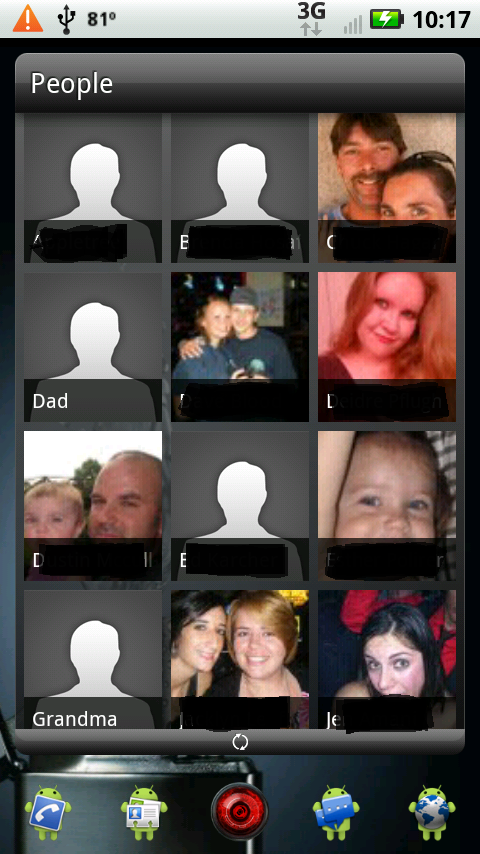

Then my left side screen with scrolling dock icons. The right two are shortcuts to Folders to keep all of my camera stuff and mapp stuff cleaned up.

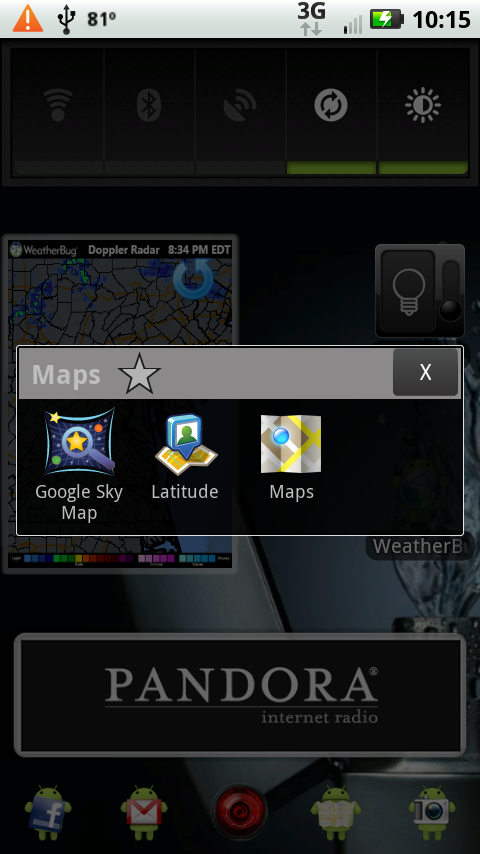
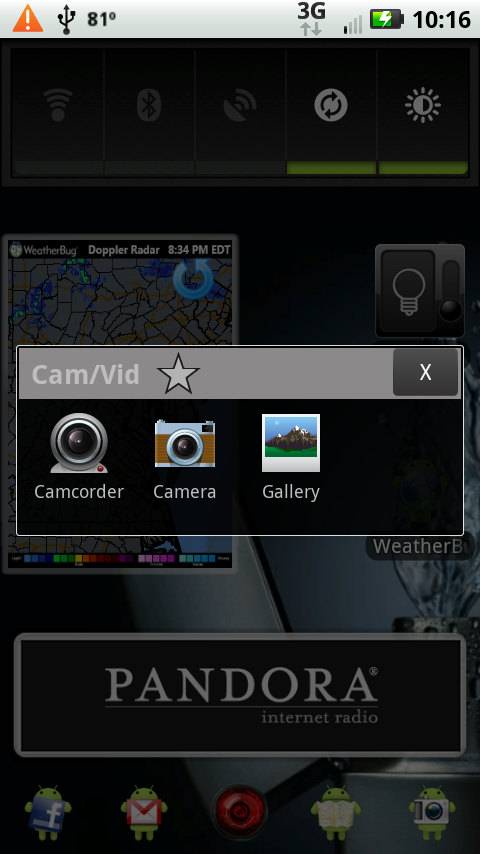
Today I cleaned up all my screens using the scrolling dock icons and folders, I like it so far, but I'm sure Ill be changing it again soon lol.
Reasons why I love the DX! oh so customizable
This one is Launcher Pro Plus (Paid Version)
Are both the top and bottom widgets from LPP? If so, I can't seem to recreate this look. Any help?

Devz
Well-Known Member
Are both the top and bottom widgets from LPP? If so, I can't seem to recreate this look. Any help?

Top widget is from Launcher Pro Plus (paid version).
mahers
Android Expert
Once again,

Didn't scroll through my 3 docks, but I've placed folders on there as well as swipe actions for almost all of them to reduce screen clutter and get the contacts widgets normal size so they don't keep resetting. I can't stop messing with the display options, but LPP is absolutely the best thing to ever come along to Android!!!!




Didn't scroll through my 3 docks, but I've placed folders on there as well as swipe actions for almost all of them to reduce screen clutter and get the contacts widgets normal size so they don't keep resetting. I can't stop messing with the display options, but LPP is absolutely the best thing to ever come along to Android!!!!



I just have to ask: How are you guys getting/creating such wonderful bottom docks?
With Launcher Pro, you can change the dock background. Launcher Pro also comes with icons, but you can also use custom icons. You can download icon packs then use Better Cut app to customize your icons.
Top widget is from Launcher Pro Plus (paid version).
and the bottom?
Devz
Well-Known Member
and the bottom?
I honestly don't know. Hopefully someone can answer that for you though.
haticK
Well-Known Member
not sure if this is it but its a lot like itand the bottom?
Pure Calendar widget (agenda) - Android app on AppBrain
Launcher Pro Plus for the screens, custom dock, and widgets (people, bookmarks, calendar).




Can someone who knows alot about customizing the dock help me here please? I am interested in getting this dock on my phone. I downloaded everything and have it on my phone. But I can't get it to work for some reason.
I can get the look, but it does nothing.
 Is this functional? If so, how do I get it to work. I chose the blank sensebar MrNoSox had in his zipped file, but of course it is then blank. What do I do to get the dock on there and for it to work. And what does the the + and ^ buttons do? Are they customizable as well?
Is this functional? If so, how do I get it to work. I chose the blank sensebar MrNoSox had in his zipped file, but of course it is then blank. What do I do to get the dock on there and for it to work. And what does the the + and ^ buttons do? Are they customizable as well? Gosh I'm learning alot with this phone, but still lost LOL. And it frustrates the hell out of me when I can't get something to work.

haticK
Well-Known Member
you have to add shortcuts by pressing and holding in those 3 spots (not sure if people use just the 3 buttons or all 5 and just keep the 2nd/4th as nothing) then use a blank icon (http://img839.imageshack.us/img839/3962/blankicon.png). normally on HTC phones the ^ button would open the applications menu and the + button would allow you to add widgets.

